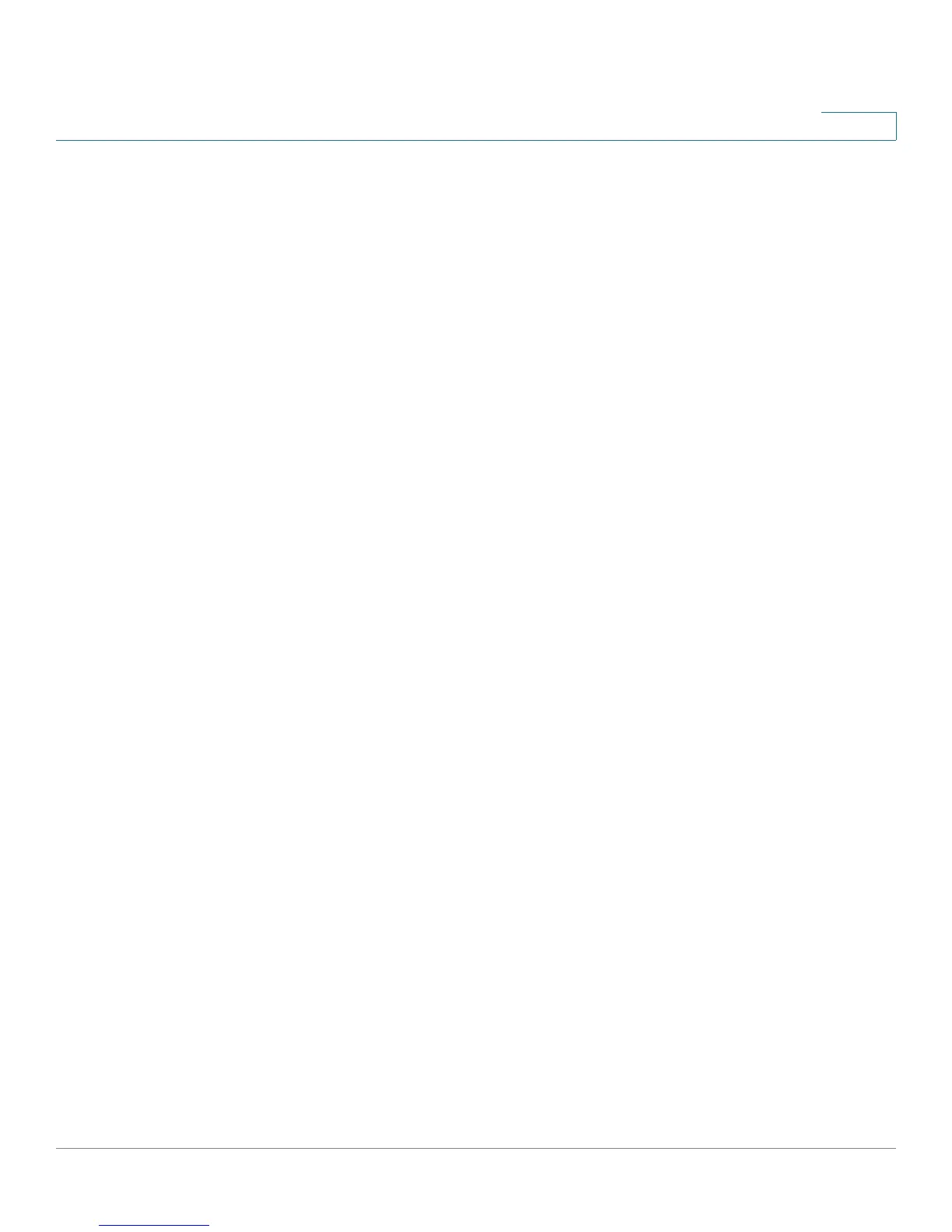Viewing Device Status
Viewing the System Summary
Cisco RV130/RV130W Wireless Multifunction VPN Router Administration Guide 14
2
• Mode—Displays Gateway if NAT is enabled, or Router.
• DNS 1—Primary DNS server IP address of the WAN port.
• DNS 2—Secondary DNS server IP address of the WAN port.
• DDNS—Indicates whether the Dynamic DNS is enabled or disabled.
IPv6 Configuration
• LAN IP—LAN IP address of the device.
• WAN IP—WAN IP address of the device.
• Gateway—IP address of the gateway to which the device is connected (for
example, the cable modem).
• Prefix Delegation—Prefix returned from the device at the ISP, which is
provided to IPv6 addresses on the device.
• DNS 1—IP address of the primary DNS server.
• DNS 2—IP address of the secondary DNS server.
Wireless Summary
Displays the public name and security settings for your wireless networks
configured on the Wireless > Basic Settings page. For more information, see
Configuring Basic Wireless Settings.
Firewall Setting Status
Displays DoS, WAN request and remote management settings configured on the
Firewall > Basic Settings page. For more information, see Configuring Basic
Firewall Settings.
VPN Setting Status
Displays available IPsec and PPTP VPN connections, and the connected users for
each VPN type.
• IPsec Connections Available—Number of available IPsec VPN
connections.
• PPTP VPN Connections Available—Number of available PPTP VPN
connections.
• Connected IPsec Users—Number of connected IPsec VPN users.
• Connected PPTP VPN Users—Number of connected PPTP VPN users.