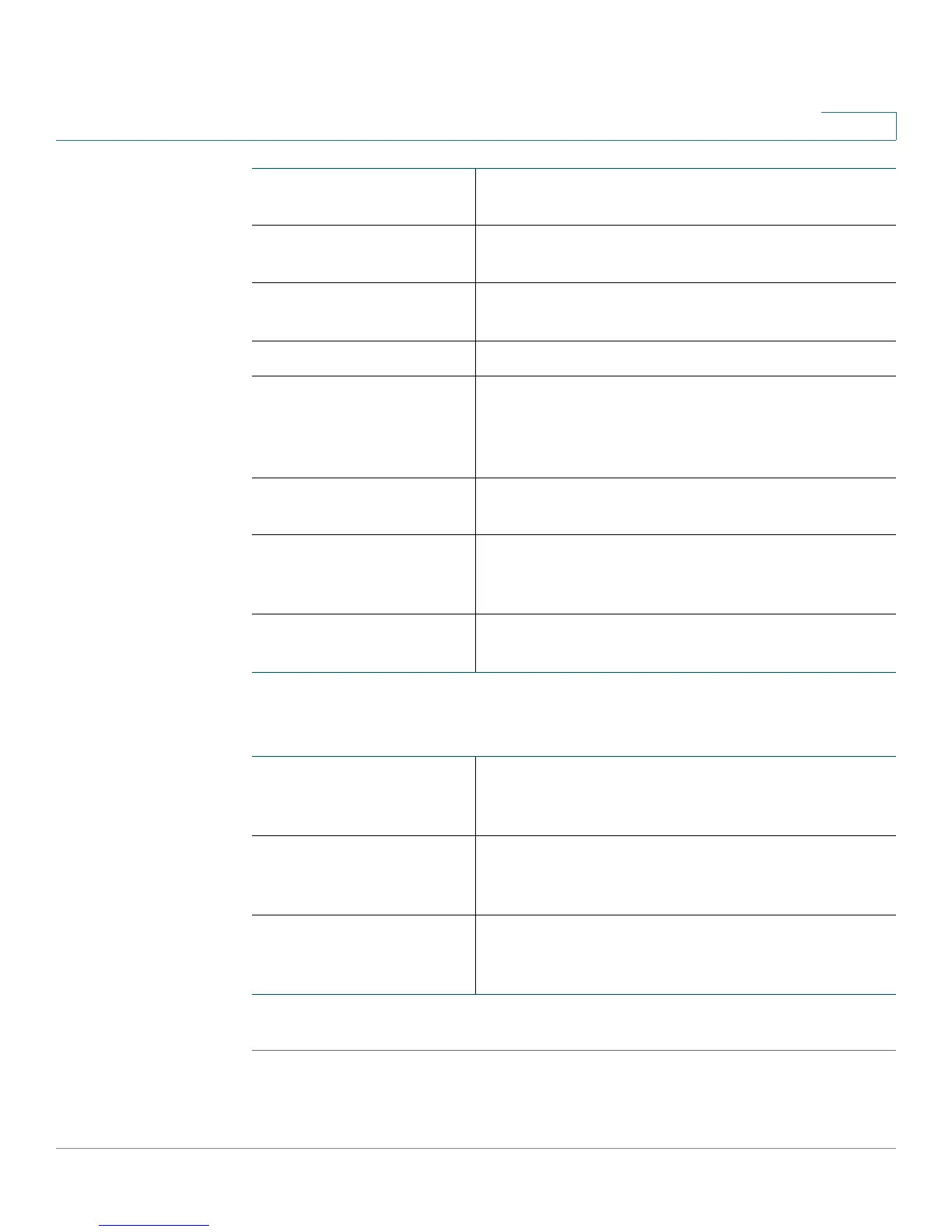Administering Your Router
Configuring Logging
Cisco RV215W Wireless-N VPN Firewall Administration Guide 133
11
STEP 4 In the Send E-Mail Logs by Schedule section, configure the following settings:
STEP 5 Click Save.
Send to E-mail
Address (1)
Enter the e-mail address to which to send alerts (for
example, logging@companyname.com).
Send to E-mail
Address (2) (Optional)
Enter an additional e-mail address to which to send
alerts.
Send to E-mail
Address (3) (Optional)
Enter an additional e-mail address to which to send
alerts.
E-mail Encryption (SSL) To enable email encryption, check Enable.
Authentication with
SMTP Server
If the SMTP (mail) server requires authentication
before accepting connections, choose the type of
authentication from the drop-down menu: None,
LOGIN, PLAIN, and CRAM-MD5.
E-mail Authentication
Username
Enter the e-mail authentication username (example,
logging@companyname.com).
E-mail Authentication
Password
Enter the e-mail authentication password (for
example, the password used to access the e-mail
account you have set up to receive alerts).
E-mail Authentication
Test
Click Test to test e-mail authentication.
Unit Choose the unit of time for the logs (Never, Hourly,
Daily, or Weekly). If you choose Never, logs are not
sent.
Day If you chose a weekly schedule for sending logs,
choose the day of the week on which to send the
logs.
Time If you chose a daily or weekly schedule for sending
logs, choose the time of day at which to send the
logs.
