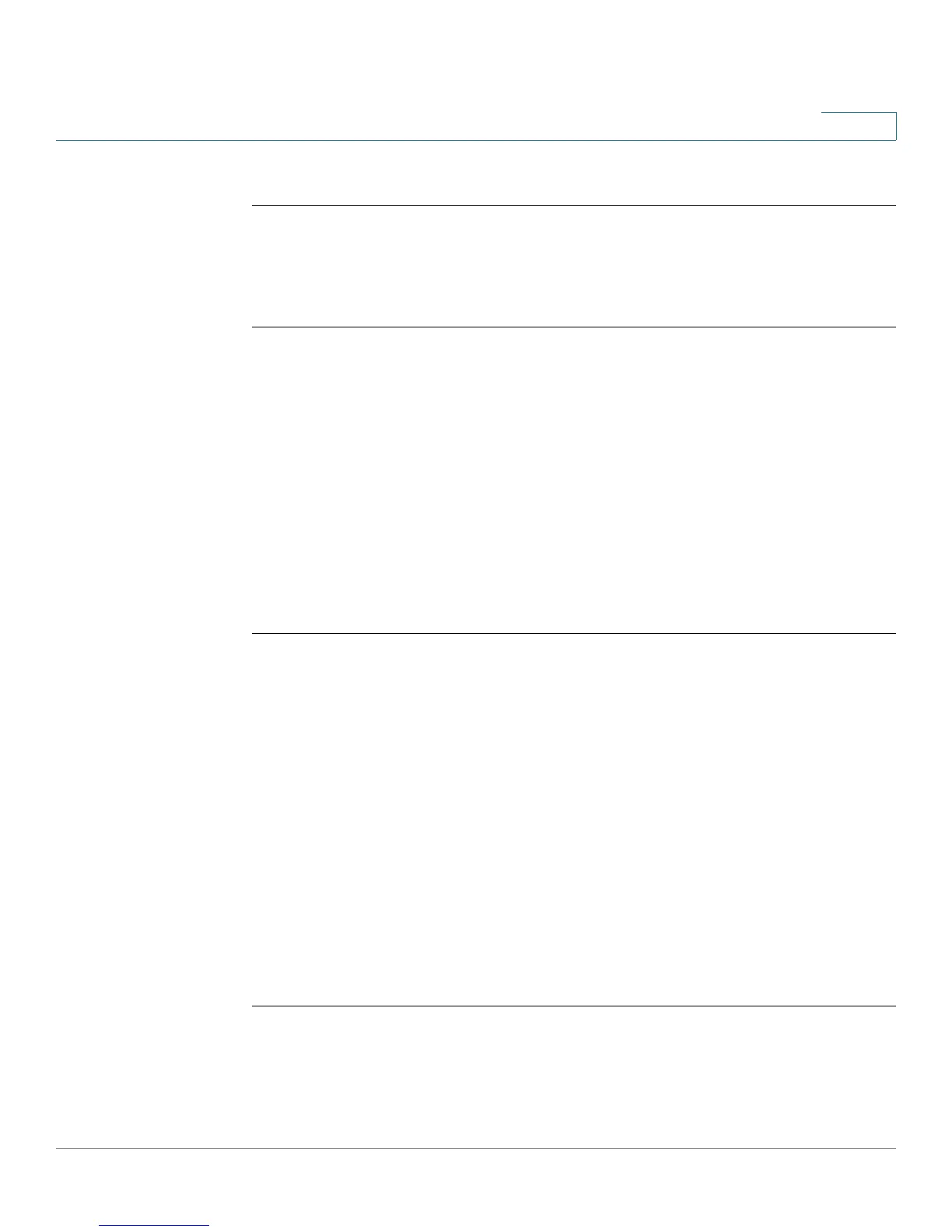Configuring Networking
Configuring IPv6
Cisco RV215W Wireless-N VPN Firewall Administration Guide 61
6
To configure RIPng:
STEP 1 Choose Networking > IPv6 > Routing (RIPng).
STEP 2 Check Enable.
STEP 3 Click Save.
Configuring Tunneling
IPv6-to-IPv4 tunneling (6-to-4 tunneling) allows IPv6 packets to be transmitted
over an IPv4 network. IPv4 to IPv6 tunneling (4-to-6 tunneling) allows IPv4 packets
to be transmitted over an IPv6 network.
6 to 4 Tunneling
6-to-4 tunneling is typically used when a site or end user wants to connect to the
IPv6 Internet using the existing IPv4 network.
To configure 6-to-4 tunneling:
STEP 1 Select Networking > IPv6 > Tunneling.
STEP 2 In the 6 to 4 Tunneling field, check Enable.
STEP 3 Choose the type of tunneling (6to4 or 6RD [Rapid Deployment]).
STEP 4 For 6RD Tunneling, choose auto or manual.
STEP 5 Enter the following information:
• IPv6 Prefix
• IPv6 Prefix Length
• Border Relay
• IPv4 Mask Length.
STEP 6 Click Save.
4 to 6 Tunneling
To configure 4-to-6 tunneling:
