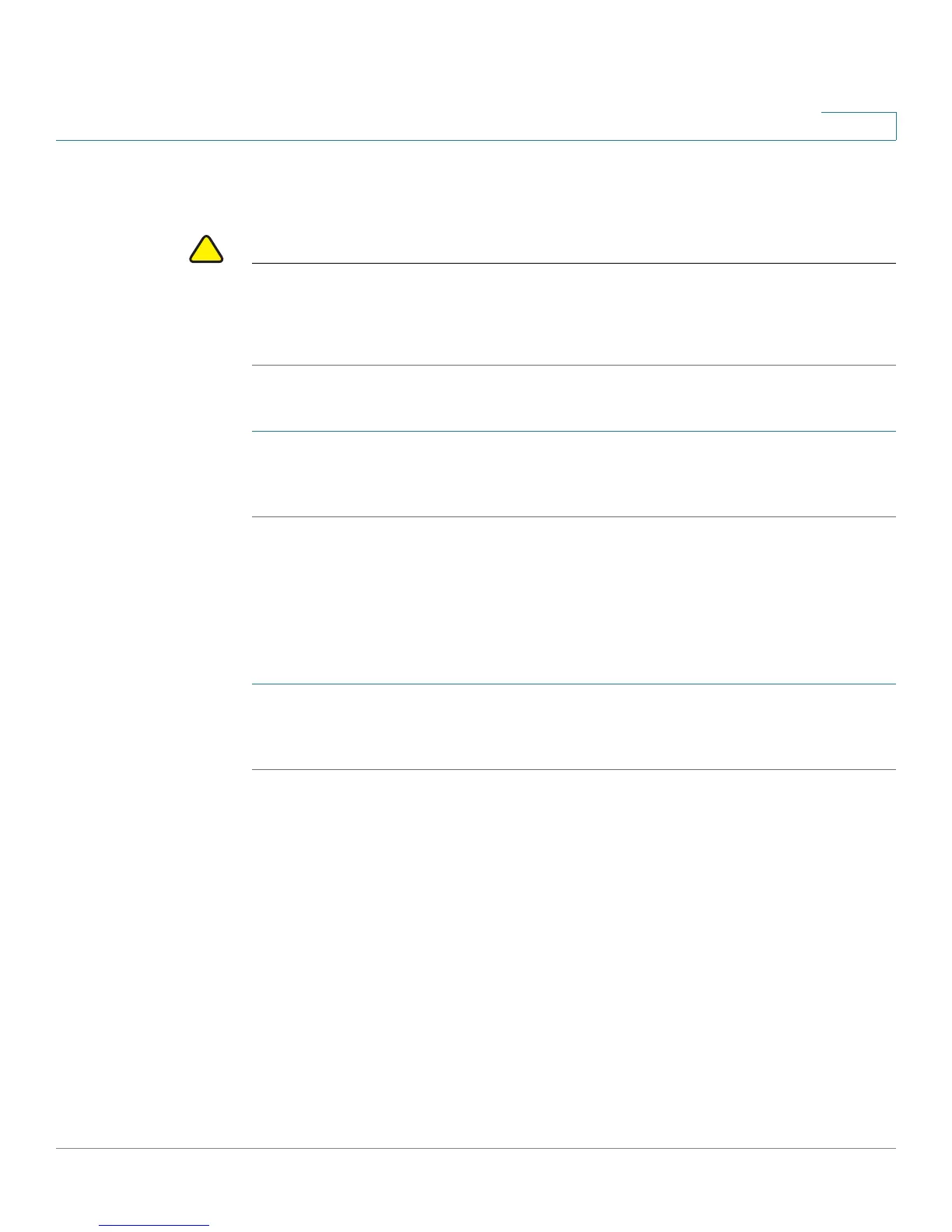Administering Your Router
Restoring the Factory Defaults
Cisco RV215W Wireless-N VPN Firewall Administration Guide 142
11
Restoring the Factory Defaults
CAUTION During a restore operation, do not try to go online, turn off the router, shut down the
PC, or use the router until the operation is complete. This should take about a
minute. When the test light turns off, wait a few more seconds before using the
router.
To restore factory defaults to the router:
STEP 1 Choose Administration > Restore Factory Defaults.
STEP 2 Click Default.
Running the Setup Wizard
To run the Setup Wizard:
STEP 1 Choose Administration > Setup Wizard.
STEP 2 Follow the online instructions.
