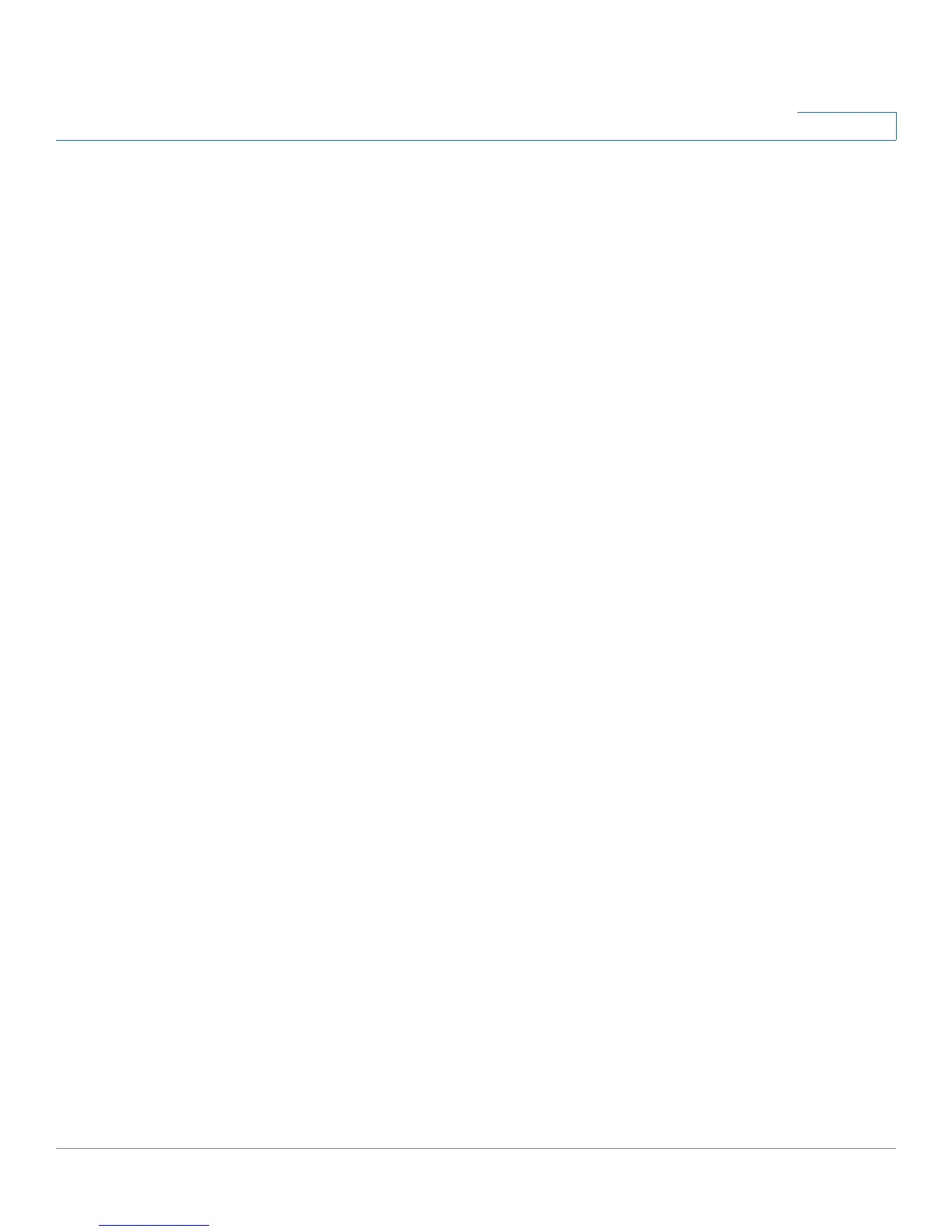RV215W Wireless-N VPN Firewall Administration Guide 5
Contents
Wireless Security 66
Wireless Security Tips 66
General Network Security Guidelines 68
Cisco RV215W Wireless Networks 68
Configuring Basic Wireless Settings 69
Editing the Wireless Network Settings 71
Configuring the Security Mode 72
Configuring MAC Filtering 75
Configuring Time of Day Access 76
Configuring the Wireless Guest Network 76
Configuring Advanced Wireless Settings 78
Configuring WDS 81
Configuring WPS 82
Chapter 8: Configuring the Firewall 84
Cisco RV215W Firewall Features 84
Configuring Basic Firewall Settings 85
Configuring Remote Management 88
Configuring Universal Plug and Play 89
Managing Firewall Schedules 89
Adding or Editing a Firewall Schedule 89
Configuring Services Management 90
Configuring Access Rules 91
Adding Access Rules 92
Creating an Internet Access Policy 94
Adding or Editing an Internet Access Policy 94
Configuring Port Forwarding 96
Configuring Single Port Forwarding 96
Configuring Port Range Forwarding 97
Configuring Port Range Triggering 98
