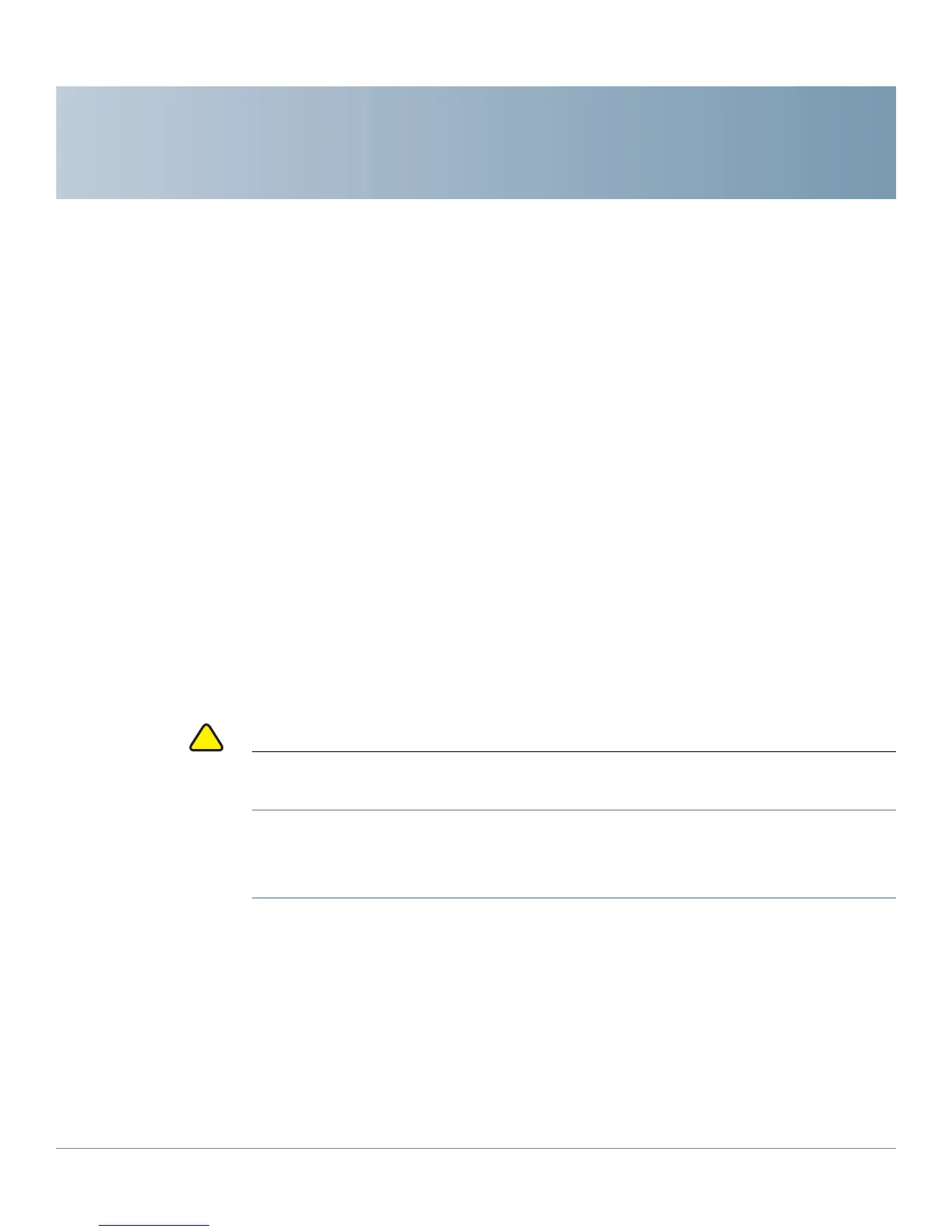4
Cisco RV215W Wireless-N VPN Firewall Administration Guide 9
Introduction
This chapter provides information to guide you through the installation process,
and get started using the browser-based Device Manager.
• Verifying the Hardware Installation
• Using Setup Wizard
• Using the Getting Started Page
• Connecting to Your Wireless Network
Verifying the Hardware Installation
Configure the device to connect to your wired and wireless networks using the
Cisco RV215W Wireless-N VPN Firewall Quick Start Guide.
CAUTION Use the 12V, 1.67a power supply provided with the device. Using a different power
supply could cause poor performance or damage the device.
To verify the hardware installation and connection to the Internet, complete the
following tasks:
STEP 1 Check the LED states. For more information, see Cisco RV215W Wireless-N VPN
Firewall Quick Start Guide provided with the device.
STEP 2 Connect a computer to an available LAN port and verify that you can connect to a
website on the Internet, such as www.cisco.com.
STEP 3 Using a PC with a wireless feature, connect to a website on the Internet, such as
www.cisco.com. To configure your radio, see Connecting to Your Wireless
Network.
