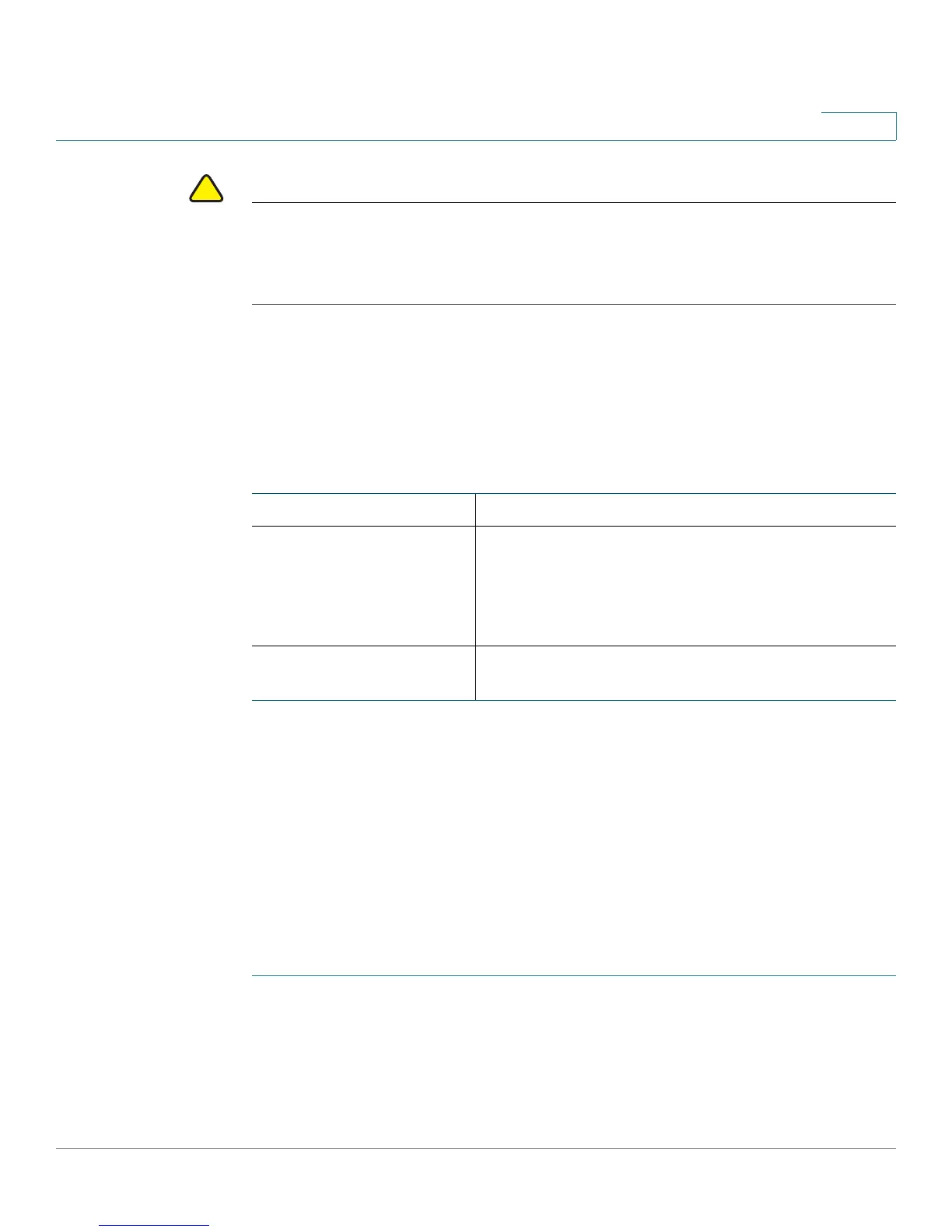Configuring the Firewall
Managing Firewall Schedules
Cisco RV215W Wireless-N VPN Firewall Administration Guide 89
8
CAUTION When remote management is enabled, the router is accessible to anyone who
knows its IP address. Because a malicious WAN user can reconfigure the device
and misuse it, we recommend that you change the administrator and any guest
passwords before continuing.
Configuring Universal Plug and Play
Universal Plug and Play (UPnP) allows automatic discovery of devices that can
communicate with the device.
To configure UPnP, configure these settings on the Basic Settings page:
Managing Firewall Schedules
You can create firewall schedules to apply firewall rules on specific days or at
specific times of the day.
Adding or Editing a Firewall Schedule
To create or edit a schedule:
STEP 1 Choose Firewall > Schedule Management.
STEP 2 Click Add Row.
STEP 3 In the Name field, enter a unique name to identify the schedule. This name is
available on the Firewall Rule Configuration page in the Select Schedule list. (See
Configuring Access Rules.)
UPnP Check Enable to enable UPnP.
Allow Users to Configure Check this box to allow UPnP port-mapping rules
to be set by users who have UPnP support enabled
on their computers or other UPnP-enabled devices.
If disabled, the device does not allow application to
add the forwarding rule.
Allow Users to Disable
Internet Access
Check this box to allow users to disable Internet
access.
