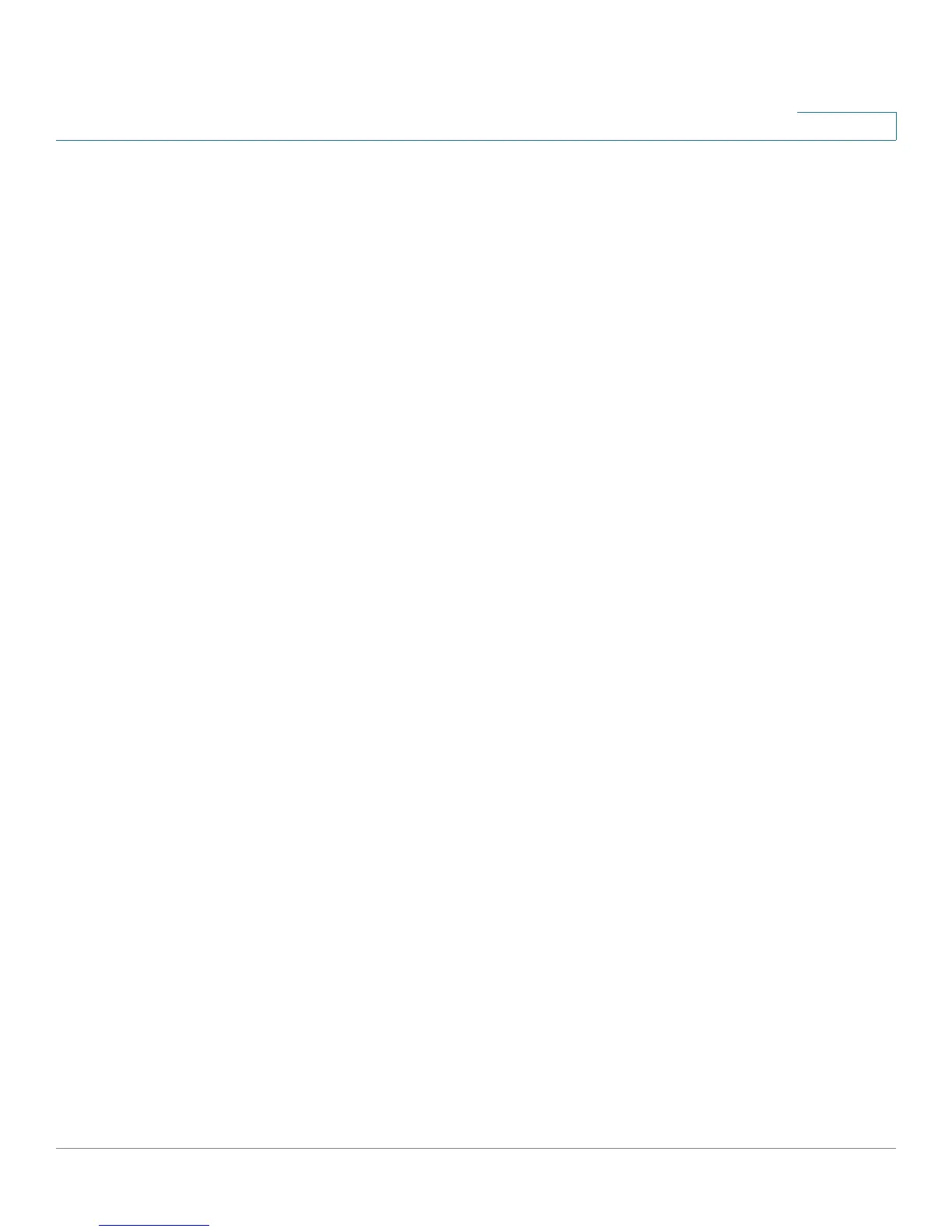RV215W Wireless-N VPN Firewall Administration Guide 6
Contents
Chapter 9: Configuring VPN 100
VPN Tunnel Types 100
VPN Clients 101
Configuring PPTP 101
Configuring QuickVPN 102
Configuring NetBIOS over VPN 102
Creating and Managing PPTP Users 102
Creating and Managing QuickVPN Users 103
Importing VPN Client Settings 104
Configuring Basic Site-to-Site IPsec VPN Settings 104
Viewing Default Values 106
Configuring Advanced VPN Parameters 106
Managing IKE Policies 106
Adding or Editing IKE Policies 107
Managing VPN Policies 109
Adding or Editing VPN Policies 109
Configuring Certificate Management 112
Configuring VPN Passthrough 114
Chapter 10: Configuring Quality of Service (QoS) 116
Configuring Bandwidth Management 116
Configuring Bandwidth 117
Configuring Bandwidth Priority 117
Configuring QoS Port-Based Settings 119
Configuring CoS Settings 120
Configuring DSCP Settings 121
Chapter 11: Administering Your Router 122
Setting Password Complexity 123
Configuring User Accounts 124
Setting the Session Timeout Value 125
