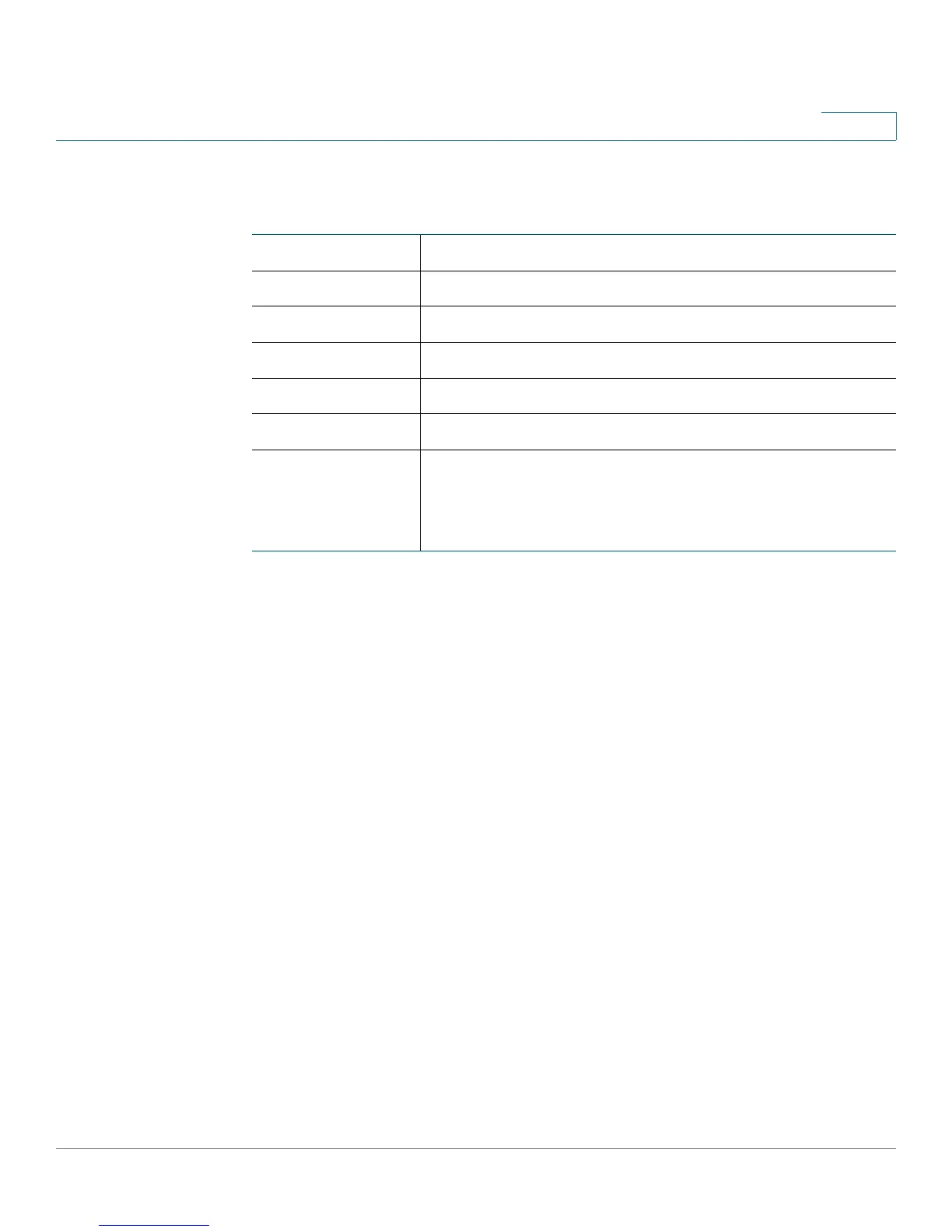Viewing the Device Status
Viewing the Guest Network Status
Cisco RV215W Wireless-N VPN Firewall Administration Guide 24
5
The Port Statistics page displays this information:
Viewing the Guest Network Status
The guest network statistics displays information about the wireless guest
network configured on the device.
To view the guest network status, choose Status > GuestNet Status. The following
information is displayed:
• Host Name—Device connected to the guest network.
• IP Address—IP address assigned to the connected device.
• MAC Address—MAC or hardware address of the connected device.
• Time Left—Time remaining that the device can be connected to the guest
network. (Time limits are configured in the Wireless > Basic Settings >
Guest Net Settings page.)
• Action—Actions you can perform on the connected device (for example,
disconnect).
Interface Name of the network interface.
Packet Number of received/sent packets.
Byte Number of received/sent bytes of information per second.
Error Number of received/sent packet errors.
Dropped Number of received/sent packets that were dropped.
Multicast Number of multicast packets sent over this radio.
Collisions Number of signal collisions that occurred on this port. A
collision occurs when the port tries to send data at the
same time as a port on another router or computer that is
connected to this port.
