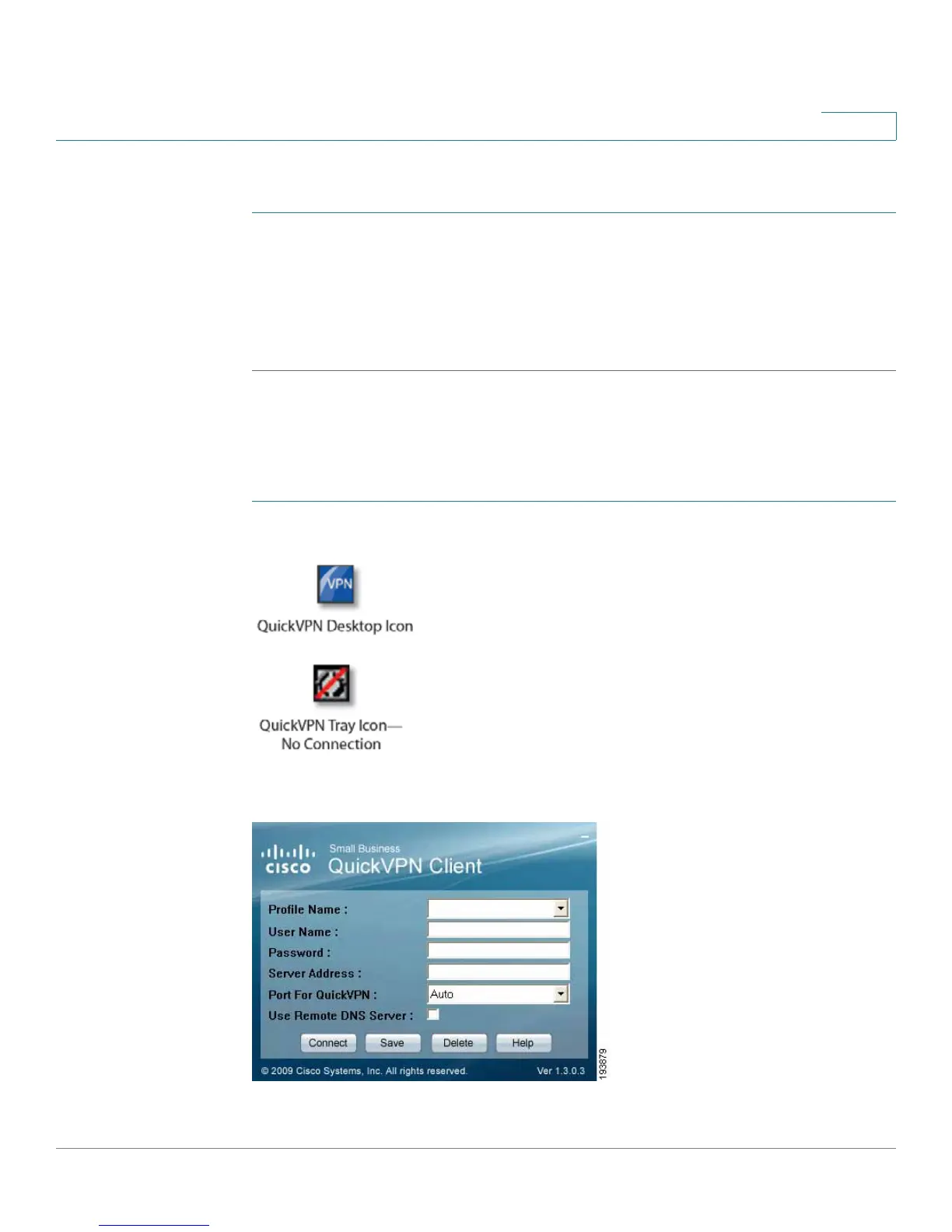Using Cisco QuickVPN
Using the Cisco QuickVPN Software
Cisco RV215W Wireless-N VPN Firewall Administration Guide 146
A
Downloading and Installing from the Internet
STEP 1 In Appendix B, “Where to Go From Here,” go to the Software Downloads link.
STEP 2 Enter Cisco RV215W in the search box and find the QuickVPN software.
STEP 3 Save the zip file to your PC, and extract the .exe file.
STEP 4 Double-click the .exe file, and follow the on-screen instructions.
Using the Cisco QuickVPN Software
STEP 1 Double-click the Cisco QuickVPN icon on your desktop or in the system tray.
The QuickVPN Login window appears.
STEP 2 In the Profile Name field, enter a name for your profile.
