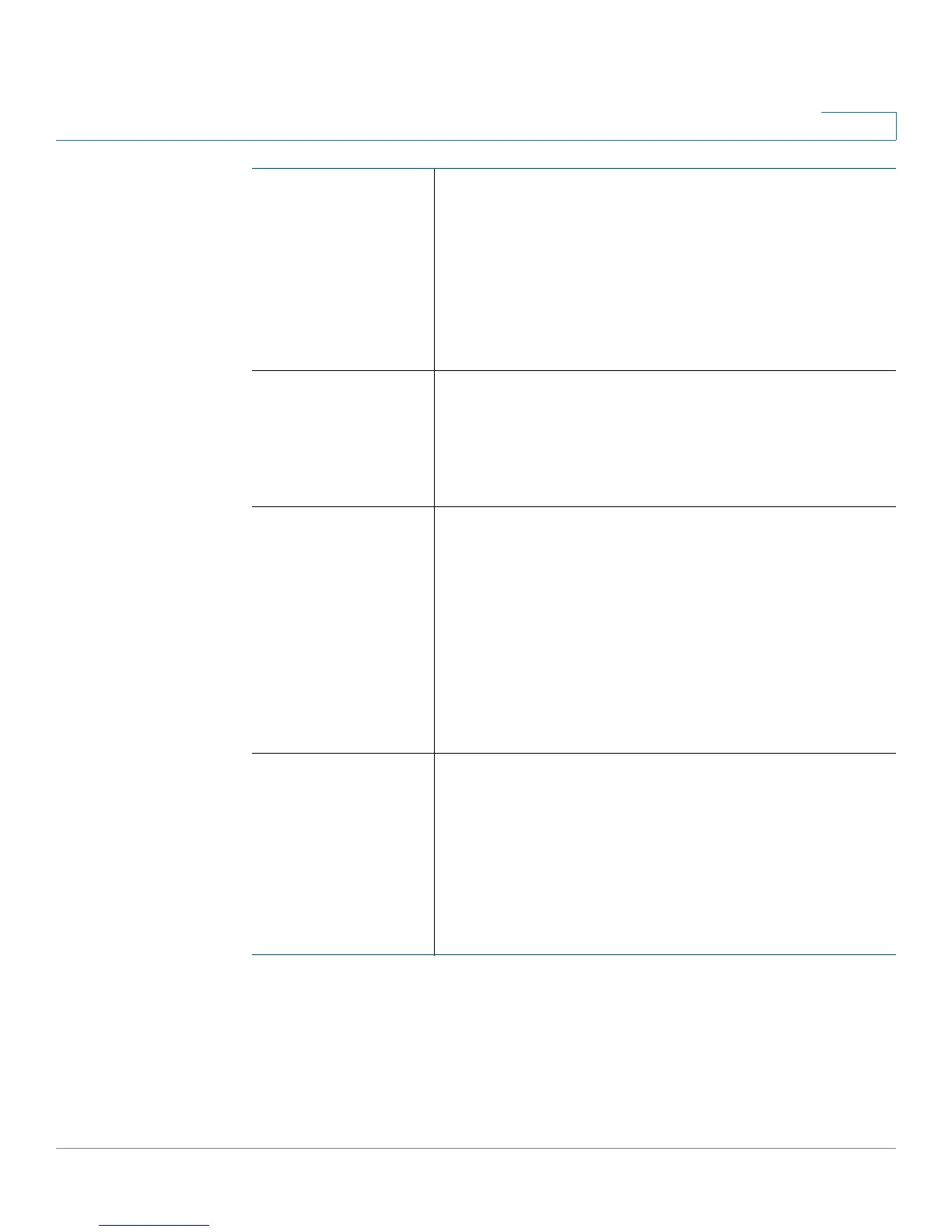Configuring the Wireless Network
Configuring Advanced Wireless Settings
Cisco RV215W Wireless-N VPN Firewall Administration Guide 80
7
CTS Protection
Mode
The device will automatically use CTS (Clear-To-Send)
Protection Mode when your Wireless-N and Wireless-G
devices are experiencing severe problems and are not
able to transmit to the device in an environment with
heavy 802.11b traffic.
This function boosts the device ability to catch all
Wireless-N and Wireless-G transmissions but will
severely decrease performance. The default is Auto.
Beacon Interval The Beacon Interval value indicates the frequency
interval of the beacon. A beacon is a packet broadcast
by the device to synchronize the wireless network.
Enter a value between 40 and 3,500 milliseconds. The
default value is 100.
DTIM Interval This value, between 1 and 255, indicates the interval of
the Delivery Traffic Indication Message (DTIM). A DTIM
field is a countdown field informing clients of the next
window for listening to broadcast and multicast
messages.
When the device has buffered broadcast or multicast
messages for associated clients, it sends the next DTIM
with a DTIM Interval value. Its clients hear the beacons
and awaken to receive the broadcast and multicast
messages. The default value is 1.
Fragmentation
Threshold
This value specifies the maximum size for a packet
before data is fragmented into multiple packets. If you
experience a high packet error rate, you may slightly
increase the Fragmentation Threshold.
Setting the Fragmentation Threshold too low may result
in poor network performance. Only minor reduction of
the default value is recommended. In most cases, it
should remain at its default value of 2346.
