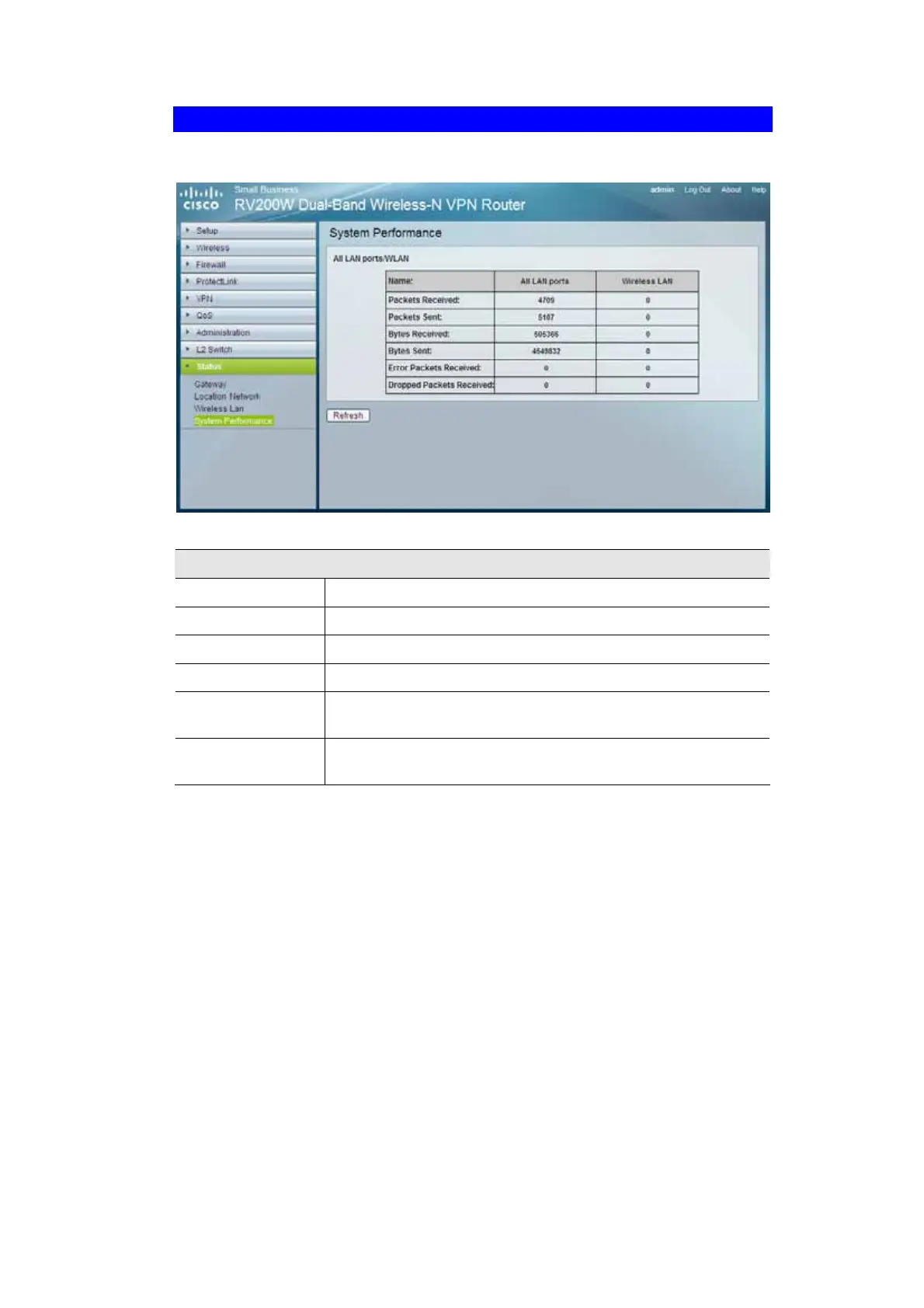100
Status - System Performance
This screen provides data packet statistics on the LAN switch and Wireless LAN of the Router.
Figure 67: System Performance Screen
All LAN ports / WLAN
Packets Received
This shows the number of packets received.
Packets Sent
This shows the number of packets sent.
Bytes Received
This shows the number of bytes received.
Bytes Sent
This shows the number of bytes sent.
Error Packets
Received
This shows the number of error packets received.
Dropped Packets
Received
This shows the number of packets being dropped after they were
received.
