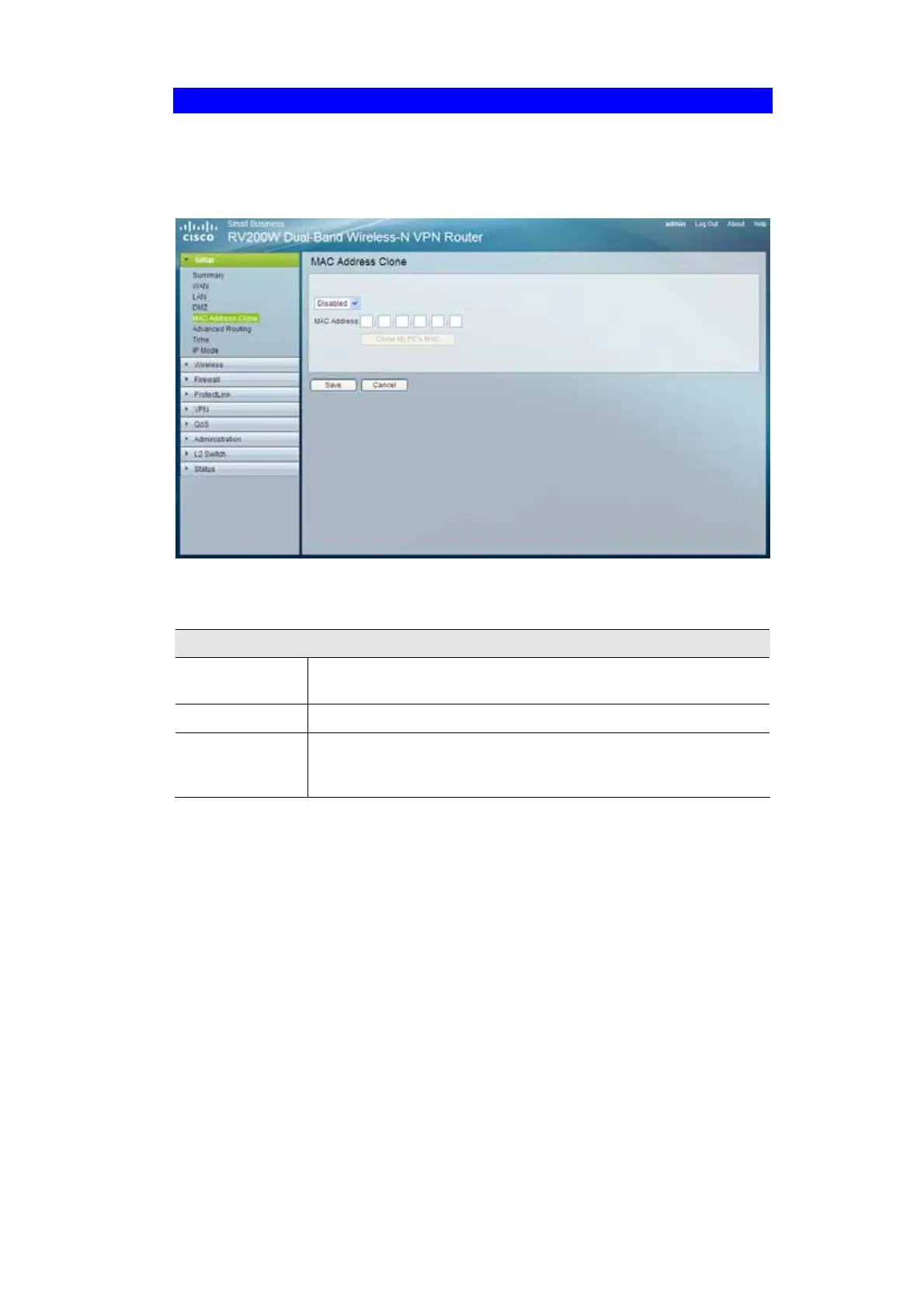24
Setup - MAC Address Clone Screen
Some ISPs require that you register a MAC address. This feature clones your PC network
adapter's MAC address onto the Router, and prevents you from having to call your ISP to
change the registered MAC address to the Router's MAC address. The Router's MAC address
is a 6-byte hexadecimal number assigned to a unique piece of hardware for identification.
Figure 10: MAC Address Clone Screen
Data - MAC Address Clone Screen
MAC Address Clone
MAC Address
Clone
Select Enabled or Disabled.
MAC Address
Enter the MAC Address registered with your ISP in this field.
Clone My PC’s
MAC
When Mac Address Clone is enabled, click this to copy the MAC
address of the network adapter in the computer that you are using to
connect to the Web-based utility.