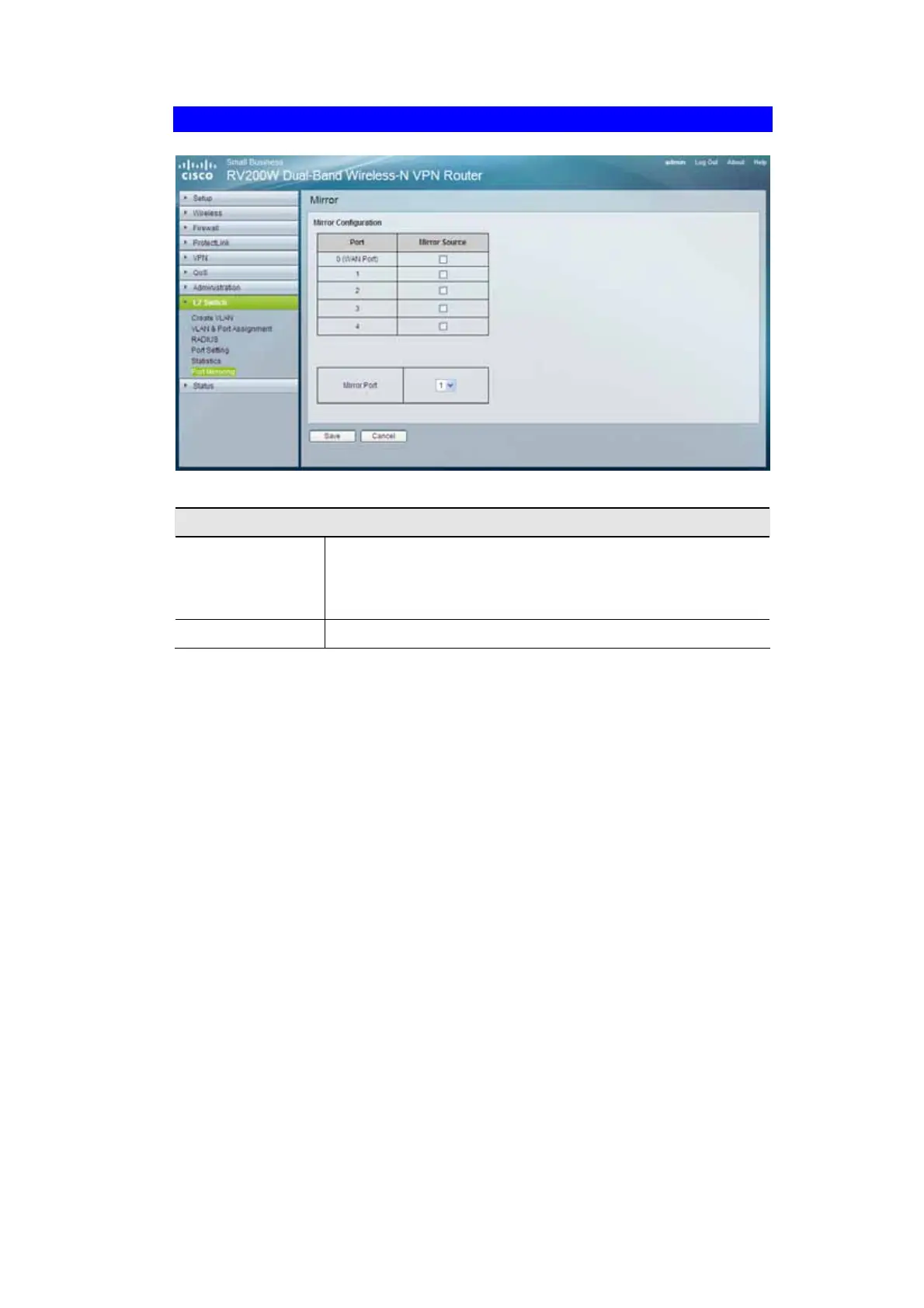94
L2 Switch - Port Mirroring
Figure 60: Port Mirroring Screen
Mirror Configuration
Mirror Source
Use this to enable or disable source port mirroring for each port on
the Router. To enable source port mirroring on a port, check the box
next to that port. To disable source port mirroring on a port, leave
the box unchecked. The default is disabled.
Mirror Port
Select the mirror destination port from the drop-down menu.