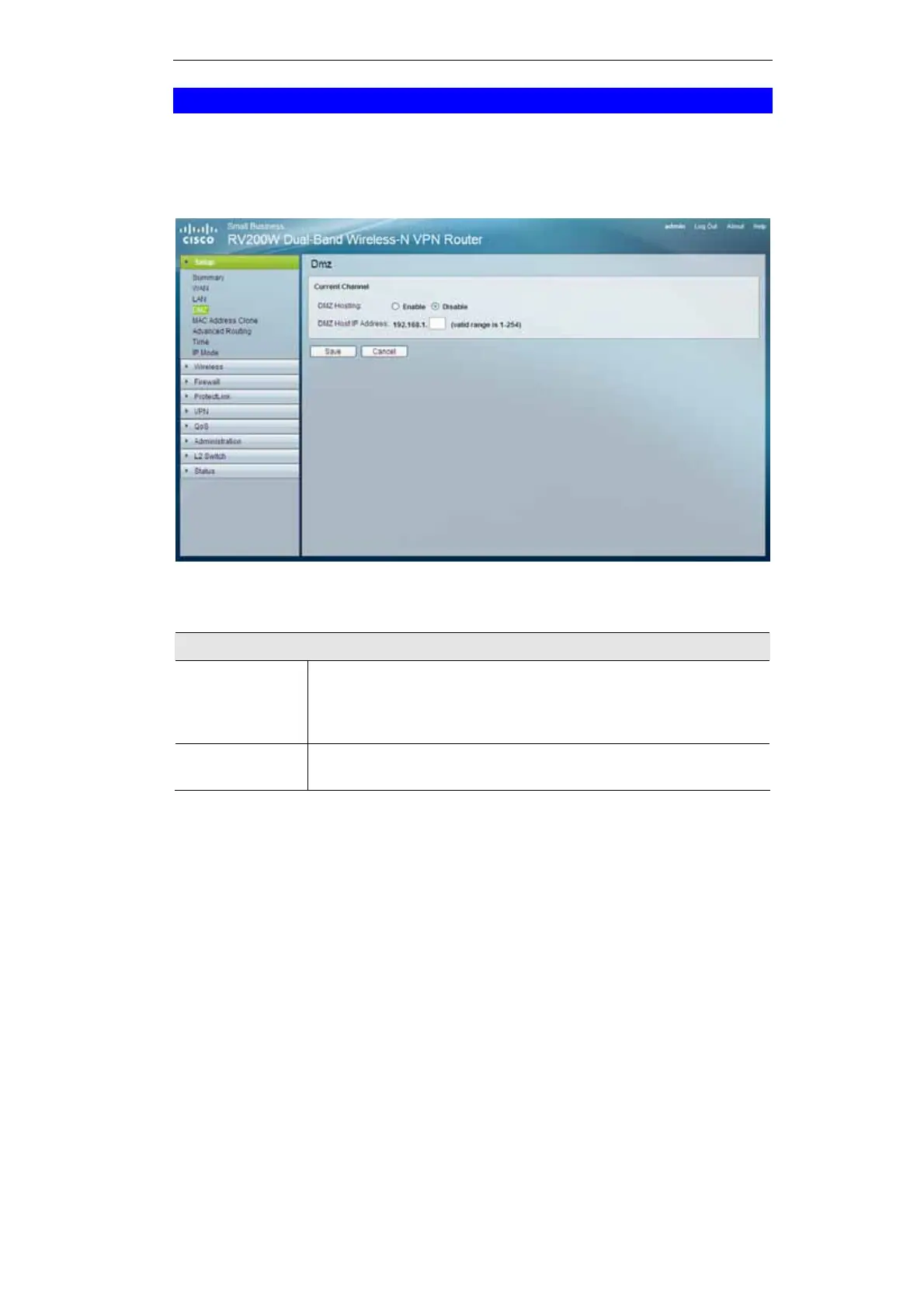23
Setup - DMZ Screen
The DMZ screen allows one local PC to be exposed to the Internet for use of a special-purpose
service, such as Internet gaming and video-conferencing. DMZ hosting forwards traffic to all
the ports for the specified PC simultaneously, unlike Port Range Forwarding that can only
forward a maximum of 10 ranges of ports.
Figure 9: DMZ Screen
Data - DMZ Screen
DMZ
DMZ Hosting
This feature allows one local PC to be exposed to the Internet for use
of a special-purpose service such as Internet gaming and video-
conferencing. To use this feature, select Enable. To disable the DMZ
feature, select Disable.
DMZ Host IP
Address
To expose one PC, enter the computer’s IP address.
