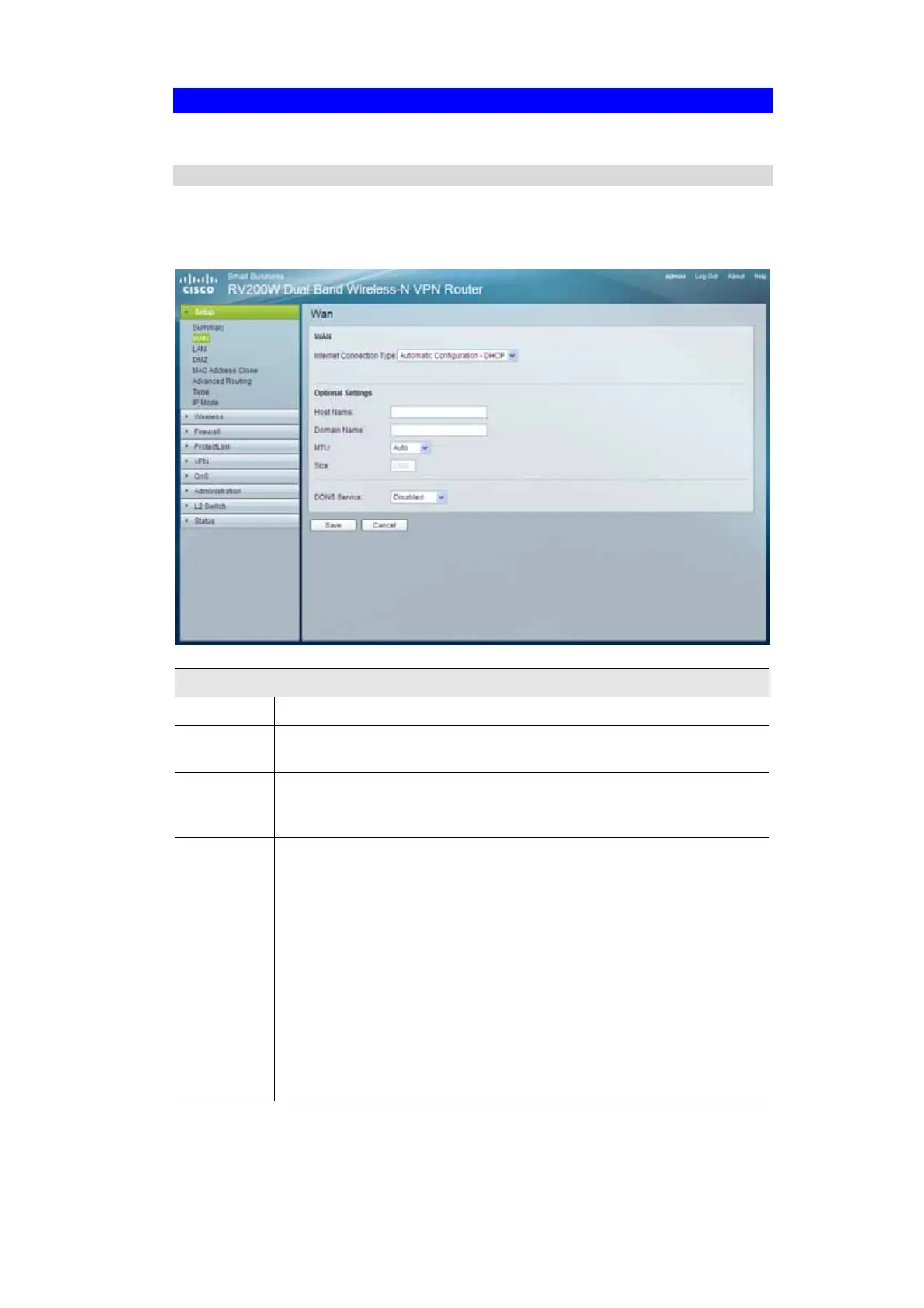14
Setup - WAN Screen
DHCP
By default, the Router’s Configuration Type is set to Automatic Configuration - DHCP, and it
should be kept only if your ISP supports DHCP or you are connecting through a dynamic IP
address.
Figure 3: DHCP Screen
Optional Settings
Host Name
Enter a host name for the Router.
Domain
Name
Enter a domain name for the Router.
MTU
This setting specifies the largest packet size permitted for network transmis-
sion. In most cases, keep the default, Auto. To specify the MTU, select
Manual, and then enter the value in the Size field.
DDNS
Service
Select the desired option from the list.
• Disabled - If selected, no DDNS service will be used.
• DynDNS
• User Name, Password, Host Name - Enter the User Name, Pass-
word, and Host Name of the account you set up with DynDNS.org.
• Custom DNS - Enable the checkbox if you want to use this fea-
ture.
• Status - The status of the DDNS service connection is displayed
here.
• TZO
• E-mail Address, TZO Password, Domain Name - Enter the E-
mail Address, Password, and Domain Name of the account you set