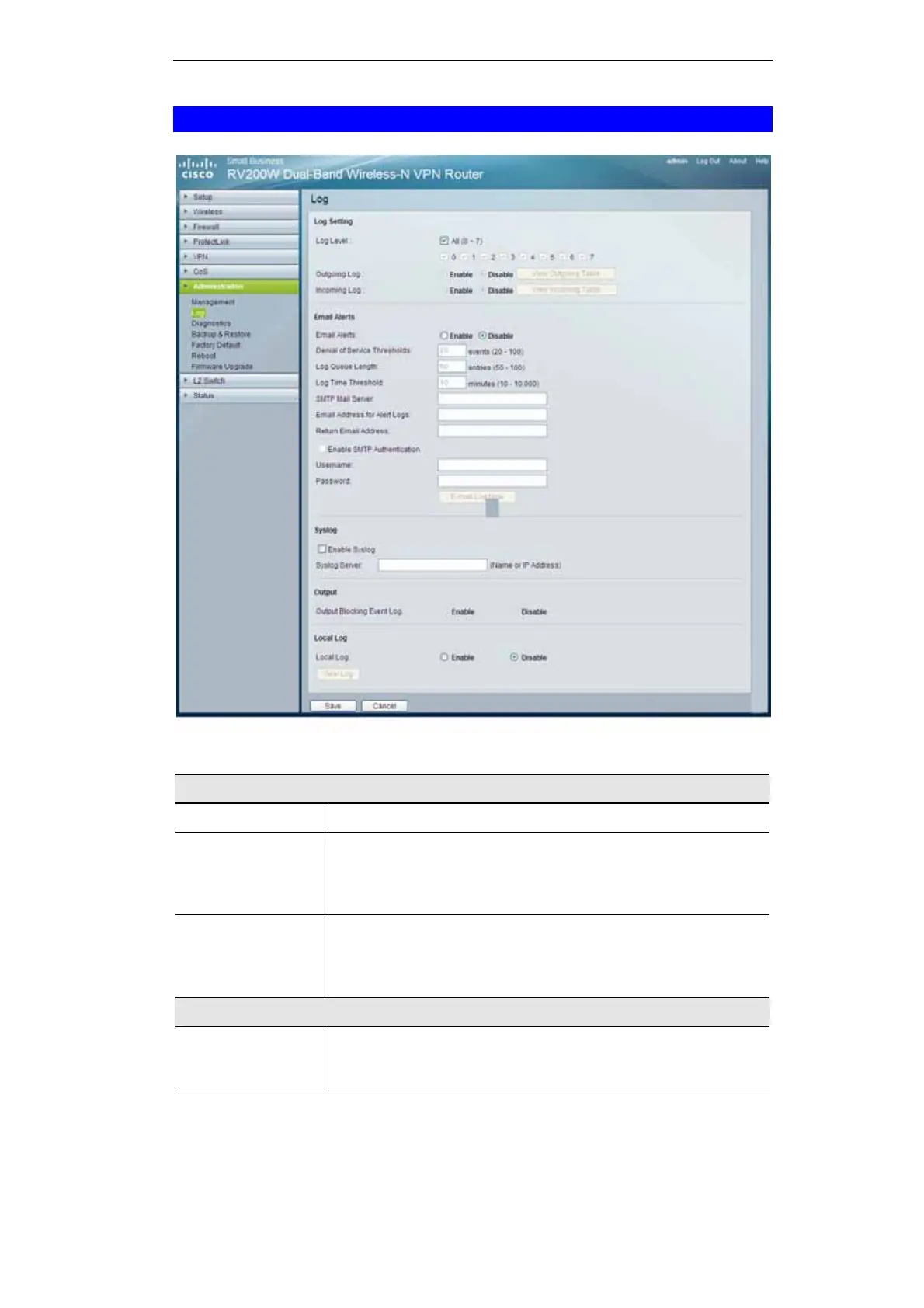81
Administration - Log
Figure 49: Log Screen
Log Setting
Log Level
Select the log level(s) that the Router should record.
Outgoing Log
Select Enable to cause all outgoing packets to be logged. You can
then click View Outgoing Table to display information on the
outgoing packets including Source IP, Destination IP, and Ser-
vice/Port number.
Incoming Log
Select Enable to cause all incoming packets to be logged. You can
then click View Incoming Table to display information on incoming
packets including Source IP, Destination IP, and Service/Port
number.
Email Alerts
Email Alerts
Select Enable to cause an e-mail to be sent immediately if a DoS
(Denial of Service) attack is detected. If enabled, fill in the e-mail
address information in the remaining fields in this section.