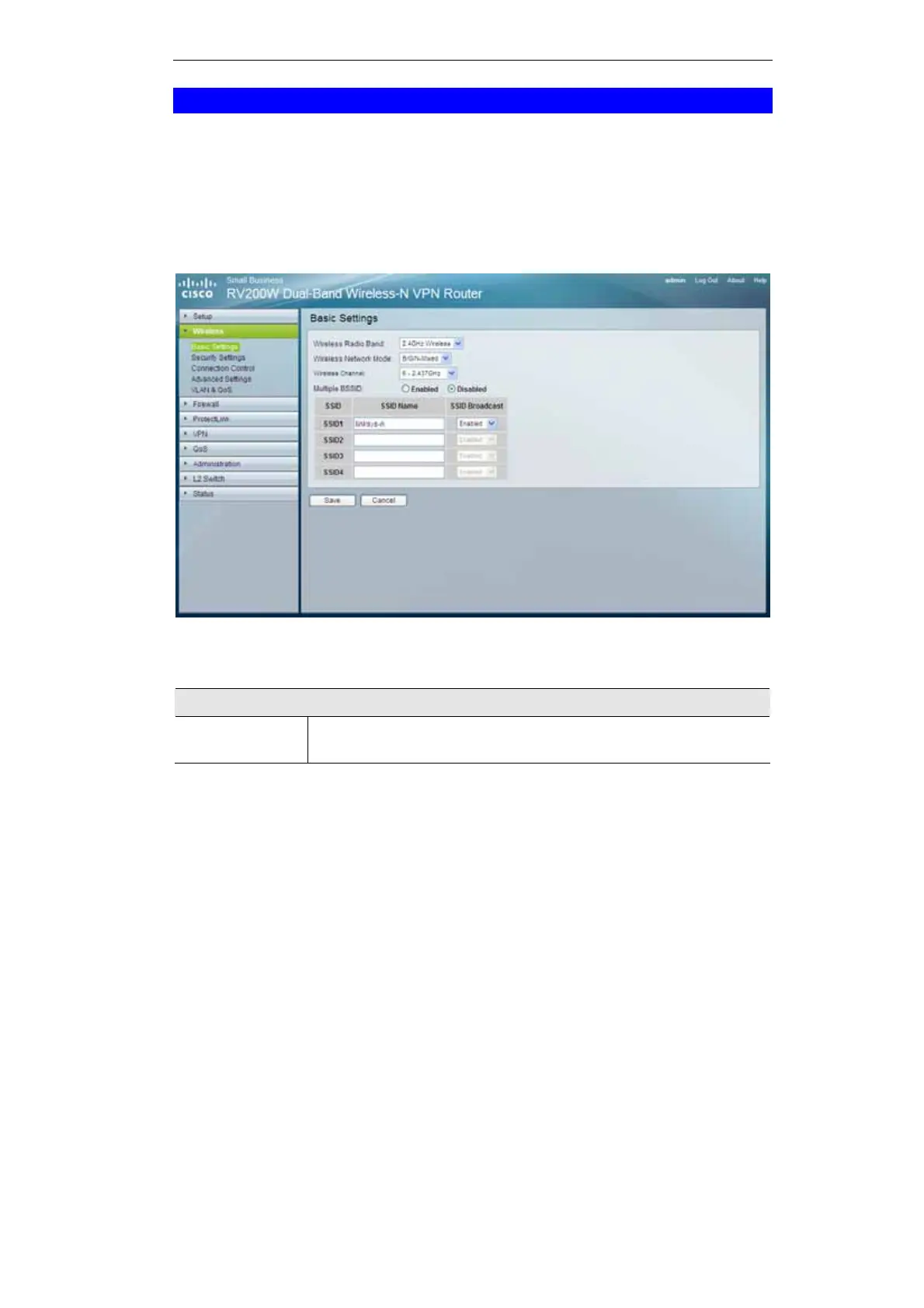29
Wireless - Basic Settings Tab
The Dual-Band Wireless-N VPN Router's settings must match the other Wireless stations.
Note that the Dual-Band Wireless-N VPN Router will automatically accept both 802.11b and
802.11g connections, and no configuration is required for this feature.
To change the Dual-Band Wireless-N VPN Router's default settings for the Wireless Access
Point feature, use the Wireless link on the main menu to reach the Wireless screen. An exam-
ple screen is shown below.
Figure 15: Basic Settings
Data - Basic Settings Screen
Basic Settings
Wireless Radio
Band
Select 2.4GHz Wireless or 5GHz Wireless from the list to configure.