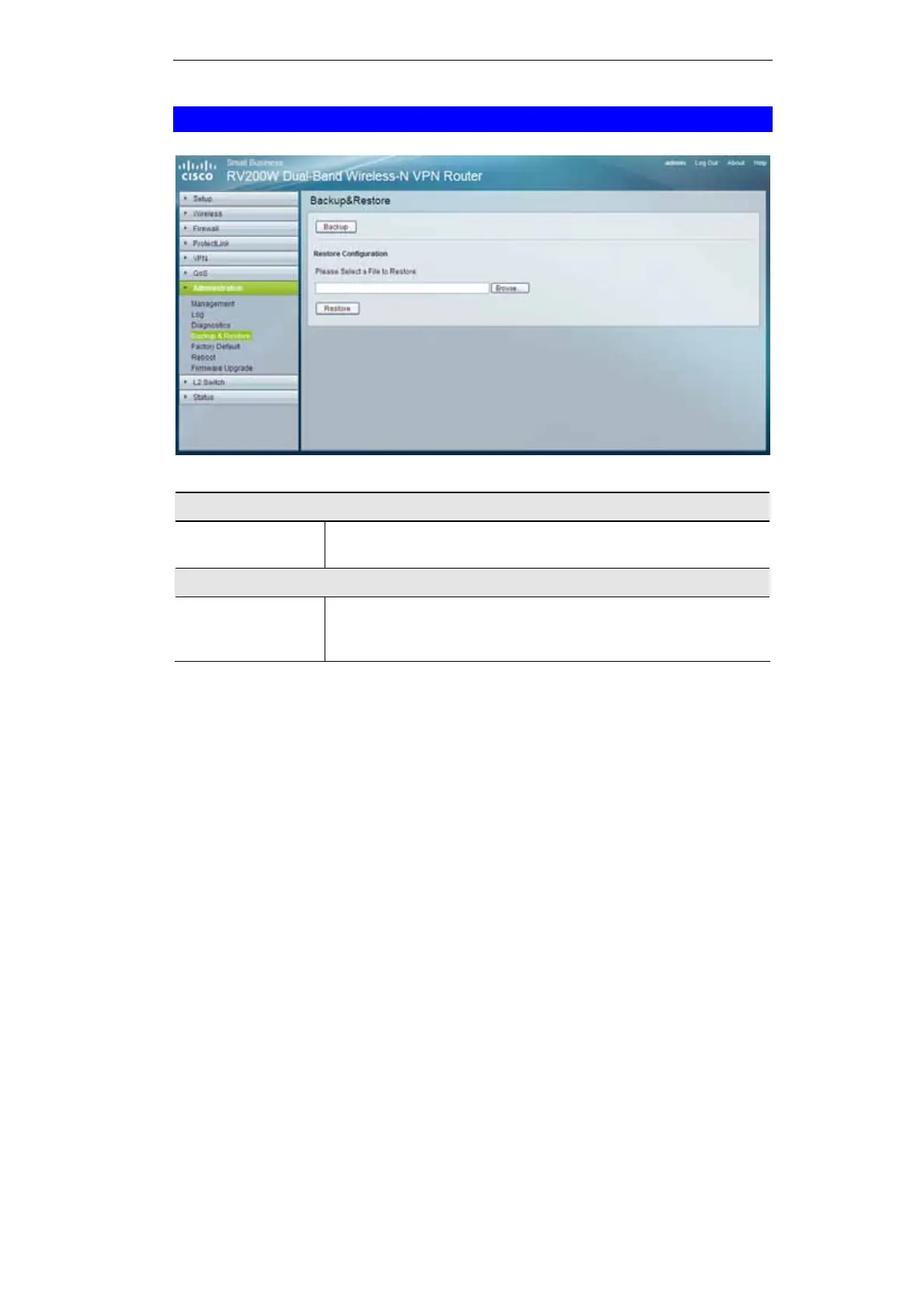85
Administration - Backup & Restore
Figure 51: Backup & Restore Screen
Backup & Restore
Backup & Restore
To download a copy of the current configuration and store the file
on your PC, click Backup to start the download.
Restore & Configuration
Restore &
Configuration
To restore a previously saved config file back to the Router, enter
the file name in the field or click Browse to select the config file,
then click Restore to upload the config file.