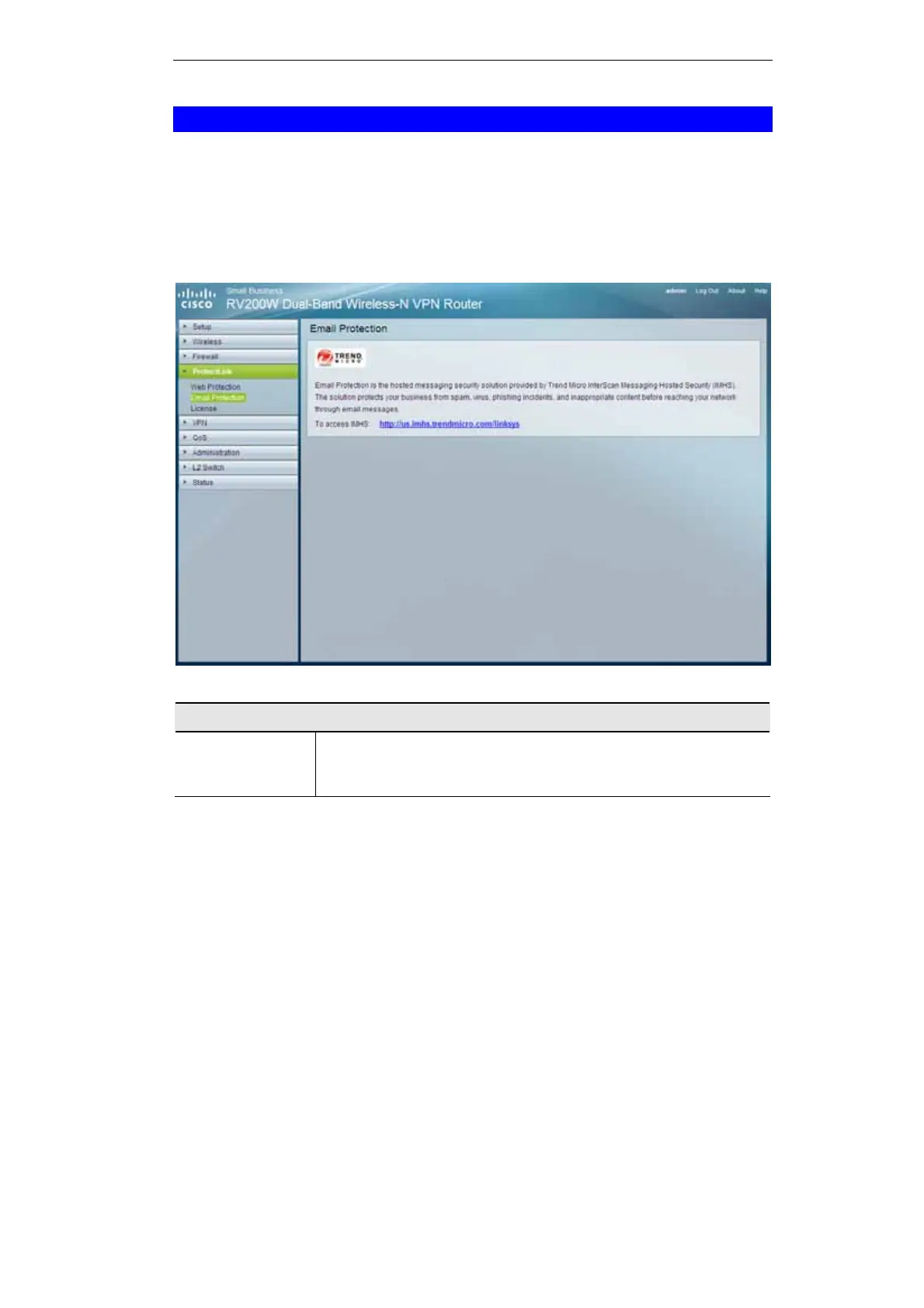61
Security Protection - Email Protection
The Email Protection features are provided by an online service called IMHS, which stands for
InterScan™ Messaging Hosted Security. It checks your e-mail messages so spam, viruses, and
inappropriate content are filtered out. After you have configured the IMHS settings, your email
messages will be checked online before appropriate messages are forwarded to your network.
Note: To have your e-mail checked, you will need to provide the domain name and IP address
of your e-mail server. If you do not know this information, contact your ISP.
Figure 37: Email Protection Screen
Email Protection
https://us.
imhs.trendmicro.c
om/linksys
To set up e-mail protection, click this link. You will be redirected to
the Trend Micro ProtectLink Gateway website. Then follow the on-
screen instructions.