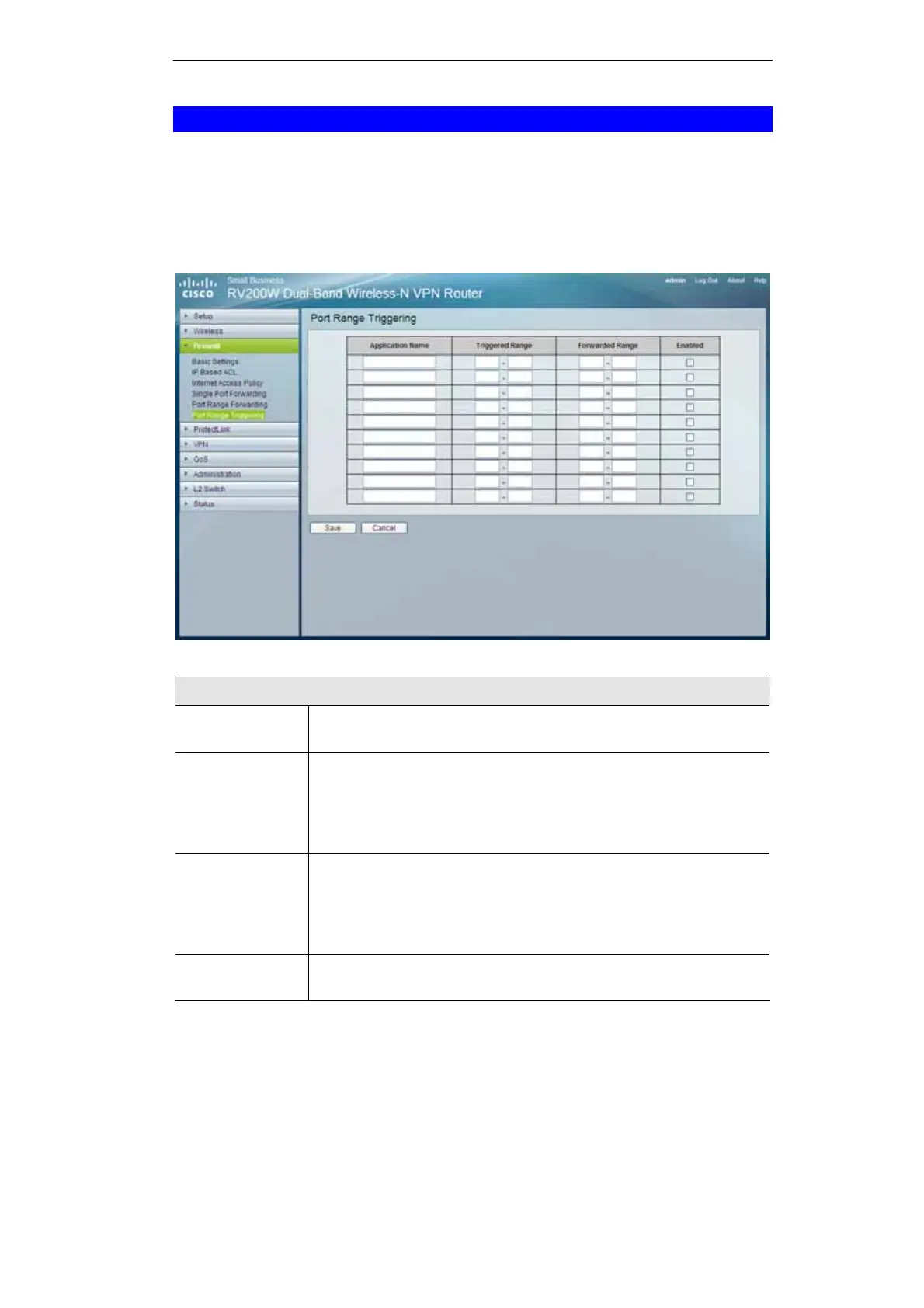57
Firewall - Port Range Triggering
This is one of the NAPT (Network Address Port Translation) feature. Port Range Triggering is
used for special applications that can request a port to be opened on demand. For this feature,
the Wireless Router will watch outgoing packets for specific port numbers. This will trigger
the Wireless Router to allow the incoming packets within the specified forwarding range and
forward those packets to the triggering PC. One of the example applications is QuickTime. It
would use port 1000 for outgoing packets and 2000 for incoming packets.
Figure 35: Port Range Triggering Screen
Port Range Triggering
Application
Name
Enter the name of the application you wish to configure.
Triggered Range
For each application, list the triggered port number range. These are
the ports used by outgoing traffic. Check with the Internet application
documentation for the port number(s) needed. In the first field, enter
the starting port number of the Triggered Range. In the second field,
enter the ending port number of the Triggered Range.
Forwarded
Range
For each application, list the forwarded port number range. These are
the ports used by incoming traffic. Check with the Internet application
documentation for the port number(s) needed. In the first field, enter
the starting port number of the Forwarded Range. In the second field,
enter the ending port number of the Forwarded Range.
Enabled
Select Enabled to enable port range triggering for the relevant applica-
tion.