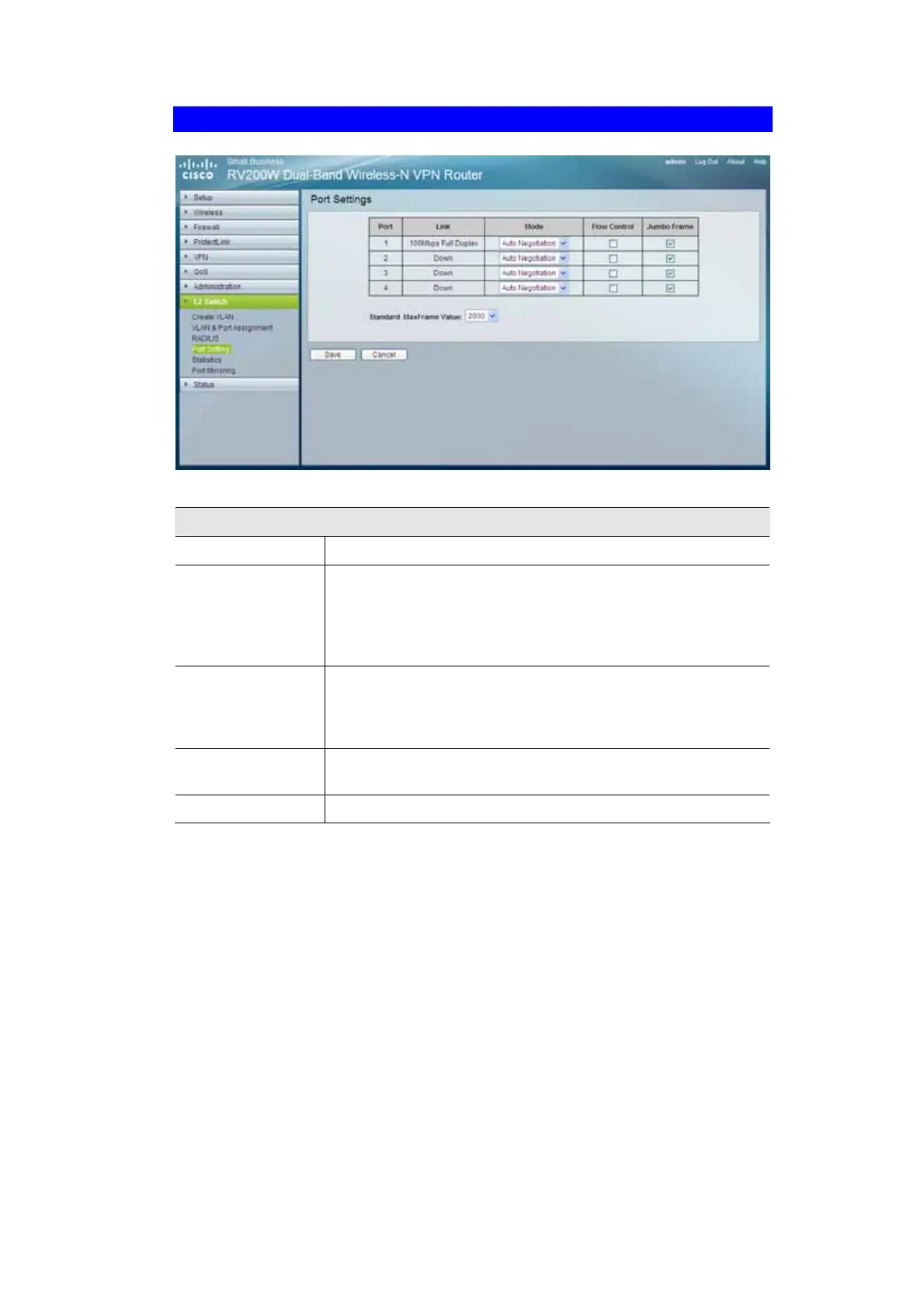92
L2 Switch - Port Setting
Figure 58: Port Setting Screen
Port Setting
Port
Displays the physical port number.
Link
Displays the port duplex mode and speed. Full Duplex indicates that
the interface supports transmission between the device and its link
partner in both directions simultaneously. Half Duplex indicates that
the interface supports transmission between the device and the client
in only one direction at a time.
Mode
Select the port duplex mode and speed from the drop-down menu.
You can also select Auto Negotiation, which is a protocol between
two link partners that enables a port to advertise its transmission
rate, duplex mode and flow control abilities to its partner.
Flow Control
Displays the flow control status on the port. Operates when port is
in Full duplex mode.
Jumbo Frame
Displays the maximum frame size the port can receive and send.