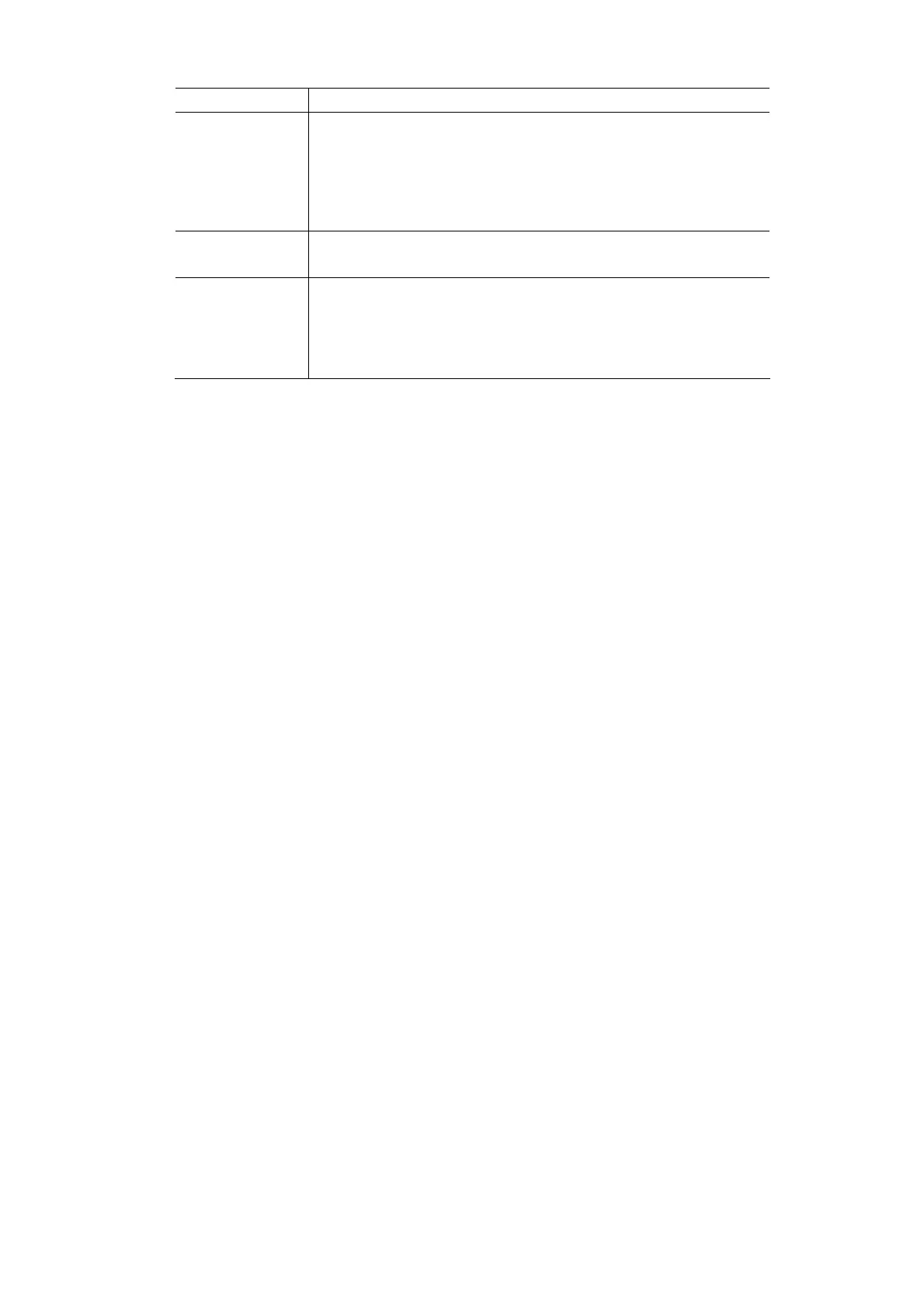42
Message (TIM). The default is 100 Msec.
DTIM Interval
This value indicates how often the Wireless Router sends out a Deliv-
ery Traffic Indication Message (DTIM). Lower settings result in more
efficient networking, while preventing your PC from dropping into
power-saving sleep mode. Higher settings allow your PC to enter sleep
mode, thus saving power, but interferes with wireless transmissions.
The default is 1 ms.
Fragmentation
Threshold
Enter the preferred setting between 256 and 2346. Normally, this can
be left at the default value.
RTS Threshold
This setting determines how large a packet can be before the Wireless
Router coordinates transmission and reception to ensure efficient
communication. This value should remain at its default setting of 2346.
If you encounter inconsistent data flow, only minor modifications are
recommended.