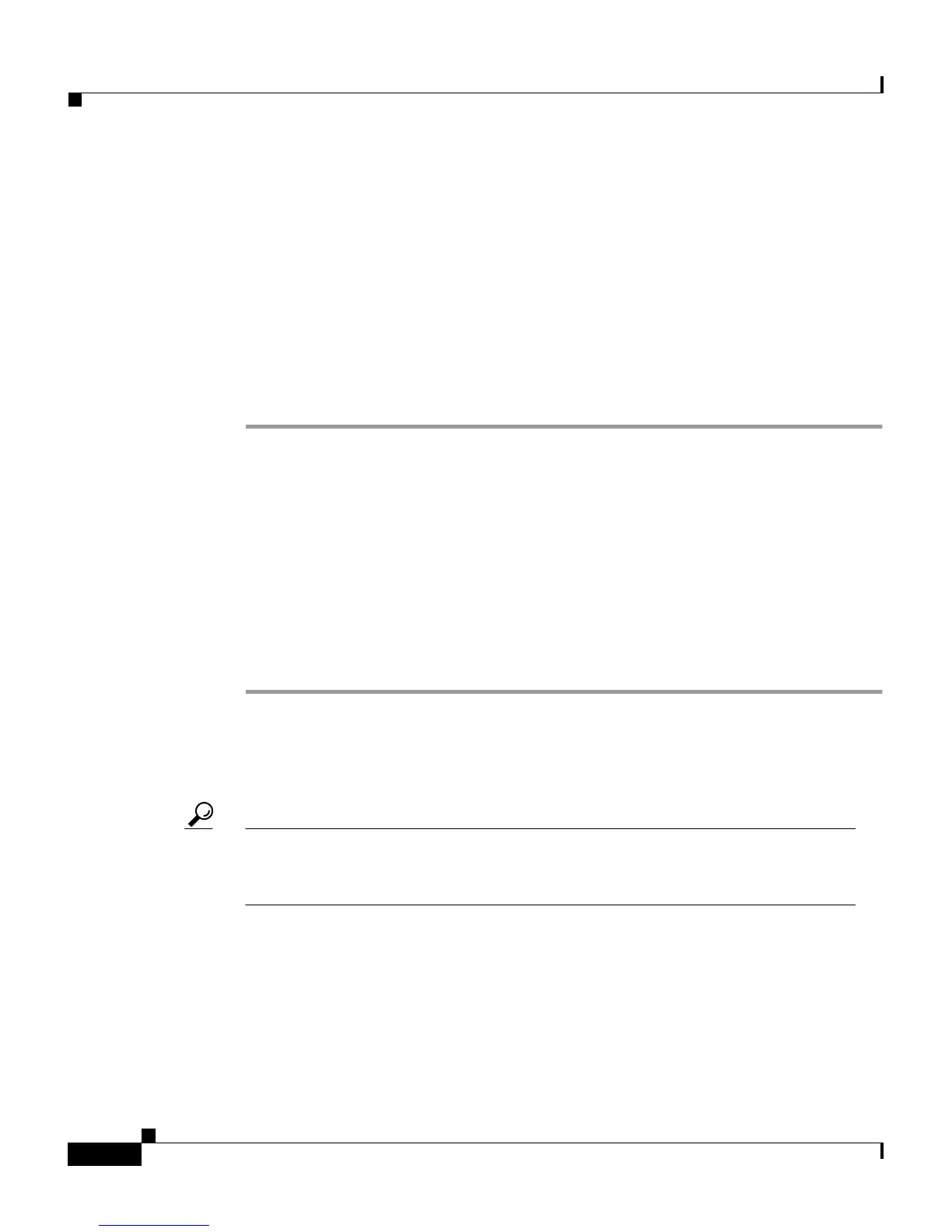Chapter 4 Setting Up and Managing Network Configuration
Network Device Group Configuration
4-22
Cisco Secure ACS 3.0 for Windows 2000/NT Servers User Guide
78-13751-01, Version 3.0
Step 4 Click Submit.
Result: The Network Device Groups table displays the new NDG.
Step 5 To populate the newly established NDG with AAA clients or AAA servers,
perform one or more of the following procedures, as applicable:
• Adding and Configuring a AAA Client, page 4-9
• Assigning an Unassigned AAA Client or AAA Server to an NDG, page 4-22
• Reassigning a AAA Client or AAA Server to an NDG, page 4-23
• Adding and Configuring a AAA Server, page 4-16
Assigning an Unassigned AAA Client or AAA Server to an NDG
You use this procedure to assign an unassigned AAA client or AAA server to an
NDG. A prerequisite to performing this procedure is that you have already
configured the client or server and it appears in the Not Assigned AAA Clients or
Not Assigned AAA Servers table.
To assign a network device to an NDG, follow these steps:
Step 1 In the navigation bar, click Network Configuration.
Result: The Network Configuration section opens.
Step 2 In the Network Device Groups table, click Not Assigned.
Tip If the Network Device Groups table does not appear, click Interface
Configuration, click Advanced Options, and then select the Network
Device Groups check box.
Step 3 Click the name of the network device you want to assign to an NDG.