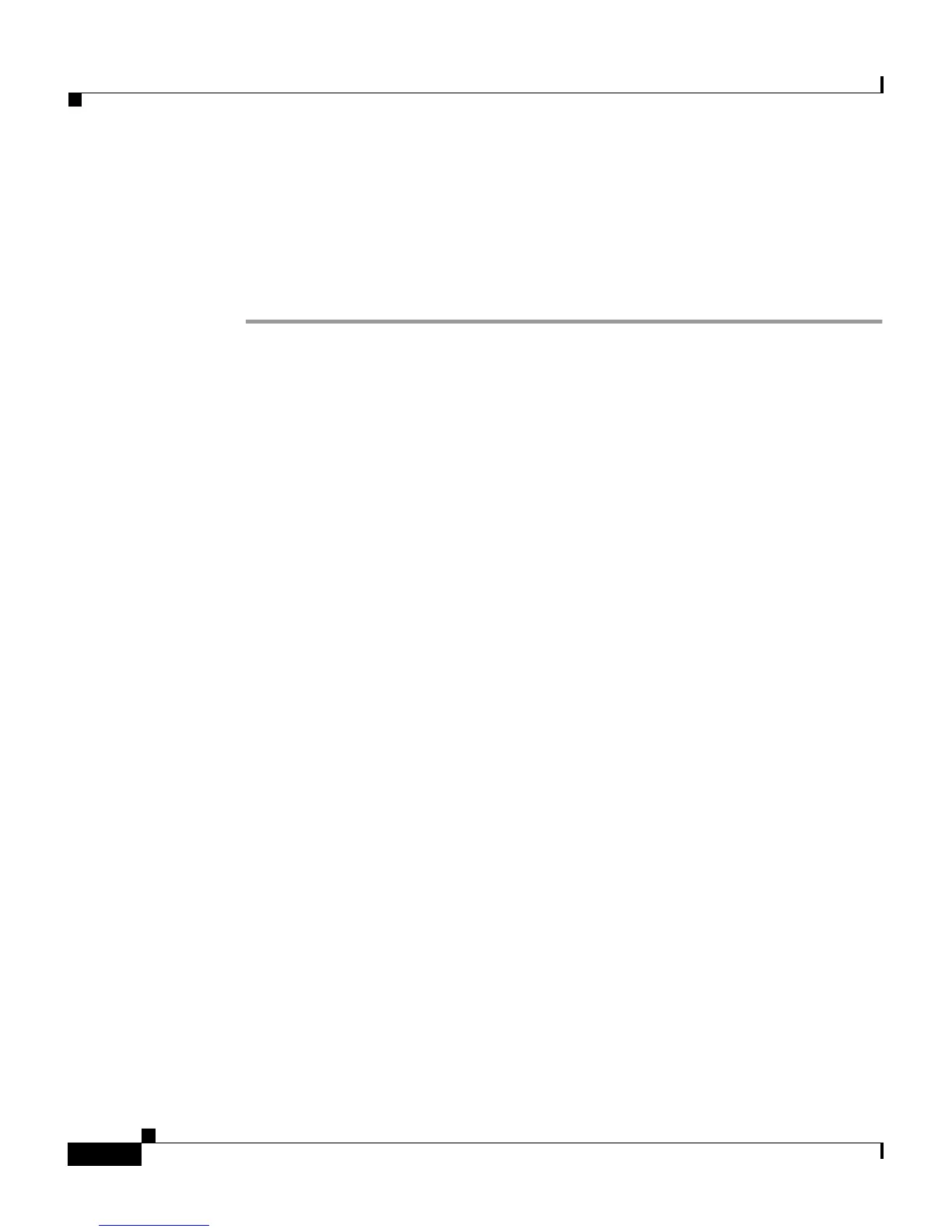Chapter 8 Establishing Cisco Secure ACS System Configuration
CiscoSecure Database Replication
8-6
Cisco Secure ACS 3.0 for Windows 2000/NT Servers User Guide
78-13751-01, Version 3.0
Step 7 To require that passwords must contain both letters and numbers, select the
Password must be alphanumeric check box.
Step 8 Click Submit.
Result: Cisco Secure ACS restarts its services and implements the password
validation settings you specified.
CiscoSecure Database Replication
This section provides information about the CiscoSecure Database Replication
feature, including procedures for implementing this feature and configuring the
Cisco Secure ACS servers involved. This section contains the following topics:
• About CiscoSecure Database Replication, page 8-6
• Important Implementation Considerations, page 8-10
• Database Replication Versus Database Backup, page 8-11
• Database Replication Logging, page 8-12
• Replication Options, page 8-13
• Implementing Primary and Secondary Replication Setups on
Cisco Secure ACS Servers, page 8-16
• Configuring a Secondary Cisco Secure ACS Server, page 8-17
• Replicating Immediately, page 8-18
• Scheduling Replication, page 8-20
• Disabling CiscoSecure Database Replication, page 8-23
• Database Replication Event Error Alert Notification, page 8-23
About CiscoSecure Database Replication
Database replication helps make your AAA environment more fault tolerant.
Database replication helps create mirror systems of Cisco Secure ACS servers by
duplicating parts of the primary Cisco Secure ACS server setup to one or more
secondary Cisco Secure ACS servers. You can configure your AAA clients to use
