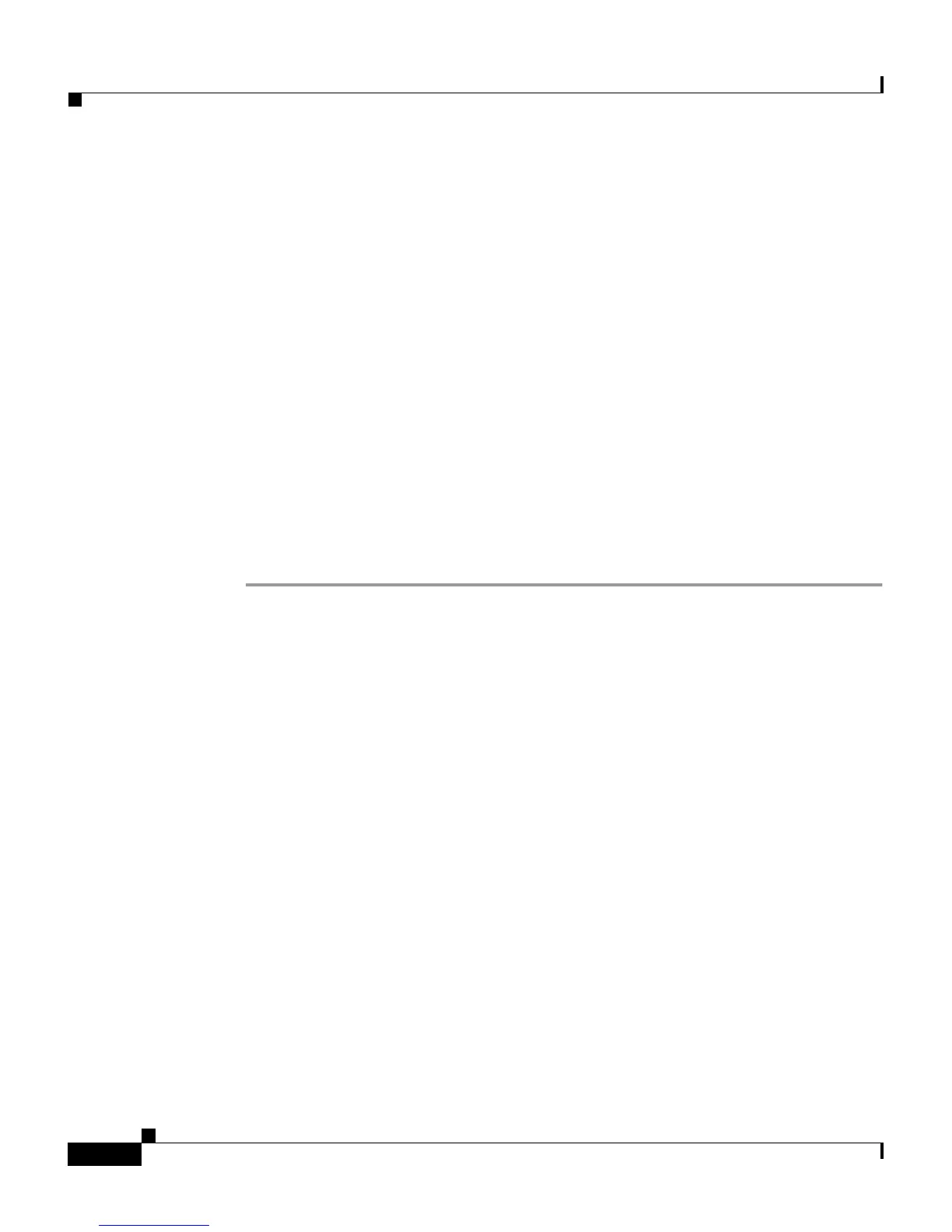Chapter 11 Working with User Databases
Novell NDS Database
11-28
Cisco Secure ACS 3.0 for Windows 2000/NT Servers User Guide
78-13751-01, Version 3.0
Configuring a Novell NDS External User Database
You can allow users to enter their own context as part of the login process.
Creating an Novell NDS database configuration is a process that provides
Cisco Secure ACS information that enables it to pass authentication requests to
an NDS database. This information reflects the way you have implemented your
NDS database and does not dictate how your NDS database is configured or
functions. For information about your NDS database, refer to your Novell NDS
documentation.
Before You Begin
The Novell Requestor Software for Novell NDS must be installed on the same
Windows NT server as Cisco Secure ACS. If the Novell Requestor Software for
Novell NDS is not on the same Windows NT server as Cisco Secure ACS, you
cannot complete this procedure.
To configure Novell NDS authentication, follow these steps:
Step 1 See your Novell NetWare administrator to get the names and other information
on the Tree, Container, and Context.
Step 2 In the navigation bar, click External User Databases.
Step 3 Click Database Configuration.
Result: Cisco Secure ACS displays a list of all possible external user database
types.
Step 4 Click Novell NDS.
Result: If no Novell NDS database has yet been configured, the Database
Configuration Creation page appears. Otherwise, the External User Database
Configuration page appears.
Step 5 If you are creating a configuration, follow these steps:
a. Click Create New Configuration.
b. Type a name for the new configuration for Novell NDS Authentication in the
box provided.
c. Click Submit.
Result: Cisco Secure ACS lists the new configuration in the External User
Database Configuration table.