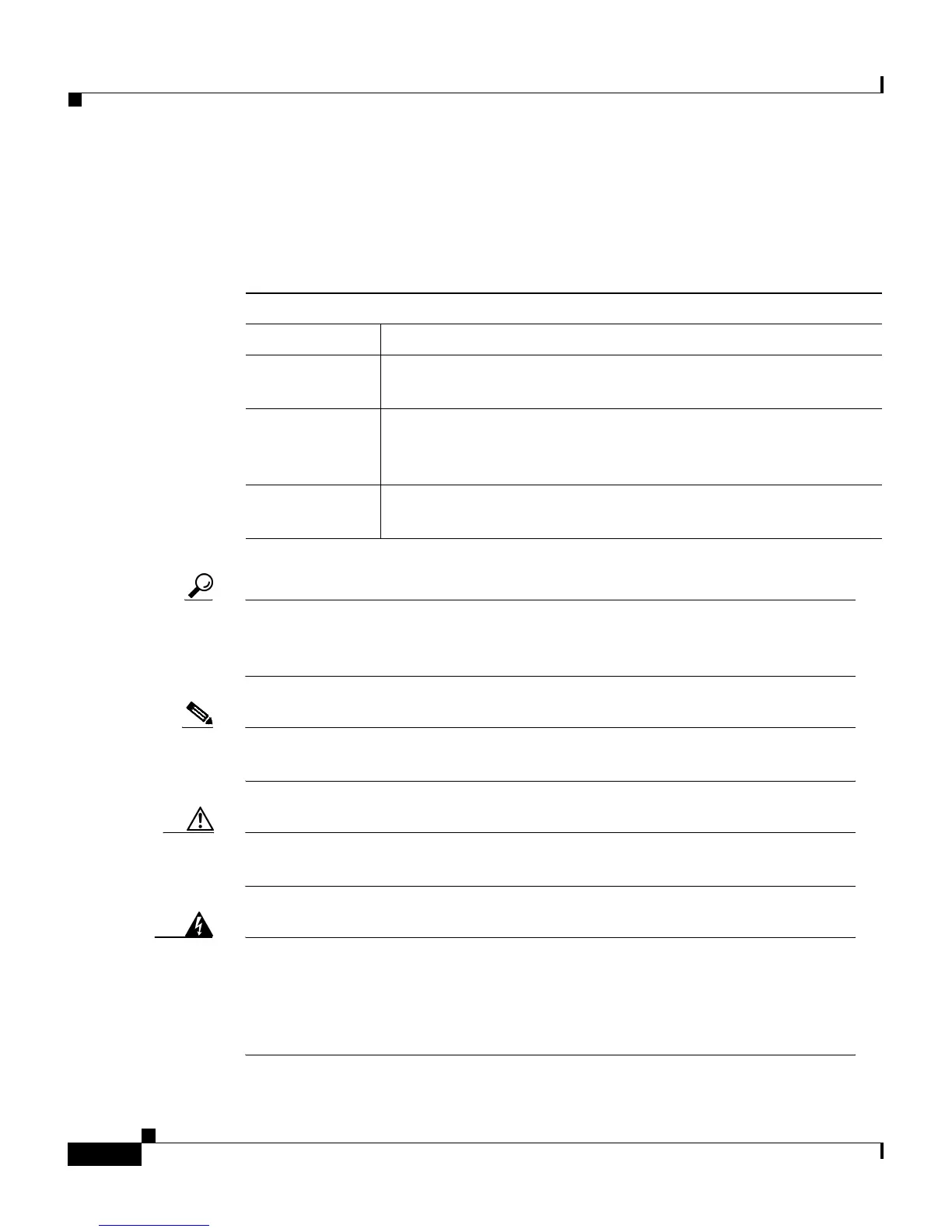Preface
Conventions Used in This Guide
xxx
Cisco Secure ACS 3.0 for Windows 2000/NT Servers User Guide
78-13751-01, Version 3.0
Conventions Used in This Guide
This guide uses the following typographical conventions:
Tip Means the following information will help you solve a problem. The tip’s
information might not be troubleshooting or even an action, but could be
useful information.
Note Means reader take note. Notes contain helpful suggestions or references to
materials not covered in the manual.
Caution Means reader be careful. In this situation, you might do something that could
result in equipment damage, loss of data, or a breach in your network security.
Warning
Means danger. You are in a situation that could cause bodily injury. Before
you work on any equipment, you must be aware of the hazards involved with
electrical circuitry and be familiar with standard practices for preventing
accidents. To see translated versions of the warning, refer to the Regulatory
Compliance and Safety document that accompanied the device.
Typographic Conventions
Convention Meaning
Italics Introduces new or important terminology and variable input
for commands.
Script Denotes paths, file names, and example screen output. Also
denotes Secure Script translations of security policy decision
trees.
Bold Identifies special terminology and options that should be
selected during procedures.