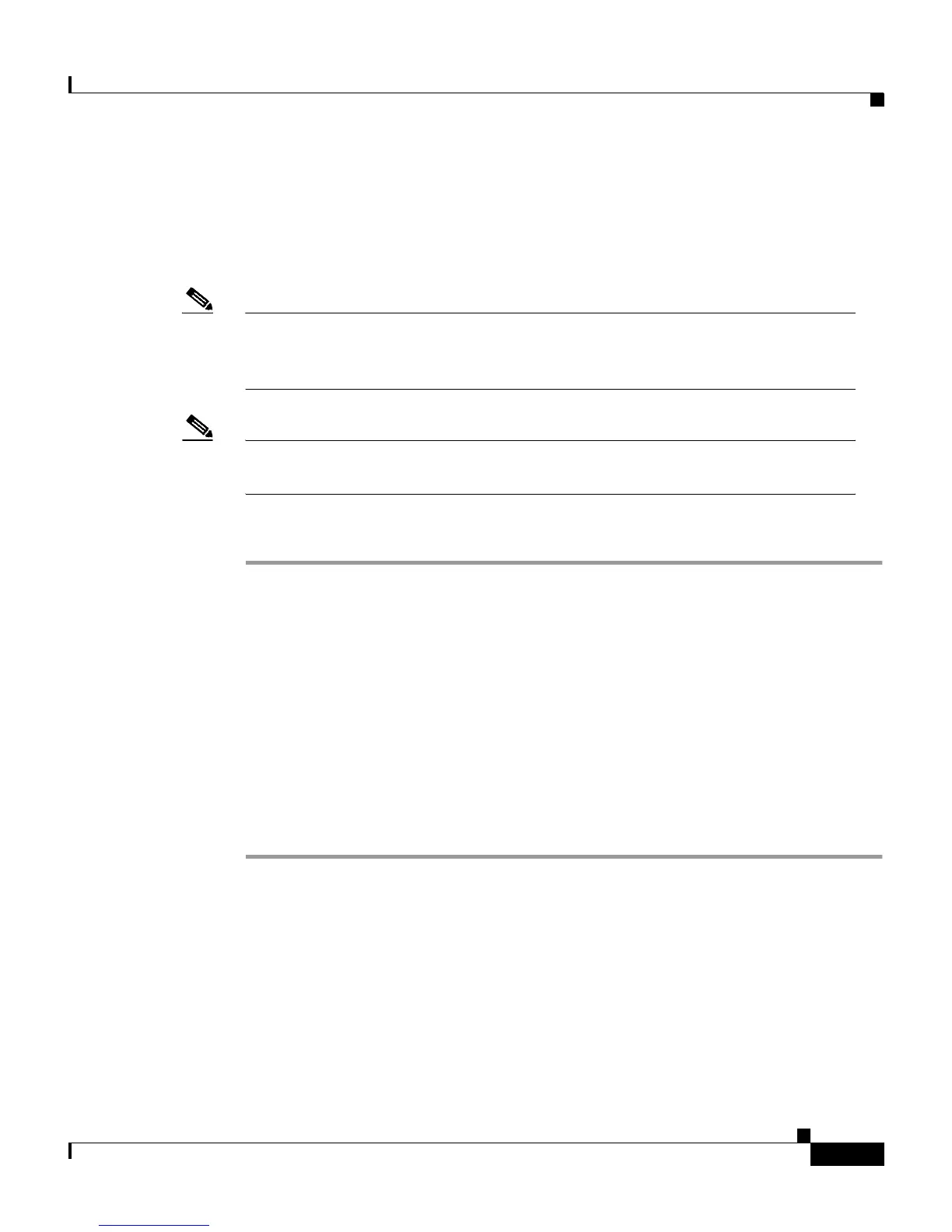7-53
Cisco Secure ACS 3.0 for Windows 2000/NT Servers User Guide
78-13751-01, Version 3.0
Chapter 7 Setting Up and Managing User Accounts
User Management
Disabling a User Account
This procedure details how to manually disable a user account in the CiscoSecure
user database.
Note To configure the conditions by which a user account will automatically be
disabled, see the “Setting Options for User Account Disablement” section on
page 7-21.
Note This is not to be confused with account expiration due to password aging.
Password aging is defined for groups only, not for individual users.
To disable a user account, follow these steps:
Step 1 In the navigation bar, click User Setup.
Result: The User Setup Select page opens.
Step 2 In the User box, type the name of the user whose account is to be disabled.
Step 3 Click Add/Edit.
Result: The User Setup Edit page opens. The username being edited appears at the
top of the page.
Step 4 Select the Account Disabled check box.
Step 5 Click Submit at the bottom of the page.
Result: The specified user account is disabled.