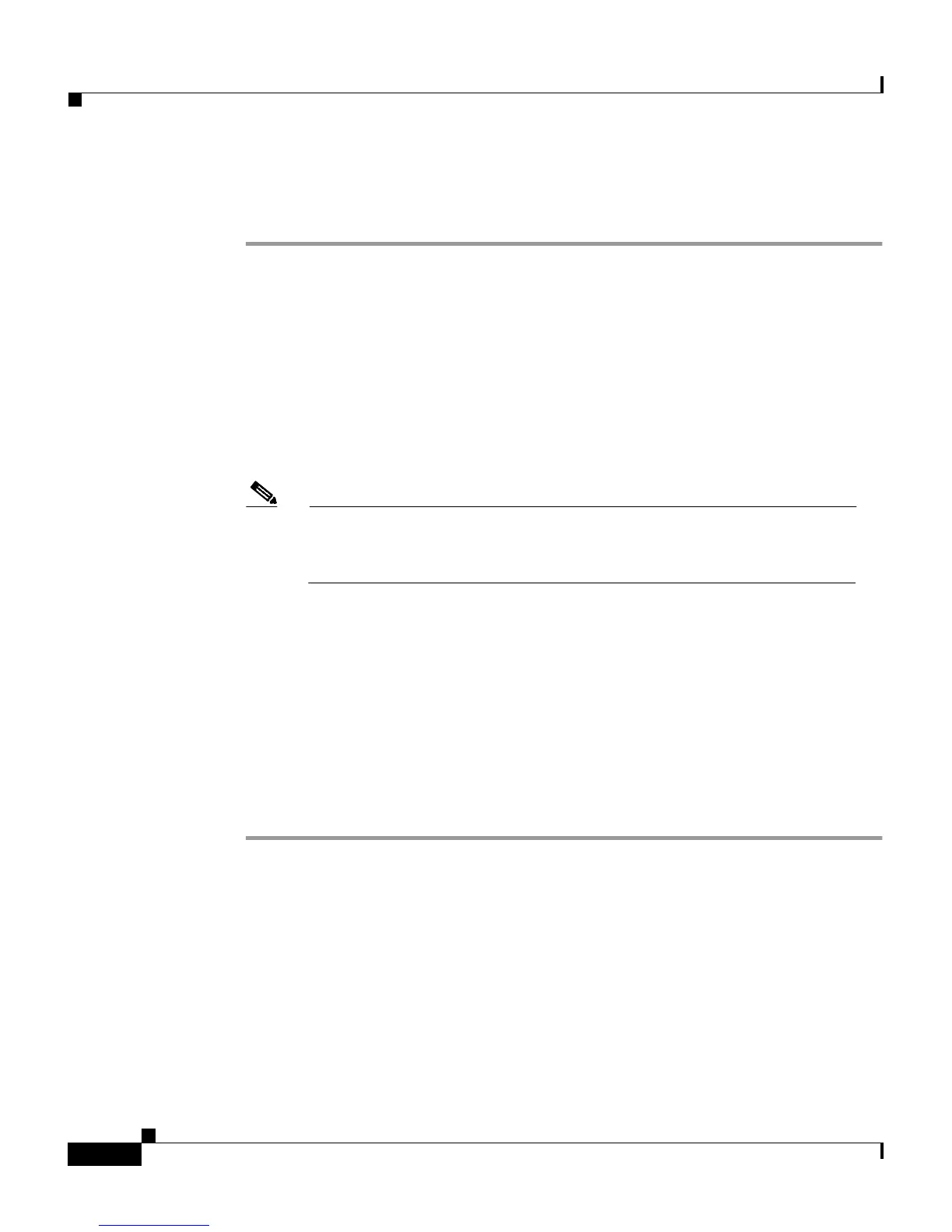Appendix E Cisco Secure ACS Command-Line Database Utility
User-Defined RADIUS Vendors and VSA Sets
E-30
Cisco Secure ACS 3.0 for Windows 2000/NT Servers User Guide
78-13751-01, Version 3.0
To delete a custom RADIUS vendor and VSA set from Cisco Secure ACS, follow
these steps:
Step 1 On the Cisco Secure ACS server, open an MS DOS command prompt and change
directories to the directory containing CSUtil.exe. For more information about the
location of CSUtil.exe, see the “Location of CSUtil.exe and Related Files” section
on page E-2.
Step 2 Type:
CSUtil.exe -delUDV slot-number
where slot-number is the slot containing the RADIUS vendor that you want to
delete. Press Enter.
Note For more information about determining what RADIUS vendor a
particular slot contains, see the “Listing Custom RADIUS Vendors”
section on page E-30.
Result: CSUtil.exe displays a confirmation prompt.
Step 3 To confirm that you want to halt all Cisco Secure ACS services while deleting the
custom RADIUS vendor and VSAs, type Y and press Enter.
Result: CSUtil.exe displays a second confirmation prompt.
Step 4 To confirm that you want to delete the RADIUS vendor, type Y and press Enter.
Result: CSUtil.exe halts Cisco Secure ACS services, deletes the specified
RADIUS vendor from Cisco Secure ACS. This process may take a few minutes.
After it is complete, CSUtil.exe restarts Cisco Secure ACS services.
Listing Custom RADIUS Vendors
You can use the -listUDV option to determine what custom RADIUS vendors are
defined in Cisco Secure ACS. This option also enables you to determine which of
the ten possible custom RADIUS vendor slots are in use and which RADIUS
vendor occupies each used slot.