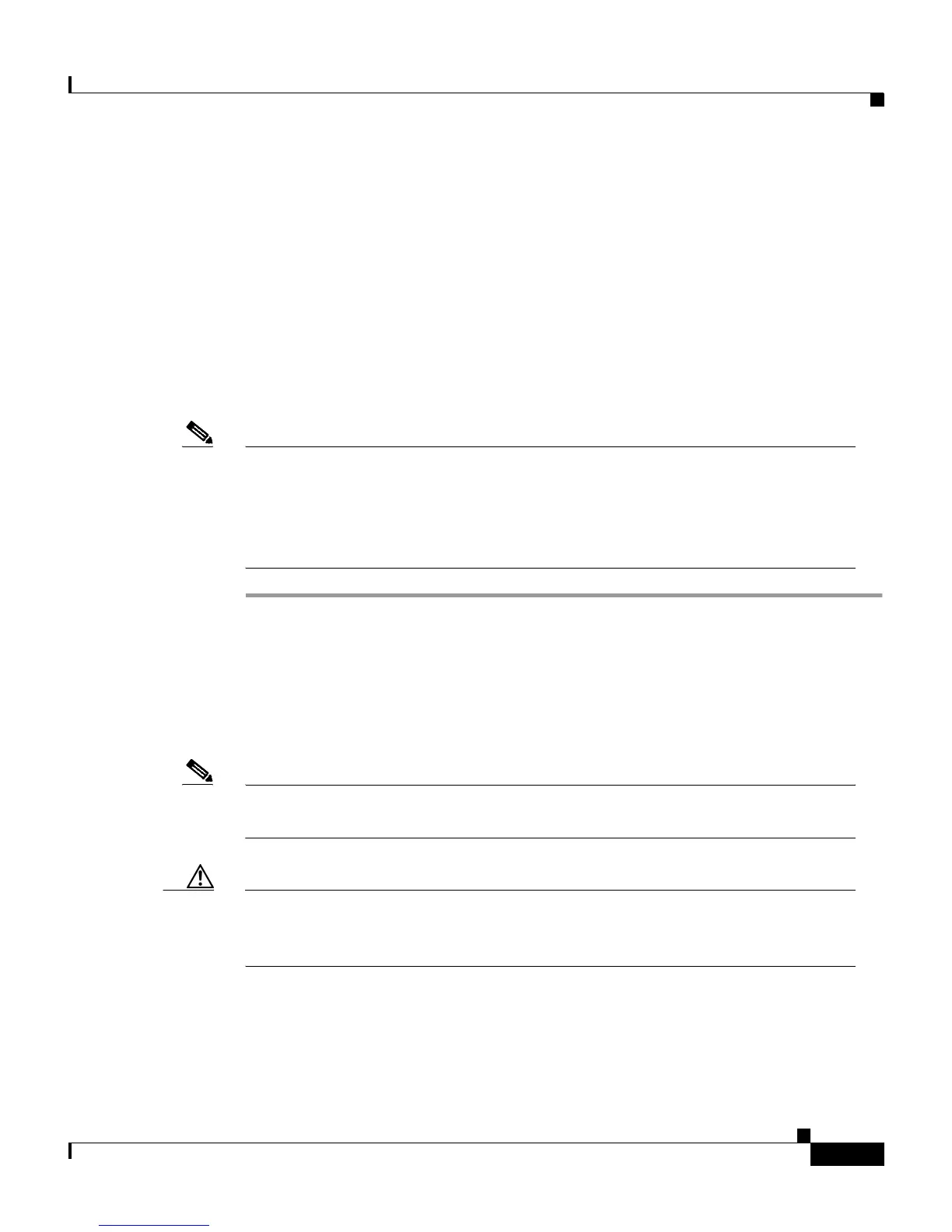E-7
Cisco Secure ACS 3.0 for Windows 2000/NT Servers User Guide
78-13751-01, Version 3.0
Appendix E Cisco SecureACS Command-Line Database Utility
Creating a CiscoSecure User Database
c. To restore only the system configuration, type:
CSUtil.exe -r config filename
where filename is the name of the backup file. Press Enter.
Result: CSUtil.exe displays a confirmation prompt.
Step 3 To confirm that you want to perform a restoration and to halt all
Cisco Secure ACS services during the restoration, type Y and press Enter.
Result: CSUtil.exe restores the specified portions of your Cisco Secure ACS data.
This process may take a few minutes.
Note If the backup file is missing a database component, CSUtil.exe displays an
error message. Such an error message applies only to the restoration of the
missing component. The absence of a database component in a backup is
usually intentional and indicates that the component was empty in
Cisco Secure ACS at the time the backup was created.
Creating a CiscoSecure User Database
You can use the -n option to create a CiscoSecure user database.
Note Using the -n option requires that you stop the CSAuth service. While CSAuth
is stopped, no users are authenticated.
Caution Using the -n option erases all user information in the CiscoSecure user
database. Unless you have a current backup or dump of your CiscoSecure user
database, all user accounts are lost when you use this option.