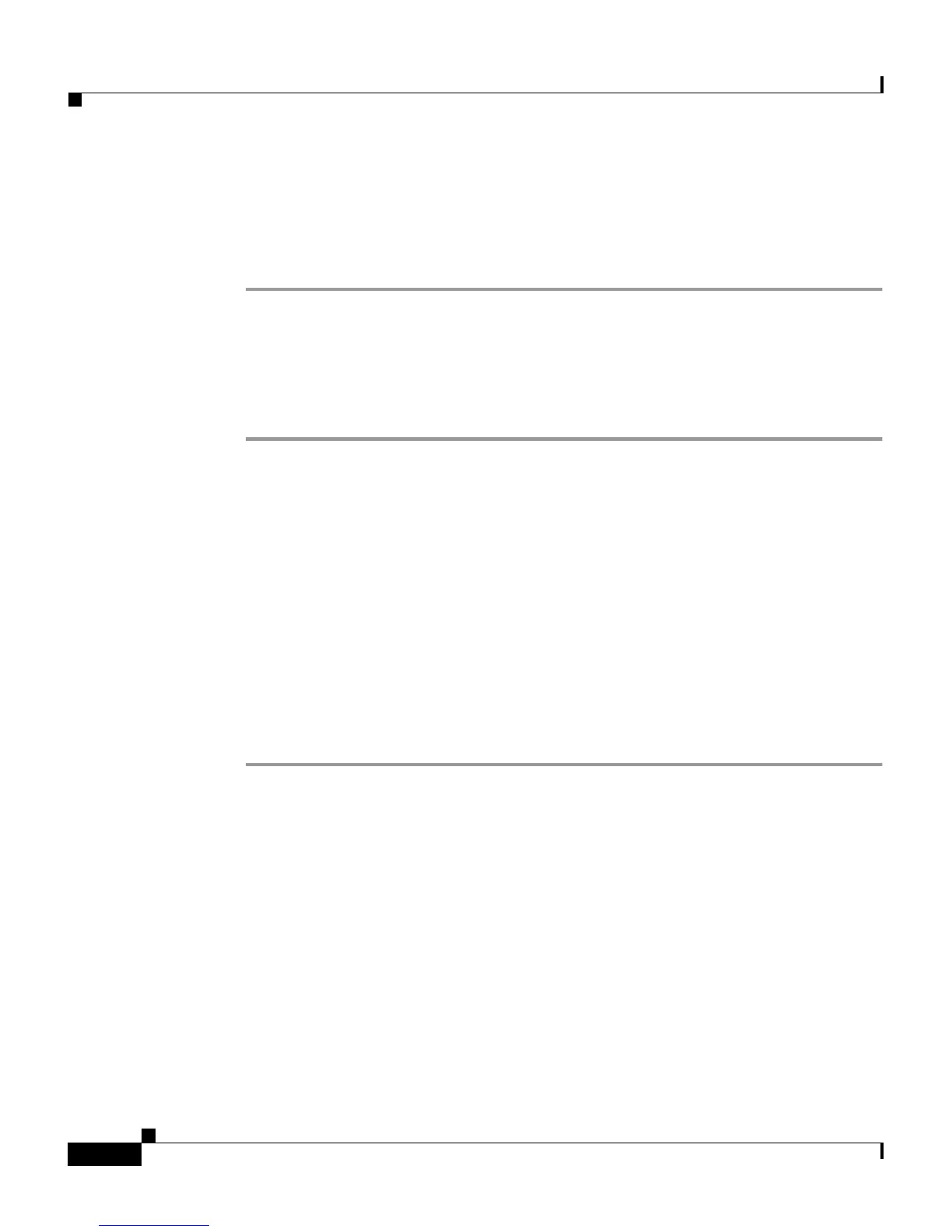Chapter 5 Setting Up and Managing Shared Profile Components
Command Authorization Sets
5-12
Cisco Secure ACS 3.0 for Windows 2000/NT Servers User Guide
78-13751-01, Version 3.0
Step 9 When you have finished editing the line items that make up the filter, click
Submit.
Result: Cisco Secure ACS re-enters the filter with the new information, which
takes effect immediately.
Deleting a Shared Network Access Restriction
To delete a shared network access restriction, follow these steps:
Step 1 In the navigation bar, click Shared Profile Components.
Result: The Shared Profile Components page appears.
Step 2 Click Network Access Restrictions.
Step 3 Click the Name of the shared NAR you want to delete.
Result: The Network Access Restriction page appears with information displayed
for the selected NAR.
Step 4 At the bottom of the page, click Delete.
Result: A dialog box warns you that you are about to delete a shared NAR.
Step 5 To confirm that you intend to delete the shared NAR, click OK.
Result: The selected shared NAR is deleted.
Command Authorization Sets
This section includes a description of command authorization sets and pattern
matching followed by detailed instructions regarding their configuration and
management.