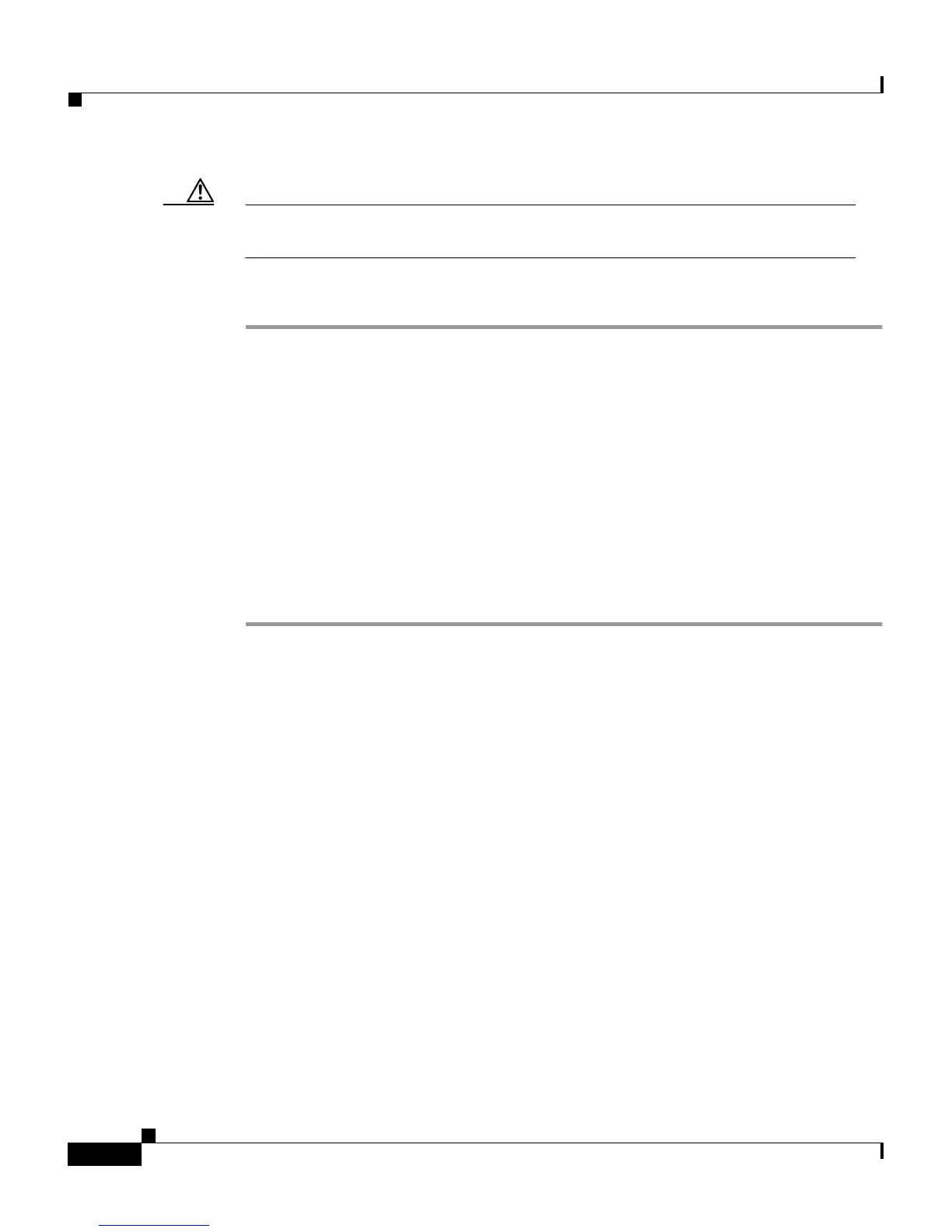Chapter 7 Setting Up and Managing User Accounts
Advanced User Authentication Settings
7-36
Cisco Secure ACS 3.0 for Windows 2000/NT Servers User Guide
78-13751-01, Version 3.0
Caution Use an outbound password only if you are familiar with the use of a TACACS+
SendAuth/OutBound password.
To set a TACACS+ outbound password for a user, follow these steps:
Step 1 Perform Steps 1 through 3 of the “Adding a Basic User Account” section on
page 7-5.
Result: The User Setup Edit page opens. The username being added or edited
appears at the top of the page.
Step 2 Type and retype to confirm a TACACS+ outbound password for this user.
Step 3 Do one of the following:
a. If you are finished configuring the user account options, click Submit to
record the options.
b. To continue to specify the user account options, perform other procedures in
this chapter, as applicable.
RADIUS Attributes
You can configure user attributes for RADIUS authentication either generally, at
the IETF level, or for vendor-specific attributes (VSAs) on a vendor-by-vendor
basis. For general attributes, see the “Setting IETF RADIUS Parameters for a
User” section on page 7-37. Cisco Secure ACS ships with many popular VSAs
already loaded and available to configure and apply. For information about
creating additional, custom RADIUS VSAs, see the “User-Defined RADIUS
Vendors and VSA Sets” section on page E-27.
To configure the VSA for one of the RADIUS network device vendors supported
by Cisco Secure ACS, refer to the appropriate procedure as follows:
• Setting Cisco IOS/PIX RADIUS Parameters for a User, page 7-38
• Setting Ascend RADIUS Parameters for a User, page 7-39
• Setting Cisco VPN 3000 Concentrator RADIUS Parameters for a User,
page 7-41
