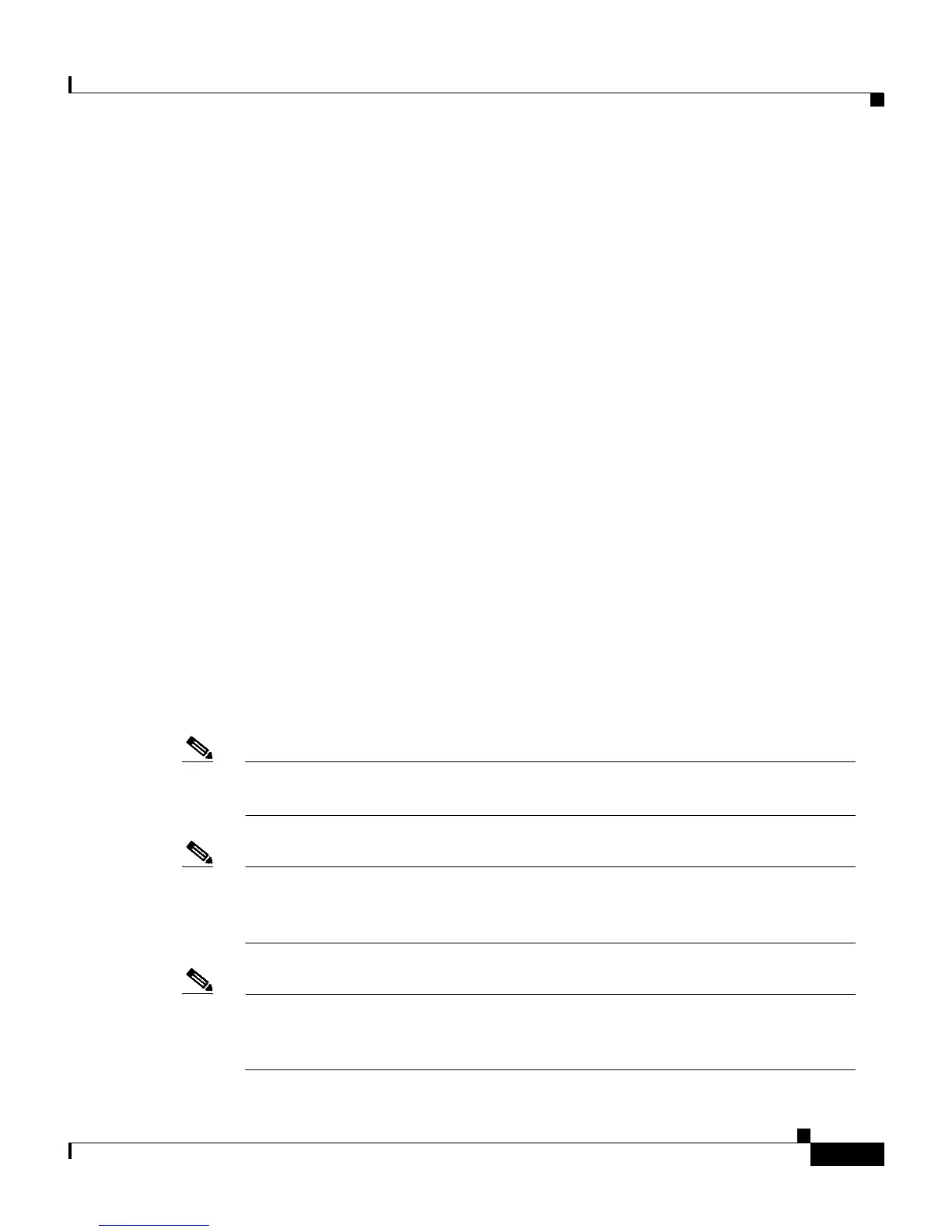7-37
Cisco Secure ACS 3.0 for Windows 2000/NT Servers User Guide
78-13751-01, Version 3.0
Chapter 7 Setting Up and Managing User Accounts
Advanced User Authentication Settings
• Setting Cisco VPN 5000 Concentrator RADIUS Parameters for a User,
page 7-42
• Setting Microsoft RADIUS Parameters for a User, page 7-44
• Setting Nortel RADIUS Parameters for a User, page 7-45
• Setting Juniper RADIUS Parameters for a User, page 7-47
• Setting BBSM RADIUS Parameters for a User, page 7-48
To configure custom VSAs, see the “Setting Custom RADIUS Attributes for a
User” section on page 7-49.
Setting IETF RADIUS Parameters for a User
RADIUS attributes are sent as a profile for the user from Cisco Secure ACS to the
requesting AAA client.
These parameters display only if all the following are true:
• A AAA client has been configured to use one of the RADIUS protocols in
Network Configuration.
• The Per-user TACACS+/RADIUS Attributes check box is selected under
Advanced Options in the Interface Configuration section.
• User-level IETF RADIUS attributes have been enabled under RADIUS
(IETF) in the Interface Configuration section.
Note To display or hide any of these attributes in the HTML interface, see the
“Protocol Configuration Options for RADIUS” section on page 3-10.
Note For a list and explanation of RADIUS attributes, see Appendix D, “RADIUS
Attributes,” or the documentation for your particular network device using
RADIUS.
Note RADIUS (Cisco Aironet) is not an option since there are no Cisco
Aironet-specific VSAs. The length of user session timeouts is controlled by
IETF RADIUS attribute 27, Session-Timeout.
