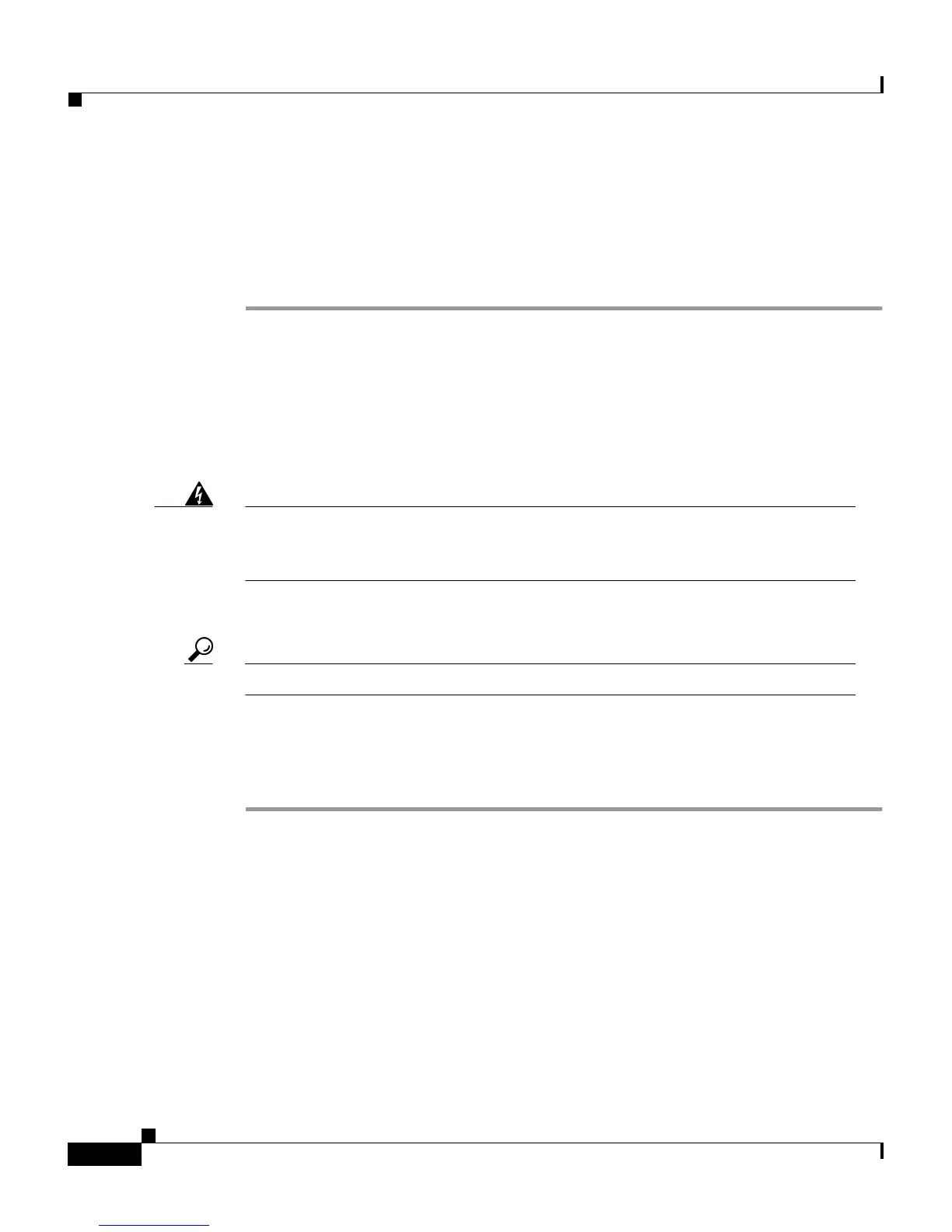Chapter 8 Establishing Cisco Secure ACS System Configuration
Certification Authority Setup
8-72
Cisco Secure ACS 3.0 for Windows 2000/NT Servers User Guide
78-13751-01, Version 3.0
Editing the Certificate Trust List
You use this procedure to add CAs to or remove CAs from your CTL.
To edit the CTL, follow these steps:
Step 1 In the navigation bar, click System Configuration.
Step 2 Click Certification Authority Setup.
Result: Cisco Secure ACS displays the CA Operations table.
Step 3 To edit the certificate trust list, click Edit certificate trust list.
Result: The system displays the Edit the Certificate Trust List (CTL) table.
Warning
Adding a public CA that you do not control may reduce your system security.
For more information, see the “Trust Requirements and Models” section on
page 8-71.
Step 4 To add a CA to your CTL, select corresponding check box.
Tip You can select, or deselect, as many CAs as you want.
Step 5 Click Submit.
Result: Cisco Secure ACS adds (or removes) the specified CA to (or from) the
CTL.
Adding a New CA Certificate to Local Certificate Storage
Use this procedure to add a new certificate to local certificate storage.
You must perform this procedure for the CA that issued your server certificate to
distinguish it from CAs trusted to issue user certification.
