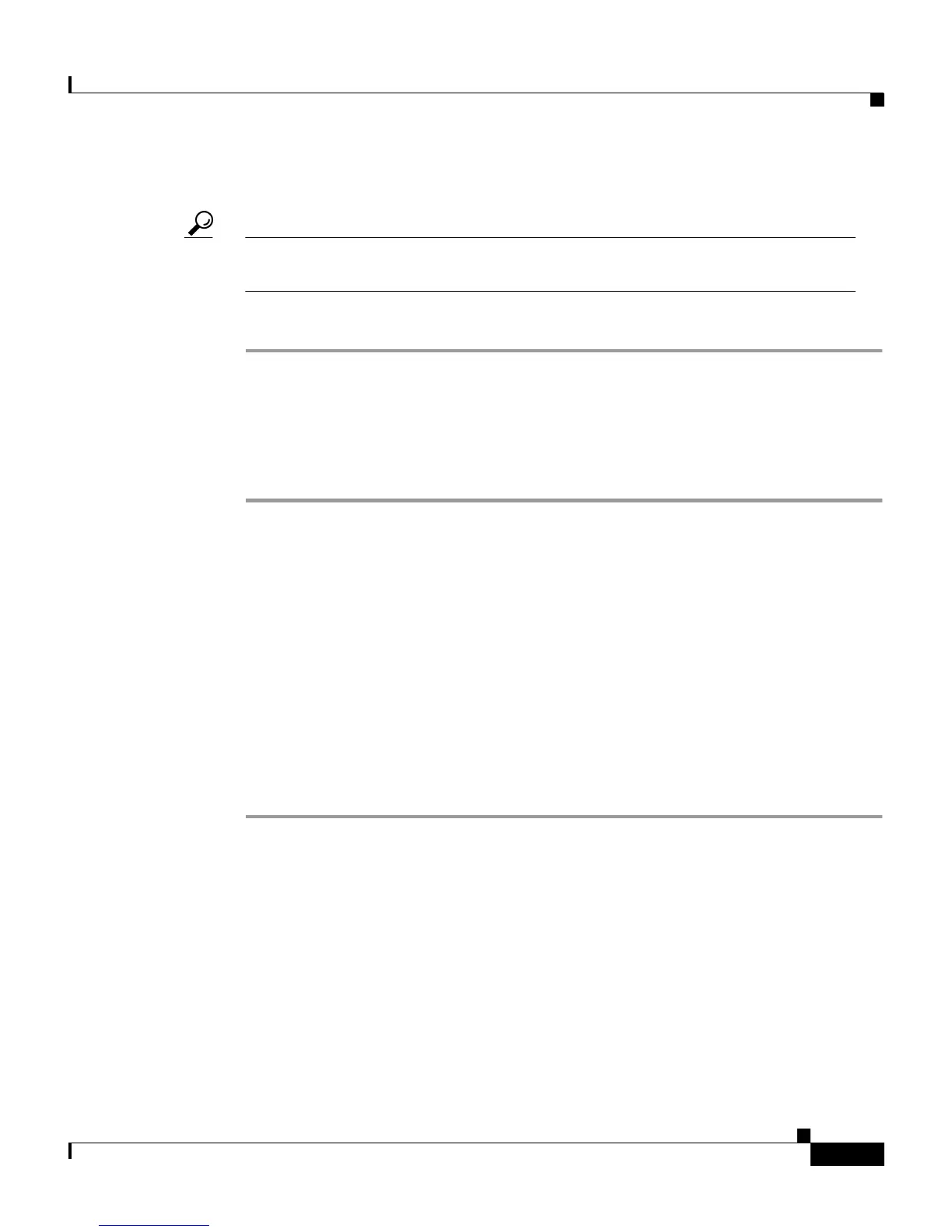4-29
Cisco Secure ACS 3.0 for Windows 2000/NT Servers User Guide
78-13751-01, Version 3.0
Chapter 4 Setting Up and Managing Network Configuration
Proxy Distribution Table Configuration
Step 3 Edit the entry as necessary.
Tip For information about the parameters that make up a distribution entry, see the
“Adding a New Proxy Distribution Table Entry” section on page 4-26.
Step 4 When you have finished editing the entry, click Submit or Submit + Restart.
Deleting a Proxy Distribution Table Entry
To delete a Proxy Distribution Table entry, follow these steps:
Step 1 In the navigation bar, click Network Configuration.
Result: The Network Configuration page opens.
Step 2 In the Character String column of the Proxy Distribution Table, click the
distribution entry you want to delete.
Result: The Edit Proxy Distribution Entry page appears.
Step 3 Click Delete.
Result: A confirmation dialog box appears.
Step 4 Click OK.
Result: Cisco Secure ACS deletes the distribution entry from the Proxy
Distribution Table.