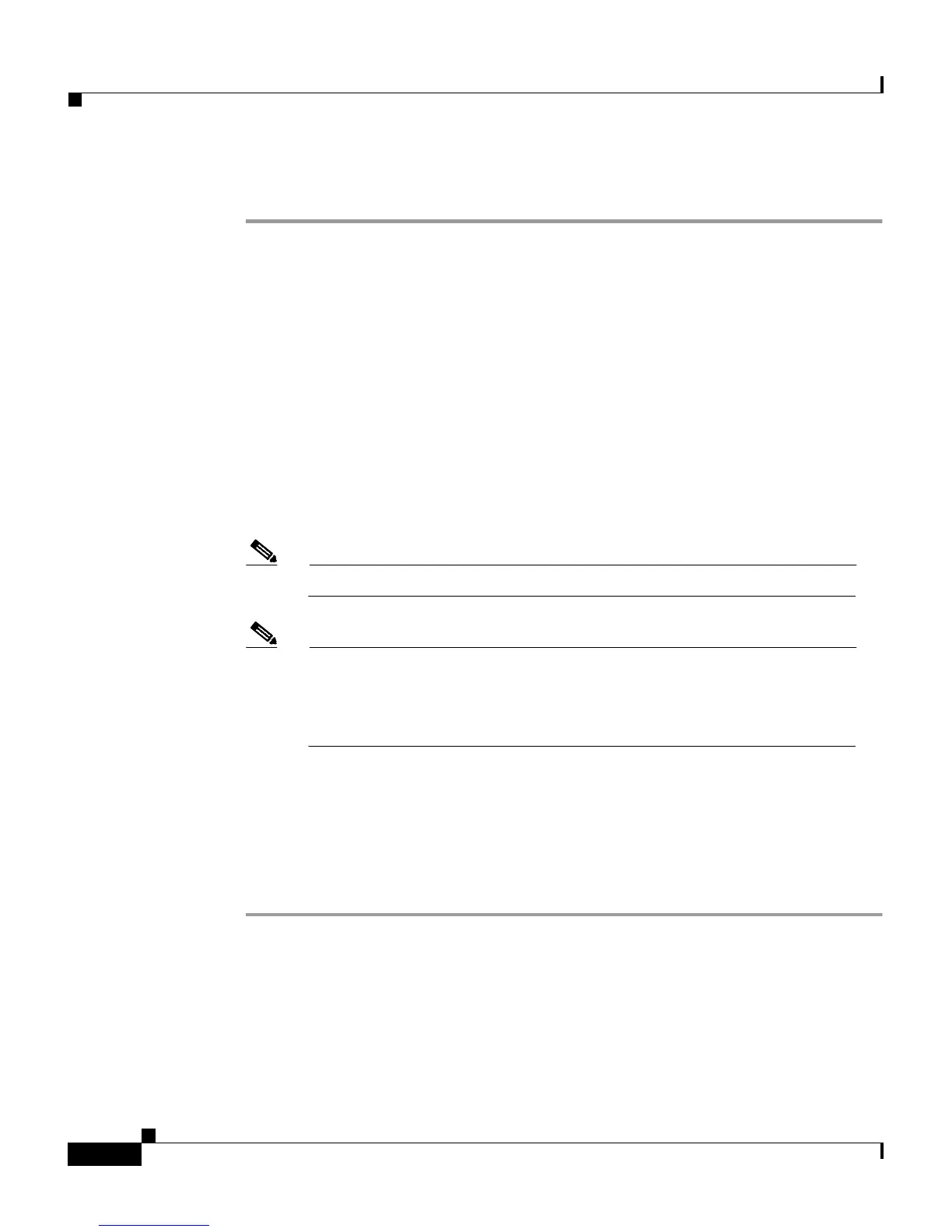Chapter 7 Setting Up and Managing User Accounts
Basic User Setup Options
7-18
Cisco Secure ACS 3.0 for Windows 2000/NT Servers User Guide
78-13751-01, Version 3.0
To set max sessions options for a user, follow these steps:
Step 1 Perform Steps 1 through 3 of the “Adding a Basic User Account” section on
page 7-5.
Result: The User Setup Edit page opens. The username being added or edited
appears at the top of the page.
Step 2 In the Max Sessions table, under Sessions available to user, select one of the
following three options:
• Unlimited—Select to allow this user an unlimited number of simultaneous
sessions. (This effectively disables Max Sessions.)
• n—Select and then type the maximum number of simultaneous sessions to
allow this user.
• Use group setting—Select to use the Max Sessions value for the group.
Note The default setting is Use group setting.
Note User Max Sessions settings override the group Max Sessions settings.
For example, if the group Sales has a Max Sessions value of only 10,
but a user in the group Sales, John, has a User Max Sessions value of
Unlimited, John is still allowed an unlimited number of sessions.
Step 3 Do one of the following:
a. If you are finished configuring the user account options, click Submit to
record the options.
b. To continue to specify the user account options, perform other procedures in
this chapter, as applicable.
