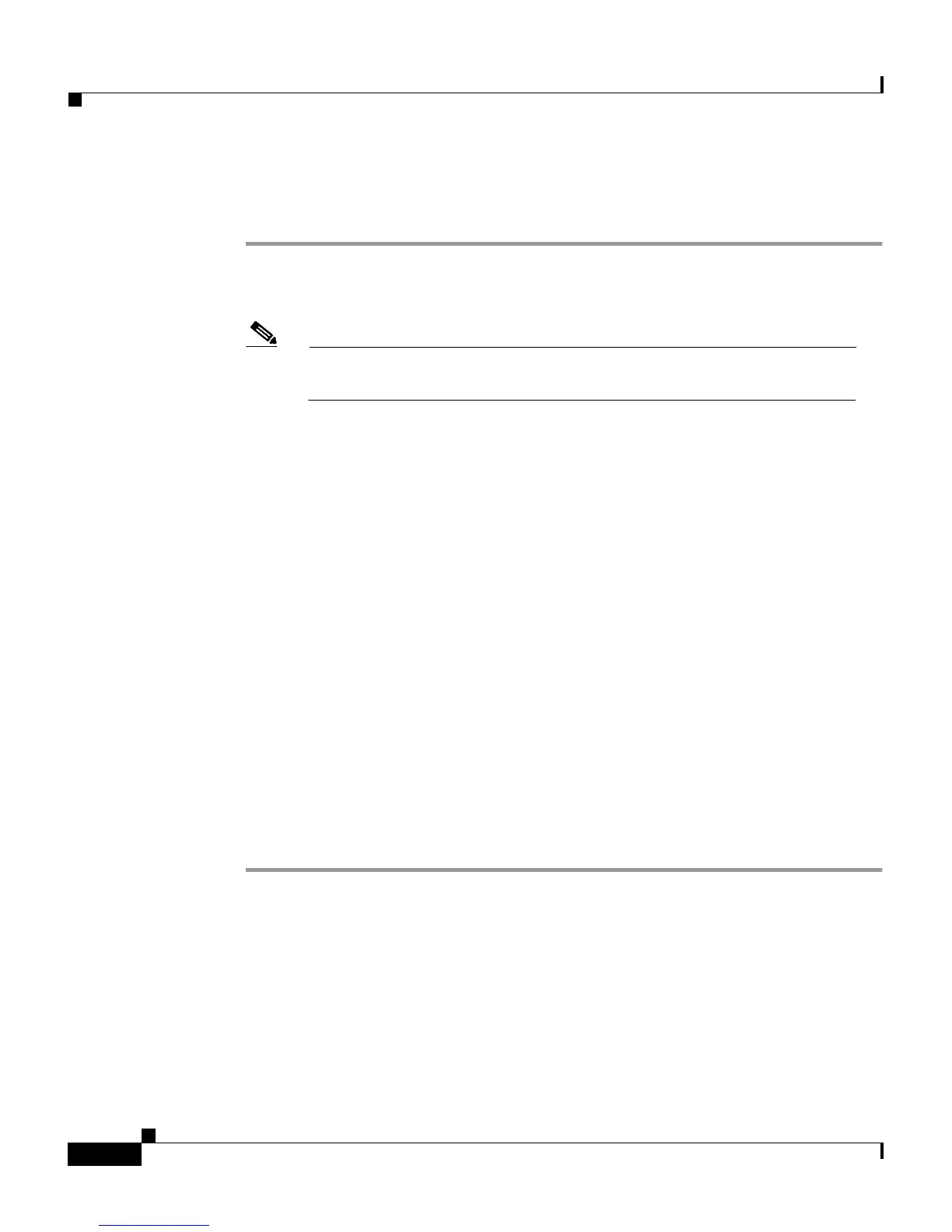Chapter 8 Establishing Cisco Secure ACS System Configuration
IP Pools Server
8-54
Cisco Secure ACS 3.0 for Windows 2000/NT Servers User Guide
78-13751-01, Version 3.0
To allow overlapping IP pools or to force unique pool address ranges, follow these
steps:
Step 1 In the navigation bar, click System Configuration.
Step 2 Click IP Pools Server.
Note If this feature does not appear, click Interface Configuration, click
Advanced Options, and then select the IP Pools check box.
Result: The AAA Server IP Pools table lists any IP pools you have configured,
their address ranges, and the percentage of pooled addresses in use.
Step 3 If you want to allow overlapping IP pool address ranges, follow these steps:
a. If the Allow Overlapping Pool Address Ranges button appears, click that
button.
Result: Cisco Secure ACS allows overlapping IP pool address ranges.
b. If the Force Unique Pool Address Range button appears, do nothing.
Cisco Secure ACS already allows overlapping IP pool address ranges.
Step 4 If you want to deny overlapping IP pool address ranges, follow these steps:
a. If the Allow Overlapping Pool Address Ranges button appears, do nothing.
Cisco Secure ACS already does not permit overlapping IP pool address
ranges.
b. If the Force Unique Pool Address Range button appears, click that button.
Result: Cisco Secure ACS does not permit overlapping IP pool address
ranges.
