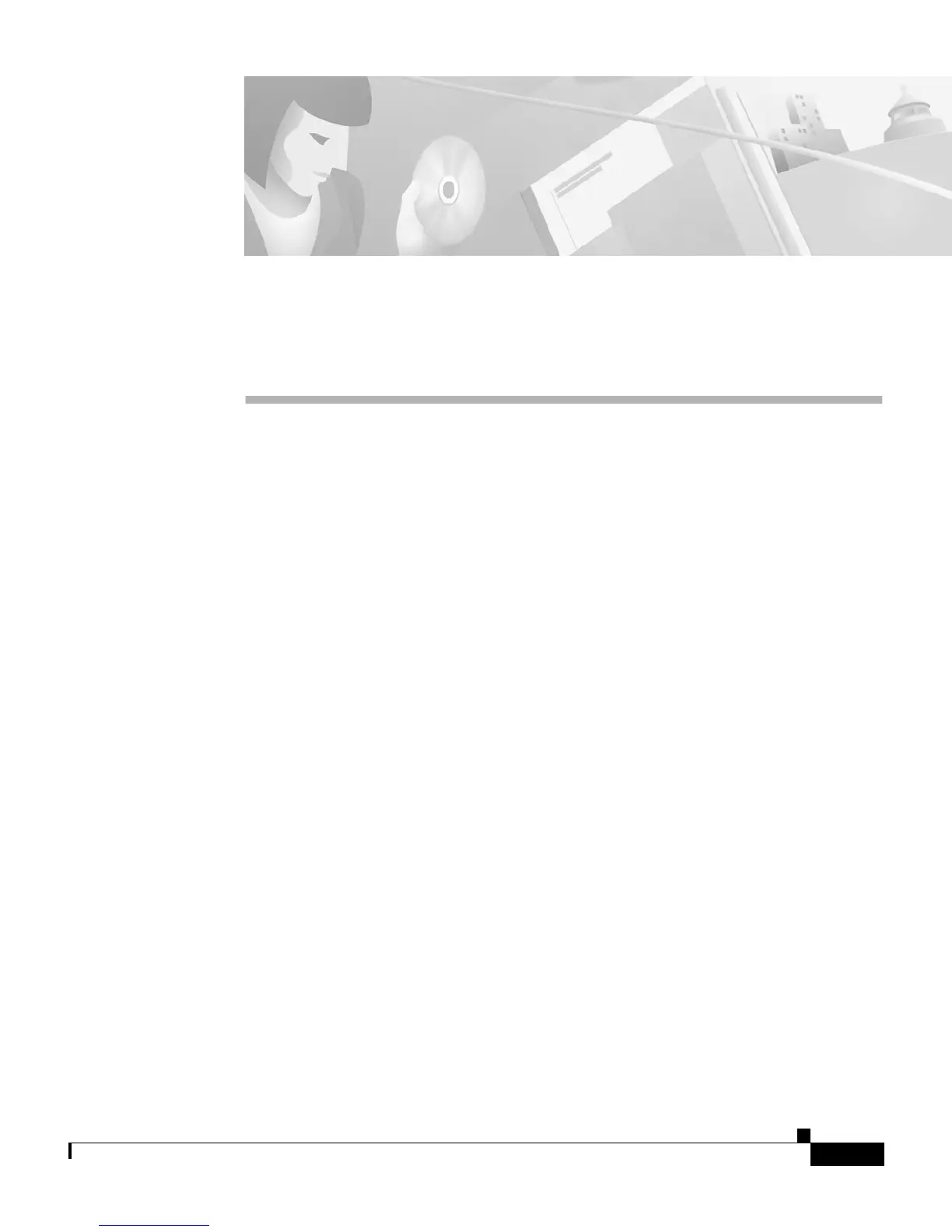CHAPTER
9-1
Cisco Secure ACS 3.0 for Windows 2000/NT Servers User Guide
78-13751-01, Version 3.0
9
Working with Logging and Reports
Cisco Secure Access Control Server for Windows NT/2000 Servers Version 3.0
(Cisco Secure ACS) produces a wide variety of logs and provides a way to view
most of these logs in the Cisco Secure ACS HTML interface as HTML reports.
This chapter contains the following topics about logging:
• Logging Formats, page 9-1
• Special Logging Attributes, page 9-2
• Update Packets In Accounting Logs, page 9-3
• About Cisco Secure ACS Logs and Reports, page 9-4
• Working with CSV Logs, page 9-19
• Working with ODBC Logs, page 9-25
• Remote Logging, page 9-29
• Service Logs, page 9-34
Logging Formats
Cisco Secure ACS logs a variety of user and system activities. Depending on the
log, and how you have configured Cisco Secure ACS, logs can be recorded in one
of two formats:
• Comma-separated value (CSV) files—The CSV format records data in
columns separated by commas. This format is easily imported into a variety
of third-party applications, such as Microsoft Excel or Microsoft Access.
After data from a CSV file is imported into such applications, you can prepare