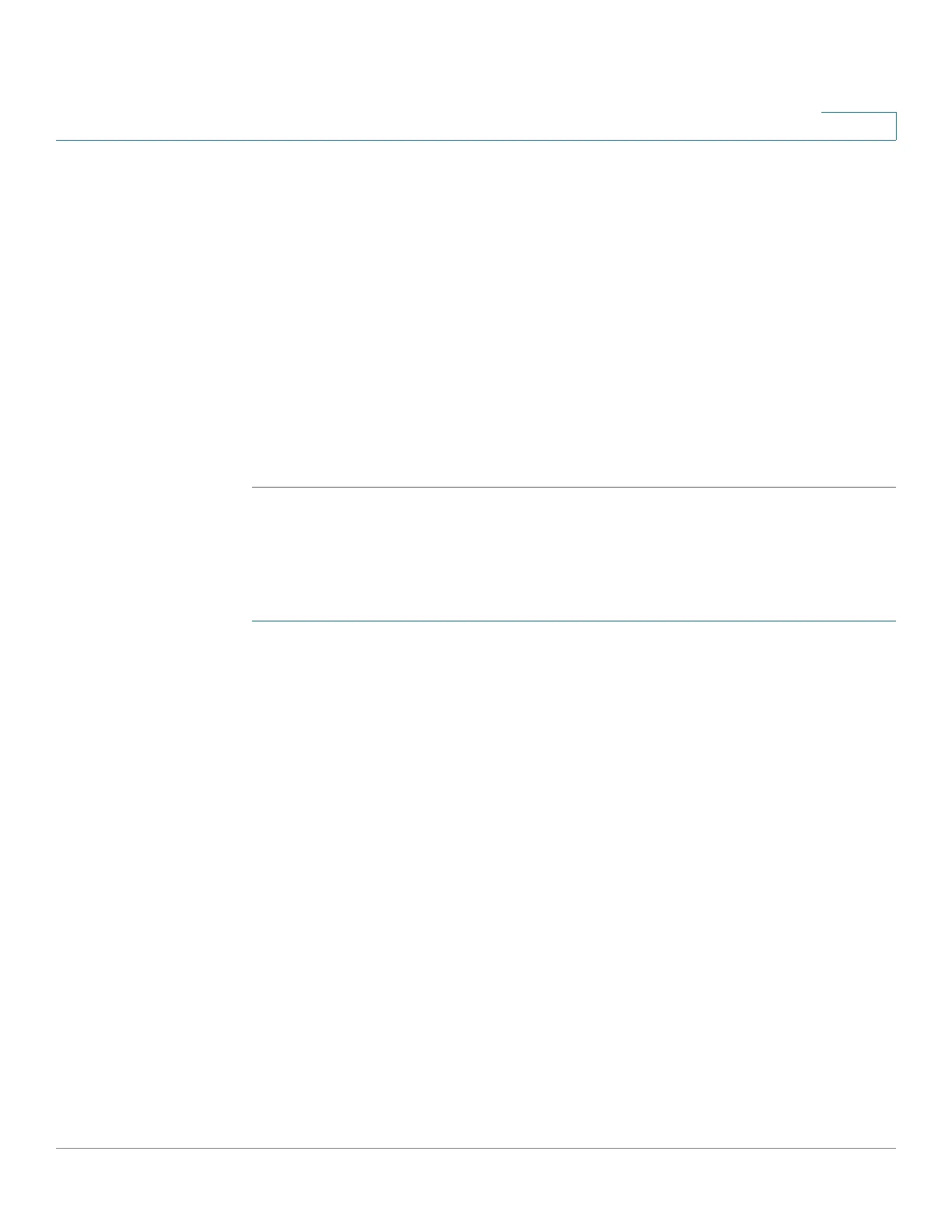Administration: Discovery
Discover - LLDP
Cisco 350, 350X and 550X Series Managed Switches, Firmware Release 2.4, ver 0.4 139
9
• Interface—Port identifier.
• LLDP Status—LLDP publishing option.
• LLDP MED Status—Enabled or disabled.
• Local PoE ((Power Type, Power Source, Power Priority, Power Value)—Local PoE
information advertised.
• Remote PoE (Power Type, Power Source, Power Priority, Power Value)—PoE
information advertised by the neighbor.
• # of neighbors—Number of neighbors discovered.
• Neighbor capability of 1st device—Displays the primary functions of the neighbor;
for example: Bridge or Router.
LLDP Local Information
To view the LLDP local port status advertised on a port:
STEP 1 Click Administration > Discovery - LLDP > LLDP Local Information.
STEP 2 Select the interface for which LLDP local information is to be displayed.
This page displays the following fields for the selected interface (including the OOB port):
Global
• Chassis ID Subtype—Type of chassis ID. (For example, the MAC address.)
• Chassis ID—Identifier of chassis. Where the chassis ID subtype is a MAC address, the
MAC address of the device appears.
• System Name—Name of device.
• System Description—Description of the device (in alpha-numeric format).
• Supported System Capabilities—Primary functions of the device, such as Bridge,
WLAN AP, or Router.
• Enabled System Capabilities—Primary enabled function(s) of the device.
• Port ID Subtype—Type of the port identifier that is shown.
• Port ID—Identifier of port.
