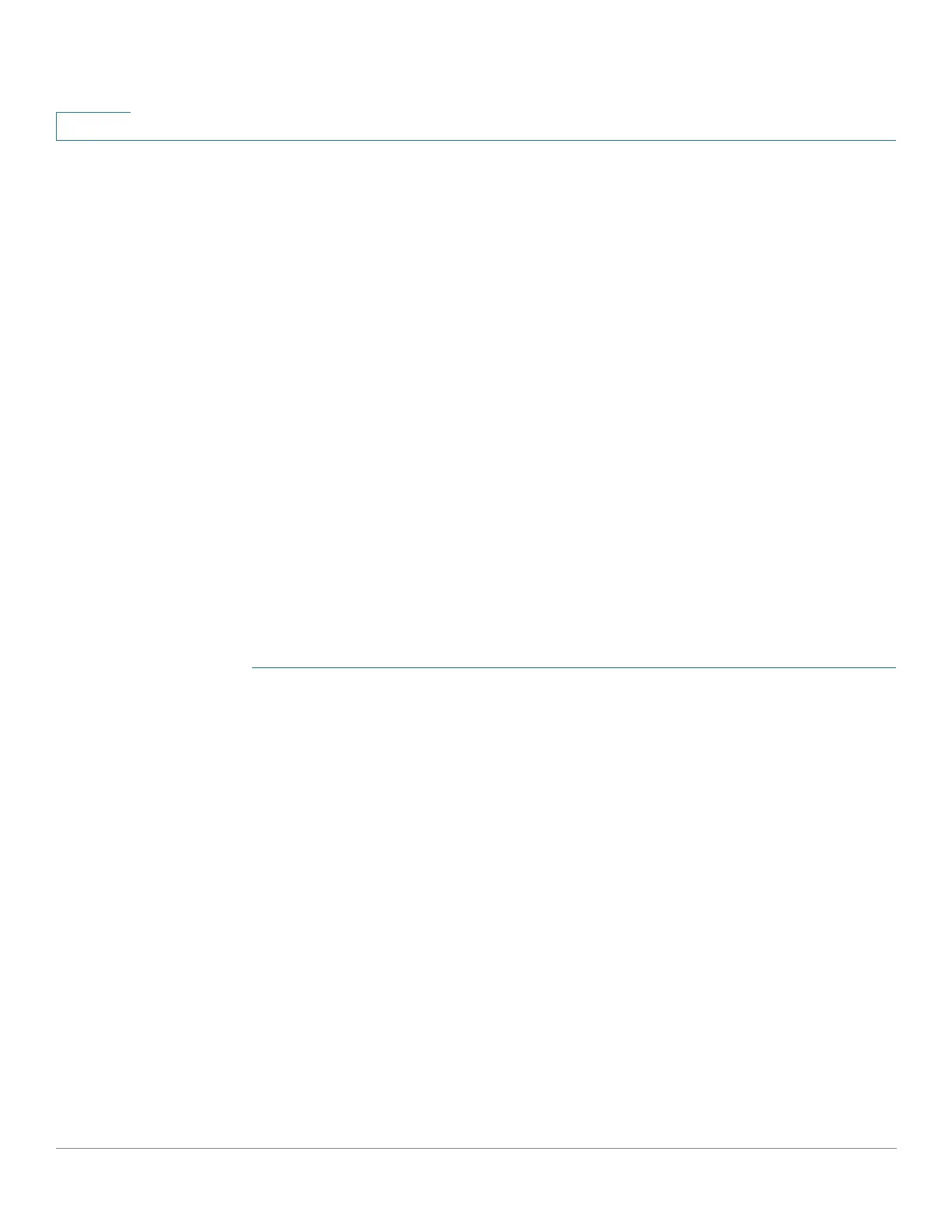Multicast
IPv4 Multicast Configuration
274 Cisco 350, 350X and 550X Series Managed Switches, Firmware Release 2.4, ver 0.4
15
• Last Member Query Interval (msec)—Enter the Maximum Response Delay to be
used if the device cannot read Max Response Time value from group-specific queries
sent by the elected querier.
• Multicast TTL Threshold—Enter the Time-to-Live (TTL) threshold of packets being
forwarded on an interface.
Multicast packets with a TTL value less than the threshold are not forwarded on the
interface.
The default value of 0 means all Multicast packets are forwarded on the interface.
A value of 256 means that no Multicast packets are forwarded on the interface.
Configure the TTL threshold only on border routers. Conversely, routers on which you
configure a TTL threshold value automatically become border routers.
STEP 2 Select an interface, and click Edit. Enter the values of the fields described above.
STEP 3 Click Apply. The Running Configuration file is updated.
IGMP Proxy
To configure IGMP Proxy:
STEP 1 Click Multicast > IPv4 Multicast Configuration > IGMP Proxy.
STEP 2 Enter the following global fields:
• IGMP Multicast Routing—Select to enable IPv4 Multicast routing.
• Downstream Protection—Select to discard downstream packets not required for the
device.
• Source Specific Multicast—Select to enable delivering Multicast packets originating
from a specific source address defined in the next field.
• SSM IPv4 Access List—Define the list containing source addresses from which to
deliver Multicast packets:
- Default List—Defines the SSM range access list to 232.0.0.0/8.
- User defined access list—Select the standard IPv4 access list name defining the
SSM range. These access lists are defined in Access Lists.
STEP 3 Click Apply. The Running Configuration file is updated.
