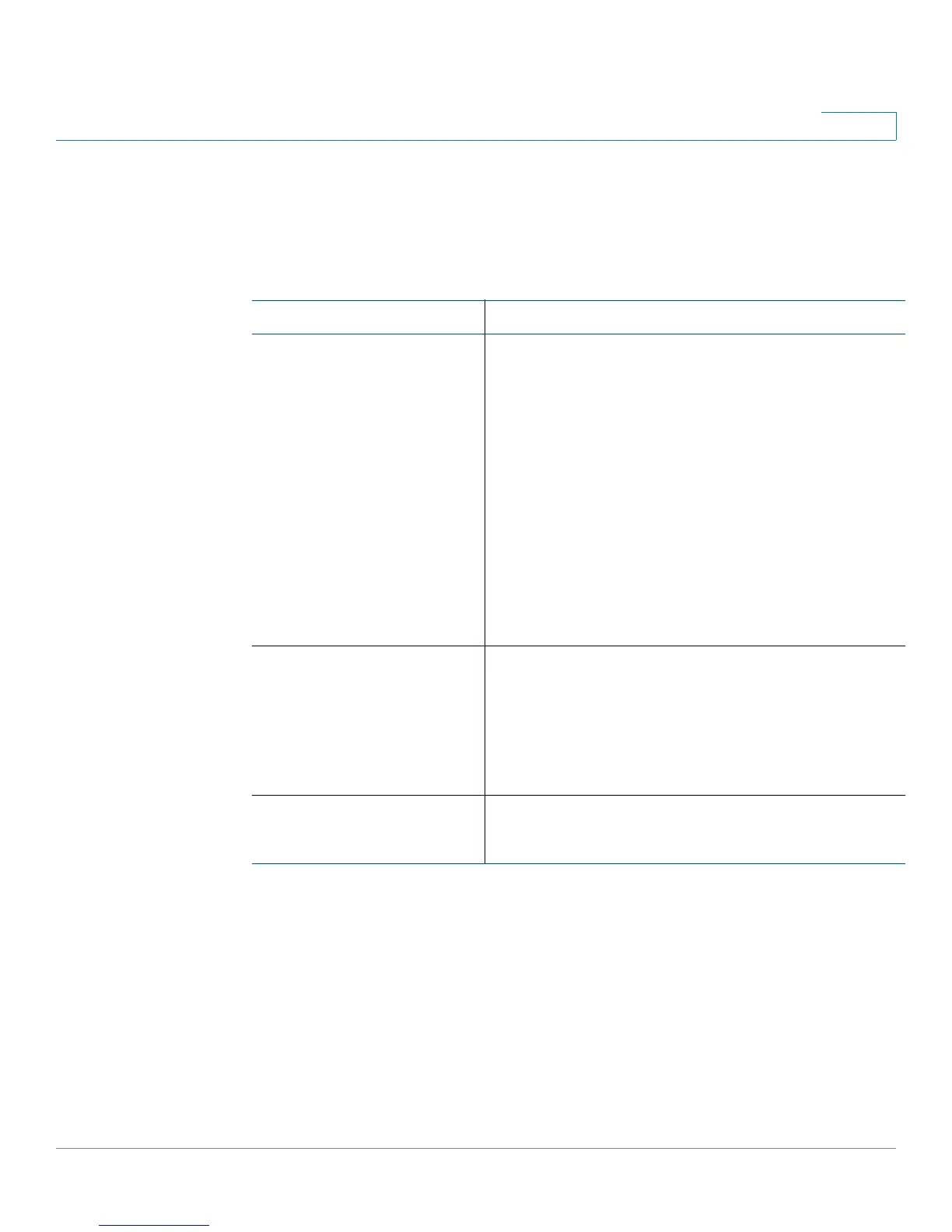Cisco SPA IP Phone Field Reference
User Tab
Cisco Small Business SPA300 Series, SPA500 Series, and WIP310 IP Phone Administration Guide 318
B
Dial Plan
The default dial plan script for each line is as follows: (*xx|[3469]11|0|00|[2-
9]xxxxxx|1xxx[2-9]xxxxxx|xxxxxxxxxxxx.).
User Tab
This section describes the fields for the following headings on the User tab:
• Call Forward, page 319
• Speed Dial, page 319
• Supplementary Services, page 320
Parameter Description
Dial Plan Dial plan script for this line.
The default is (<9:>xx.)
(*xx|[3469]11|0|00|[2-9]xxxxxx|1xxx[2-
9]xxxxxxS0|xxxxxxxxxxxx.)
The dial plan syntax is expanded in the Cisco SPA to
allow the designation of three parameters to be used
with a specific gateway:
• uid – the authentication user-id
• pwd – the authentication password
• nat – if this parameter is present, use NAT mapping
Each parameter is separated by a semi-colon (;).
Caller ID Map Inbound caller ID numbers can be mapped to a different
string. For example, a number that begins with
+44xxxxxx can be mapped to 0xxxxxx. This feature has
the same syntax as the Dial Plan parameter. With this
parameter, you can specify how to map a caller ID
number for display on screen and recorded into call
logs. (Not applicable to WIP310.)
Enable IP Dialing Enable or disable IP dialing.
Defaults to no.
