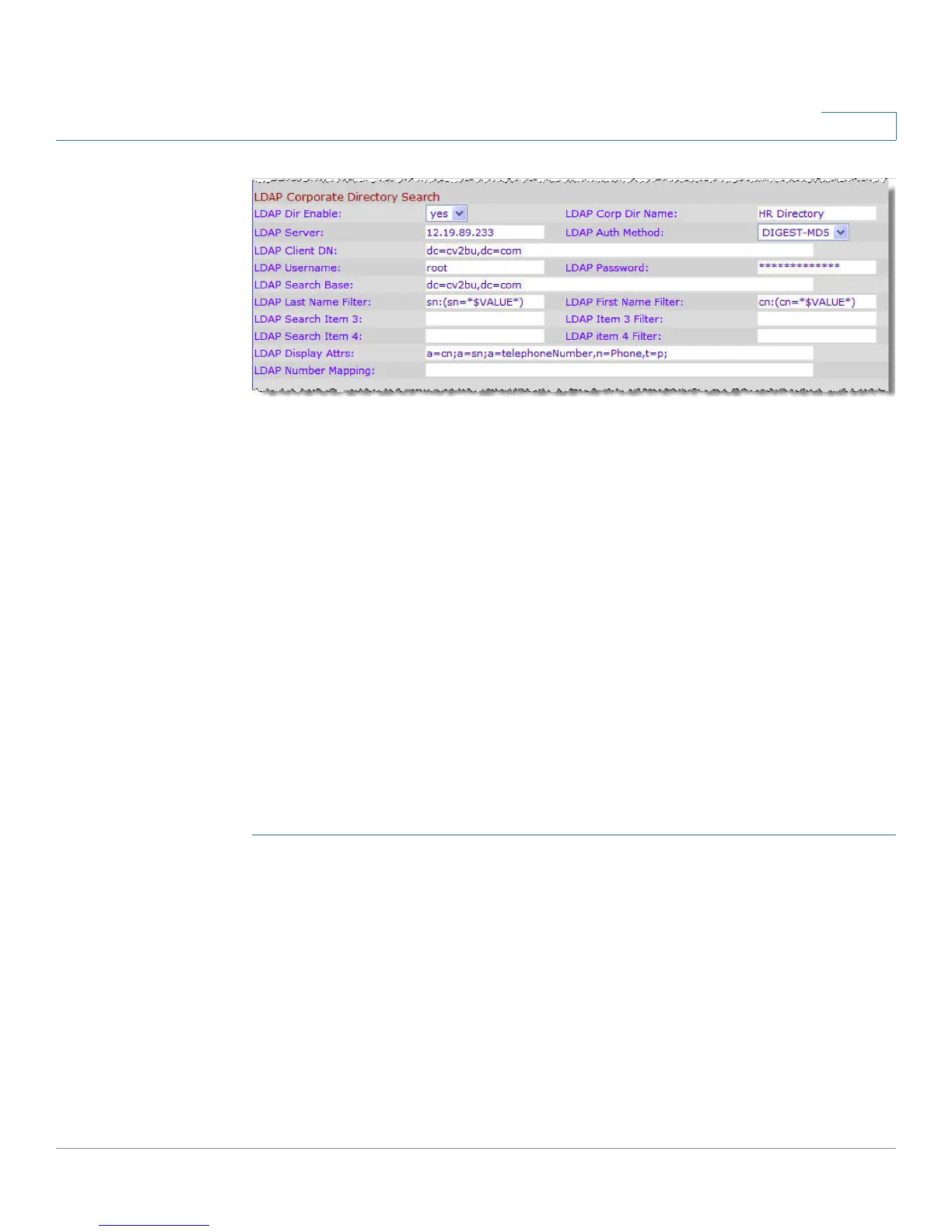Customizing Cisco SPA and Wireless IP Phones
Configuring BroadSoft Settings (Cisco SPA300 Series and Cisco SPA500 Series)
Cisco Small Business SPA300 Series, SPA500 Series, and WIP310 IP Phone Administration Guide 92
3
For more information on LDAP, including troubleshooting information, see the
Configuring LDAP Directory Search on SPA SIP IP Phones
Application Note,
available from http://www.cisco.com/web/partners/sell/smb/products/
voice_and_conferencing.html#~vc_technical_resources
(partner log on required).
Configuring BroadSoft Settings (Cisco SPA300 Series and
Cisco SPA500 Series)
Configuring BroadSoft Directory
The BroadSoft directory service enables users to search and view their personal,
group, or enterprise contacts. This application feature uses BroadSoft's Extended
Services Interface (XSI).
To configure the BroadSoft Directory service:
STEP 1 Log in to the configuration utility.
STEP 2 Click Admin Login and advanced.
STEP 3 Click the Phone tab.
STEP 4 Under Broadsoft Settings, configure the following:
• Directory Enable: Set to yes.
• XSI Host Server: Enter the name of the server; for example,
xsp.xdp.broadsoft.com.
