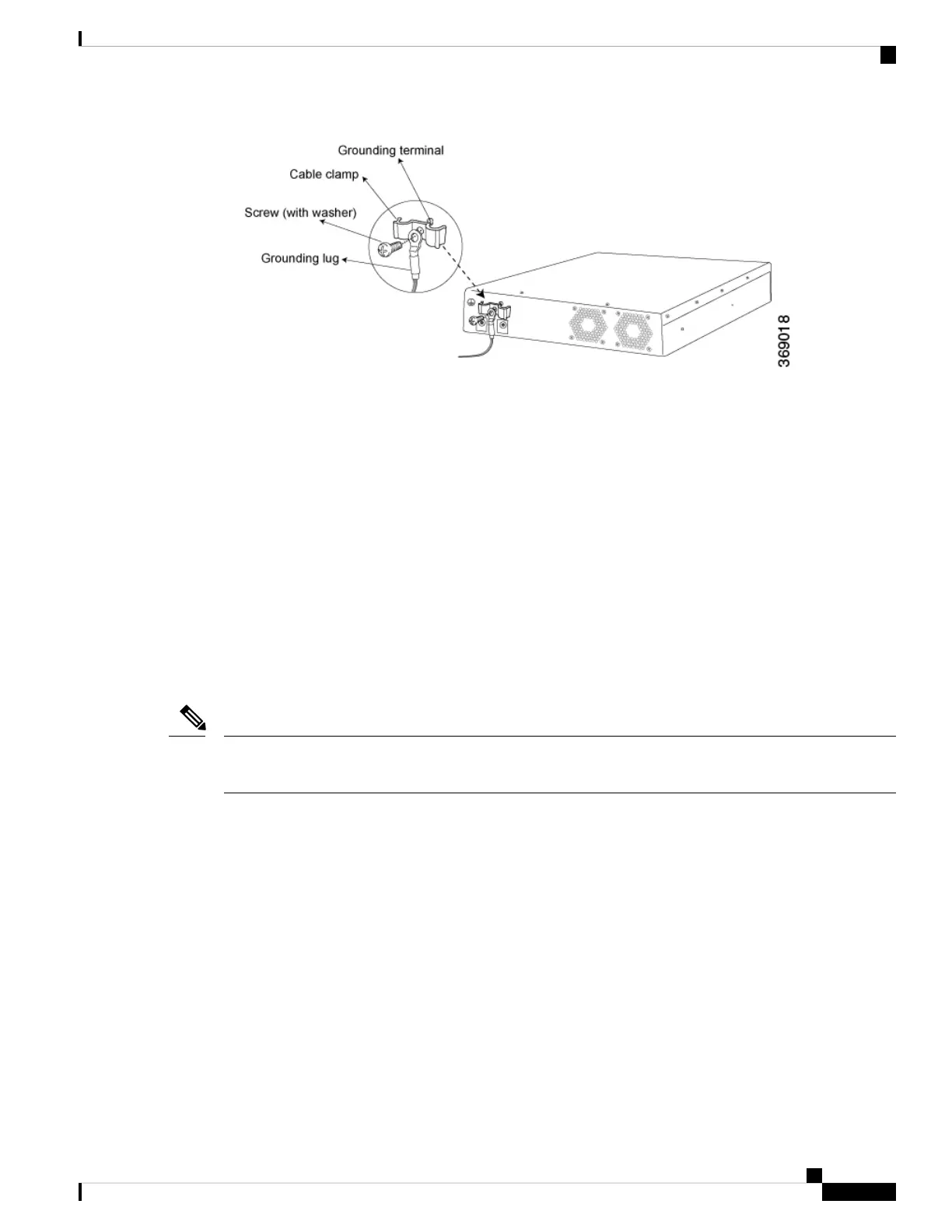Note: If you plan to mount the vEdge 1000 router on four posts of a rack, mount the router in the rack before
attaching the grounding lug to the router.
Step 2: Connect AC Power to the Router
To connect the vEdge 1000 router to an AC power source (see Figure 2):
1. Attach an ESD grounding strap to your bare wrist. Then connect the strap to the ESD point on the rack.
2. Plug the AC power adapter cords into inputs PWR 0 and PWR 1 on the back of the router. Note that the
second power adapter is for redundancy. If you are using only one power adapter, you can plug it into
PWR 0 or PWR 1.
3. Secure the power adapter cords in place by loosening the cable clamp screw, tucking the cords under the
clamp, and then tightening the screw as shown in Figure 2.
4. Plug one end of each power cord into an AC power adapter, and plug the other end into an AC power
outlet.
Secure the AC power cord to the side of the rack post with the help of the cable ties supplied with Cisco vEdge
1000 routers.
Note
Figure 2: Connecting an AC Power Supply Adapter to a vEdge 1000 Router
Hardware Installation Guide for vEdge Routers
145
vEdge 1000 Router
Connect the vEdge 1000 Router
