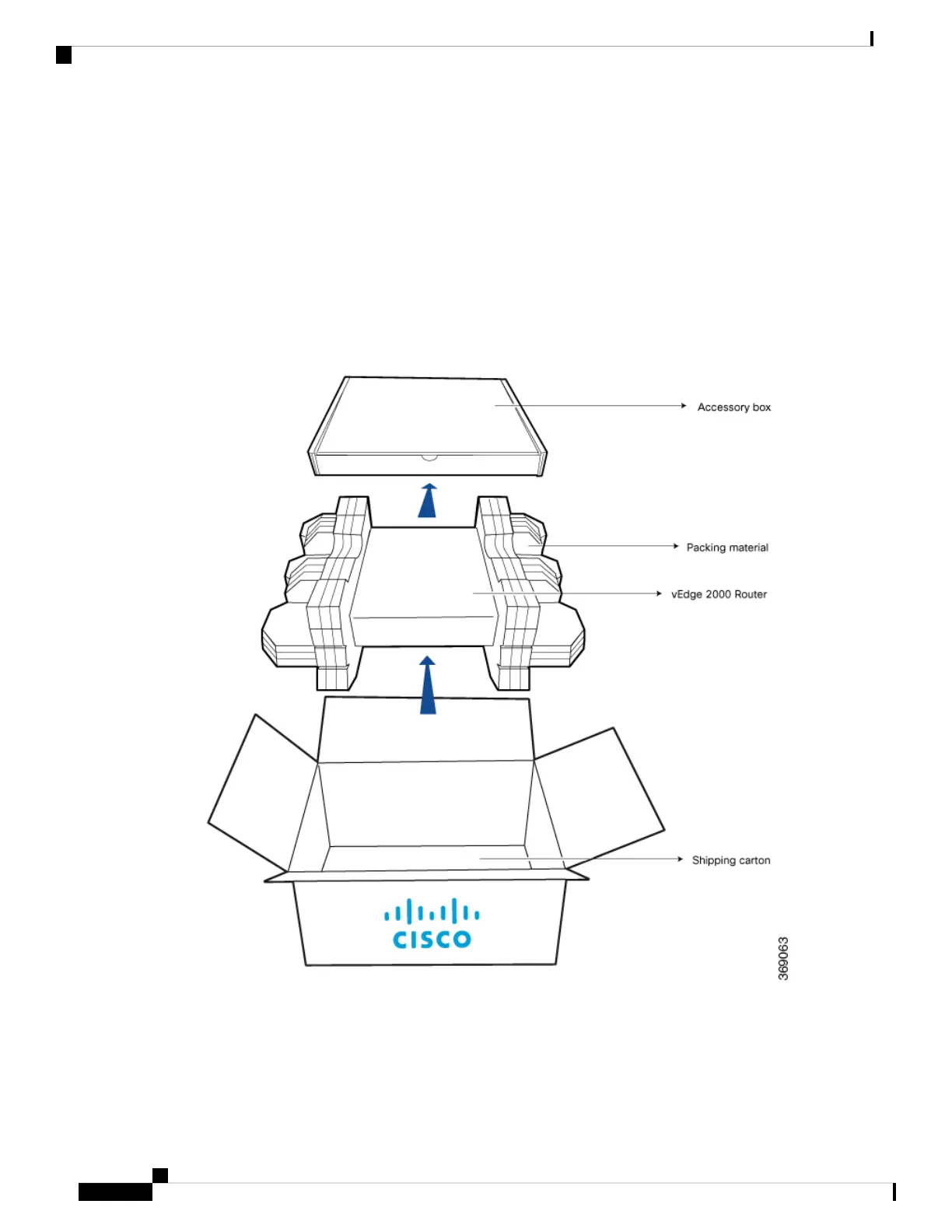1. Move the cardboard carton close to the installation site, making sure you have adequate space to remove
all the contents of the box.
2. Open the top flaps of the carton. The router chassis and the accessories are packed together in the same
box with partitions in the packing foam to accommodate the accessories.
3. Gradually remove the packing foam holding the router and the accessories in place. See Figure 1.
4. Take out the router and each accessory.
5. Verify the router components against the packing list included in the box.
Figure 1: Unpacking the vEdge 2000 Router
Note: It is recommended that you do not discard the shipping carton and packing material when you unpack
the router. Flatten and store the box in case you need to move or return the router in the future. See Return
Hardware .
Hardware Installation Guide for vEdge Routers
186
vEdge 2000 Router
Install the vEdge 2000 Router
