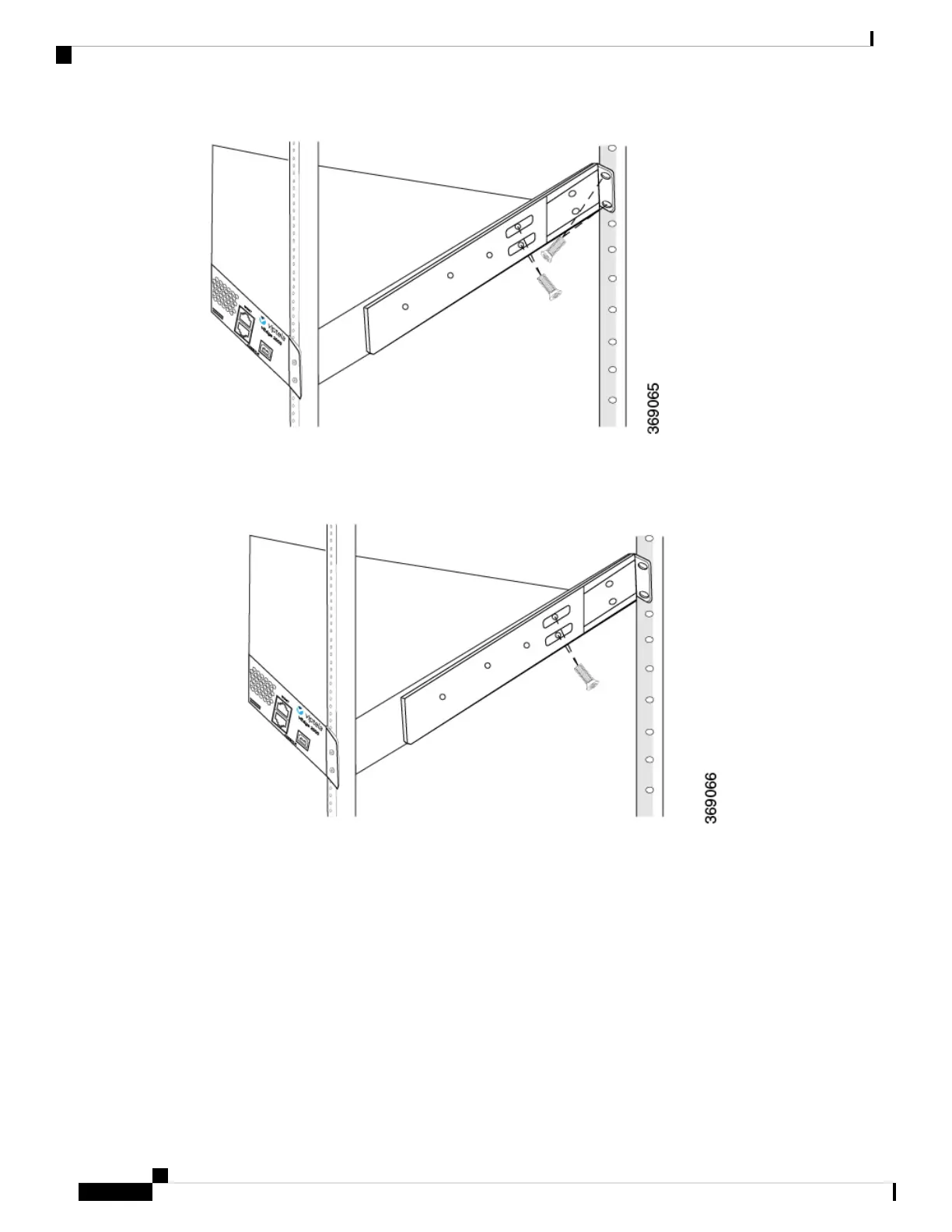1. Lock the 1U sliders in place using the screws in the packet marked E. Tighten the screws.
Figure 10: Locking the 1U Sliders in Place
1. Verify that the router chassis is straight by making sure that all screws in the front are aligned with the
screws in the back of the chassis.
Warning: To prevent bodily injury when mounting or servicing the vEdge 2000 router in a rack, you must
take special precautions to ensure that the system remains stable. The following guidelines are provided to
ensure your safety:
• If this is the only router in the rack, mount it at the bottom of the rack.
• If you are mounting the router in a partially filled rack, start to load the rack from the bottom, placing
the heaviest component at the bottom of the rack.
Hardware Installation Guide for vEdge Routers
192
vEdge 2000 Router
Install the vEdge 2000 Router
