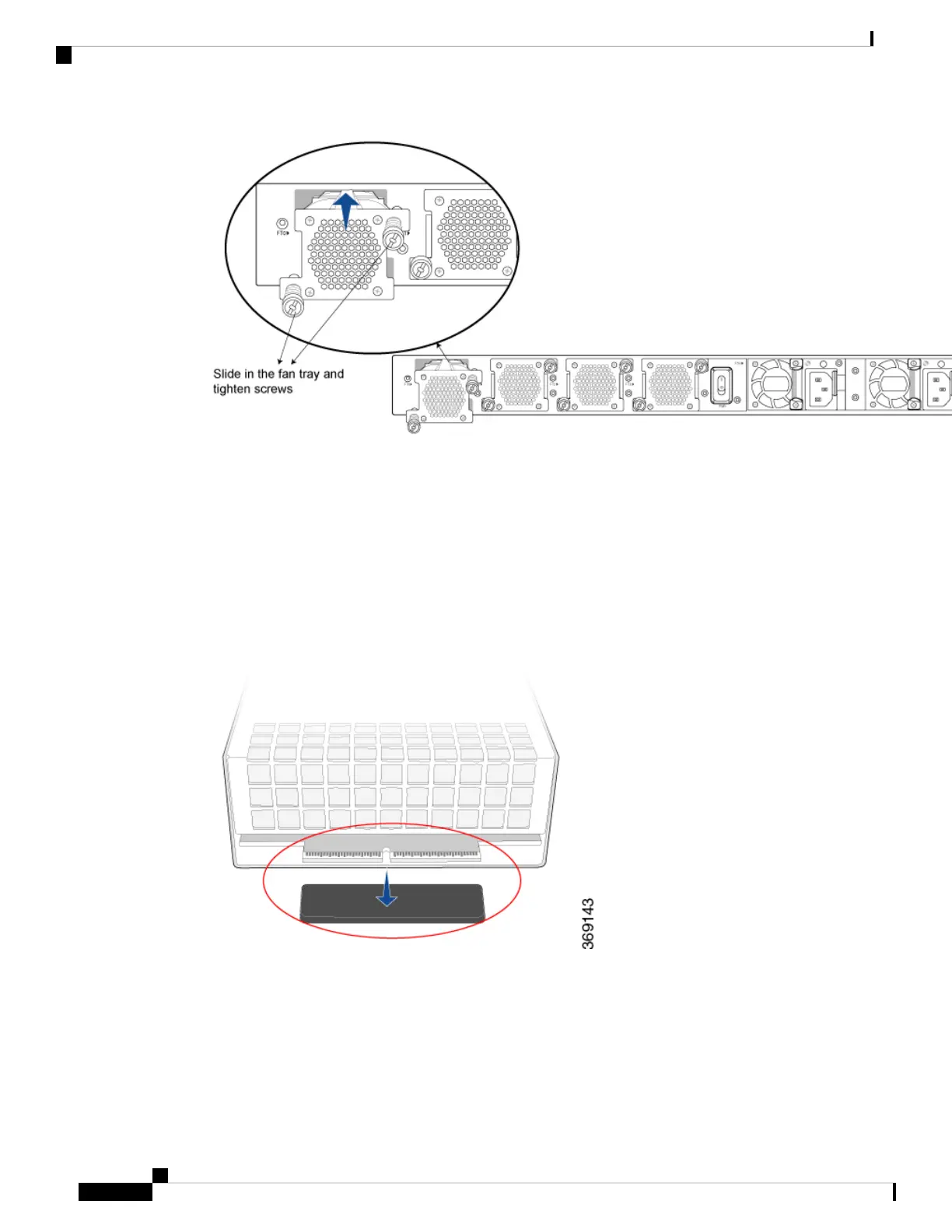Install a PIM in a vEdge 2000 Router
The vEdge 2000 router supports two types of Pluggable Interface Modules (PIMs).
To install a PIM in a vEdge 2000 router:
1. Remove the PIM from its bag, taking care not to touch module components, pins, leads, or solder
connections.
2. Remove the black plastic protective cover that covers the gold-plated contact pins.
Figure 3: Removing the Black Plastic Protective Cover
1. Using both hands, place the PIM in the empty slot and slide it in gently until it is fully seated.
Figure 4: Installing a PIM in a vEdge 2000 Router
Hardware Installation Guide for vEdge Routers
200
vEdge 2000 Router
Install vEdge 2000 Router Components
