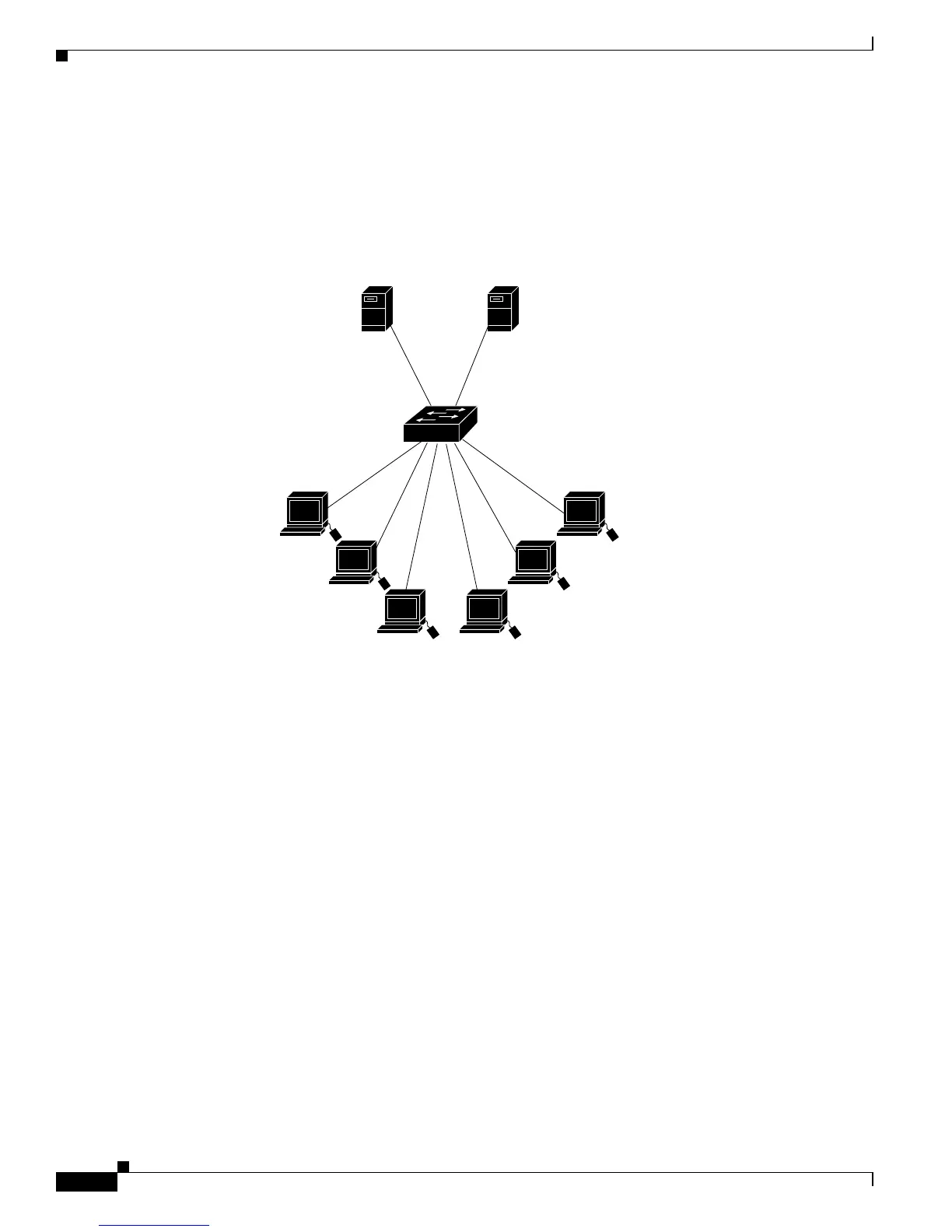27-22
Catalyst 3560 Switch Software Configuration Guide
78-16156-01
Chapter 27 Configuring Network Security with ACLs
Configuring IP ACLs
Use router ACLs to do this in one of two ways:
• Create a standard ACL, and filter traffic coming to the server from Port 1.
• Create an extended ACL, and filter traffic coming from the server into Port 1.
Figure 27-3 Using Router ACLs to Control Traffic
This example uses a standard ACL to filter traffic coming into Server B from a port, permitting traffic
only from Accounting’s source addresses 172.20.128.64 to 172.20.128.95. The ACL is applied to traffic
coming out of routed Port 1 from the specified source address.
Switch(config)# access-list 6 permit 172.20.128.64 0.0.0.31
Switch(config)# end
Switch# show access-lists
Standard IP access list 6
permit 172.20.128.64, wildcard bits 0.0.0.31
Switch(config)# interface gigabitethernet0/1
Switch(config-if)# ip access-group 6 out
This example uses an extended ACL to filter traffic coming from Server B into a port, permitting traffic
from any source address (in this case Server B) to only the Accounting destination addresses
172.20.128.64 to 172.20.128.95. The ACL is applied to traffic going into routed Port 1, permitting it to
go only to the specified destination addresses. Note that with extended ACLs, you must enter the
protocol (IP) before the source and destination information.
Switch(config)# access-list 106 permit ip any 172.20.128.64 0.0.0.31
Switch(config)# end
Switch# show access-lists
Extended IP access list 106
permit ip any 172.20.128.64 0.0.0.31
Switch(config)# interface gigabitethernet0/1
Switch(config-if)# ip access-group 106 in
Server A
Benefits
Server B
Payroll
Port 2 Port 1
Accounting
172.20.128.64-95
Human Resources
172.20.128.0-31
101354
