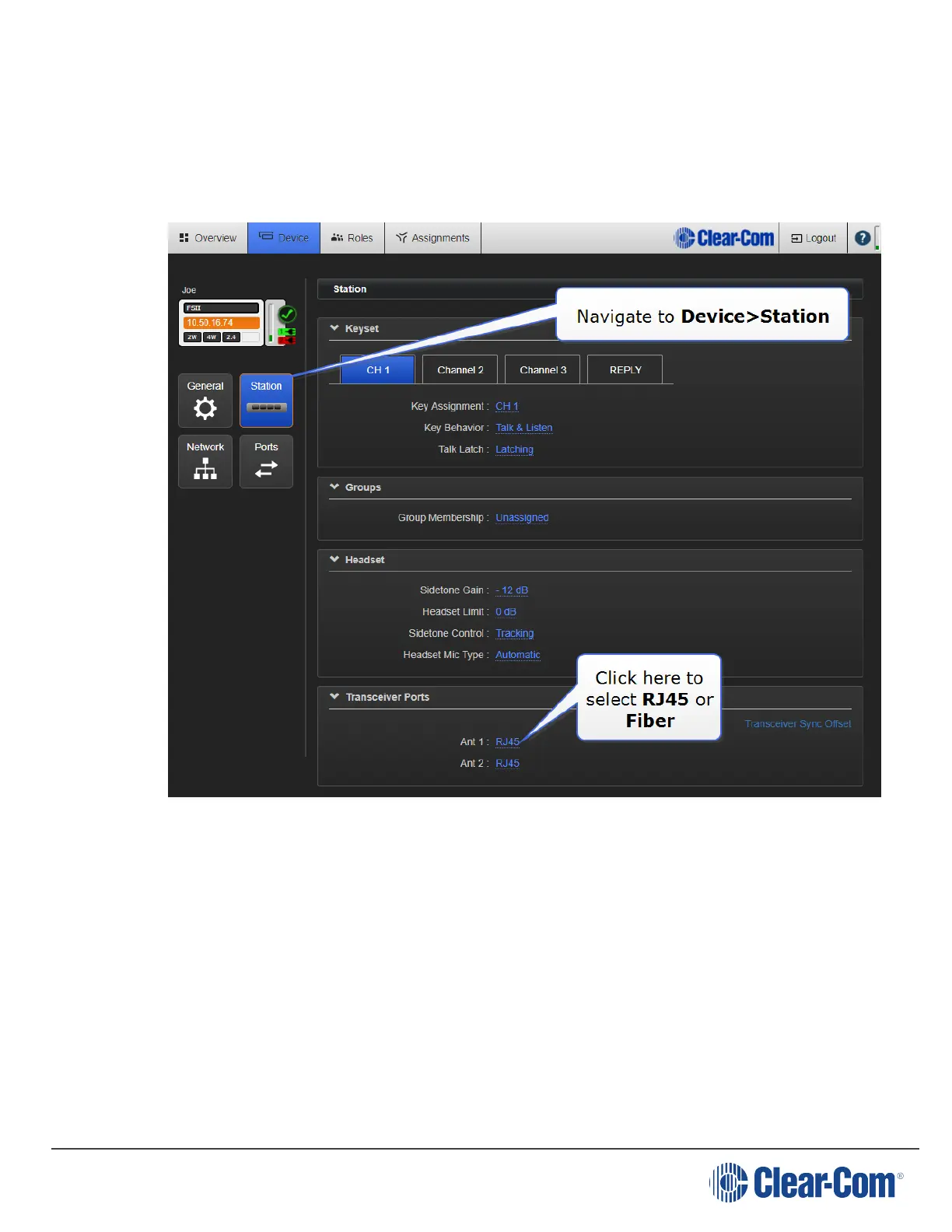FreeSpeak II for Eclipse | User Guide
Once the modules are installed, the Base Station and the splitter can be cabled with the correct
Fiber cable (single mode or multi-mode depending on existing cabling). You will see the Base
Connection indicator on the front of the splitter change from RJ45 to Fiber.
You must also set the transceiver port to Fiber in the Core Configuration Manager. Navigate to
Device>Station>Transceiver ports.
8.6 Splitter Software Version (FSII-SPL)
Splitter software is not usually user upgradable, but if necessary you can find out the splitter
software version (usually for system diagnostic purposes) by connecting to the splitter with a PC
and using a serial console emulator such as Tera Term.
8.6.1 How to find out splitter software version
1. Remove the covering panel (two screws) on the base of the splitter to access a USB (micro)
port next to the dip switch settings.
2. Connect the splitter to a PC using a USB A to micro B cable.
Page 101
