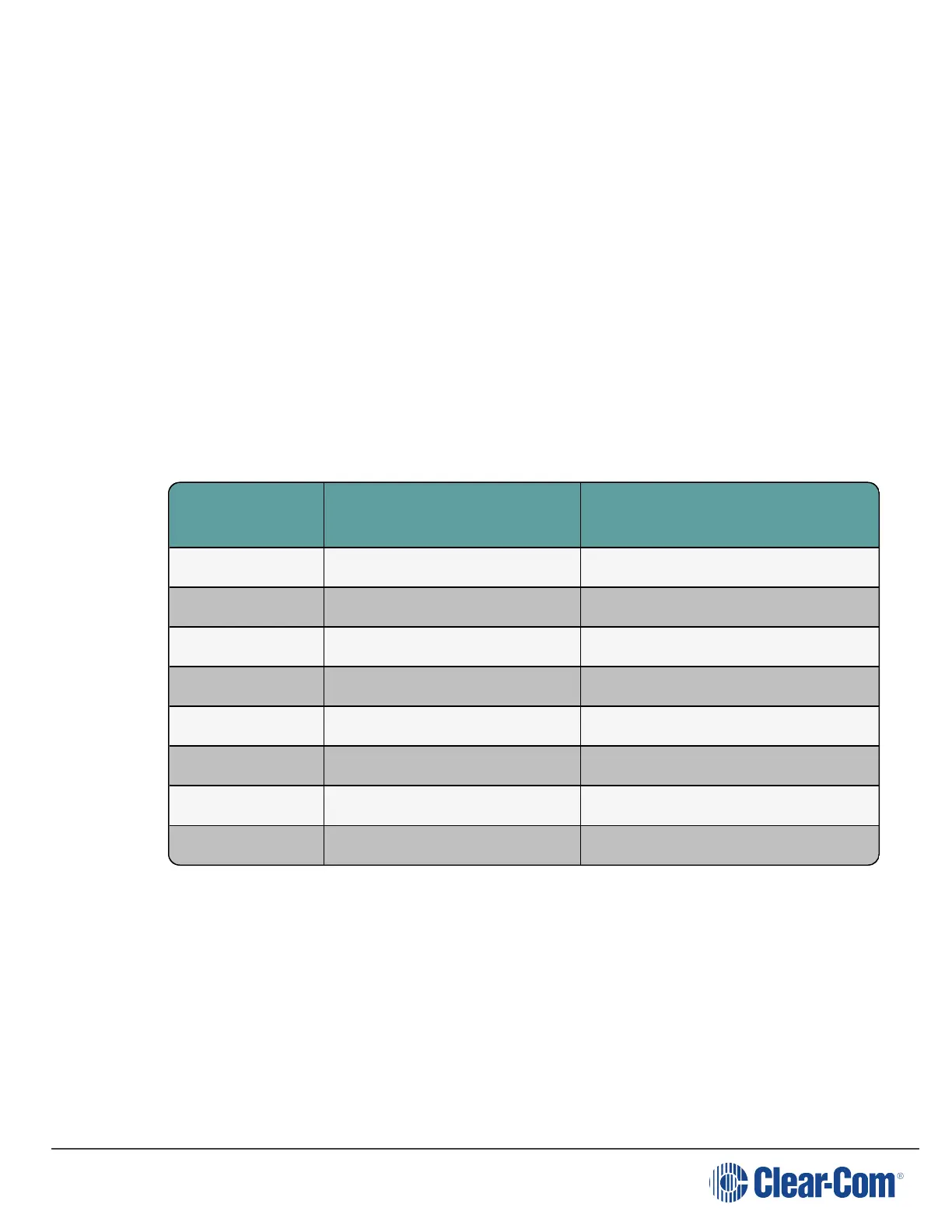FreeSpeak II for Eclipse | User Guide
2.2 FreeSpeak II with an FSII Transceiver (1.9 and 2.4)
Using a transceiver splitter allows up to five transceivers to be connected to each transceiver
port. Each E-Que card can connect to two splitters and so support up to 10 transceivers. Each
transceiver supports up to five beltpacks. This means that up to 50 beltpacks can be present,
giving a great deal of flexibility in placing beltpacks where they are needed most, and providing
wireless reliability.
If a transceiver card is selected in the configuration software, this supports 8 transceivers.
Note: Each transceiver is designed to handle five beltpacks in the 1.9 GHz range and four in the 2.4
GHz range, simultaneously and in good conditions. However, if interference or propagation
problems occur in an area, to ensure proper operation and reliability, it may be more practical to
install one less beltpack for each transceiver.
For zones which are likely to need coverage for up to five or more beltpacks simultaneously you
must install a second transceiver. Similarly, for good coverage for nine or more beltpacks
simultaneously, a third transceiver may be required.
Radio Frequency
(RF) Band
Minimum number. of
transceivers in one RF cell
Maximum number of beltpacks
supported in one RF cell
1.9 GHz 1 4 - 5
2 8 - 10
3 12 - 15
4 16 - 20
2.4 GHz 1 3 - 4
2 4 - 6
3 7 - 9
4 10 - 12
2.3 FreeSpeak II with an FSII IP Transceiver
Using the FreeSpeak II system with an IP transceiver increases the capacity and range of your
system.
l
The IP transceiver is used with the E-IPA-HX card (Eclipse 10.0 and above software).
l
E-IPA-HX card operates on a license basis. You can buy a card with a 16, 32, 48 or 64
port license.
Page 13
