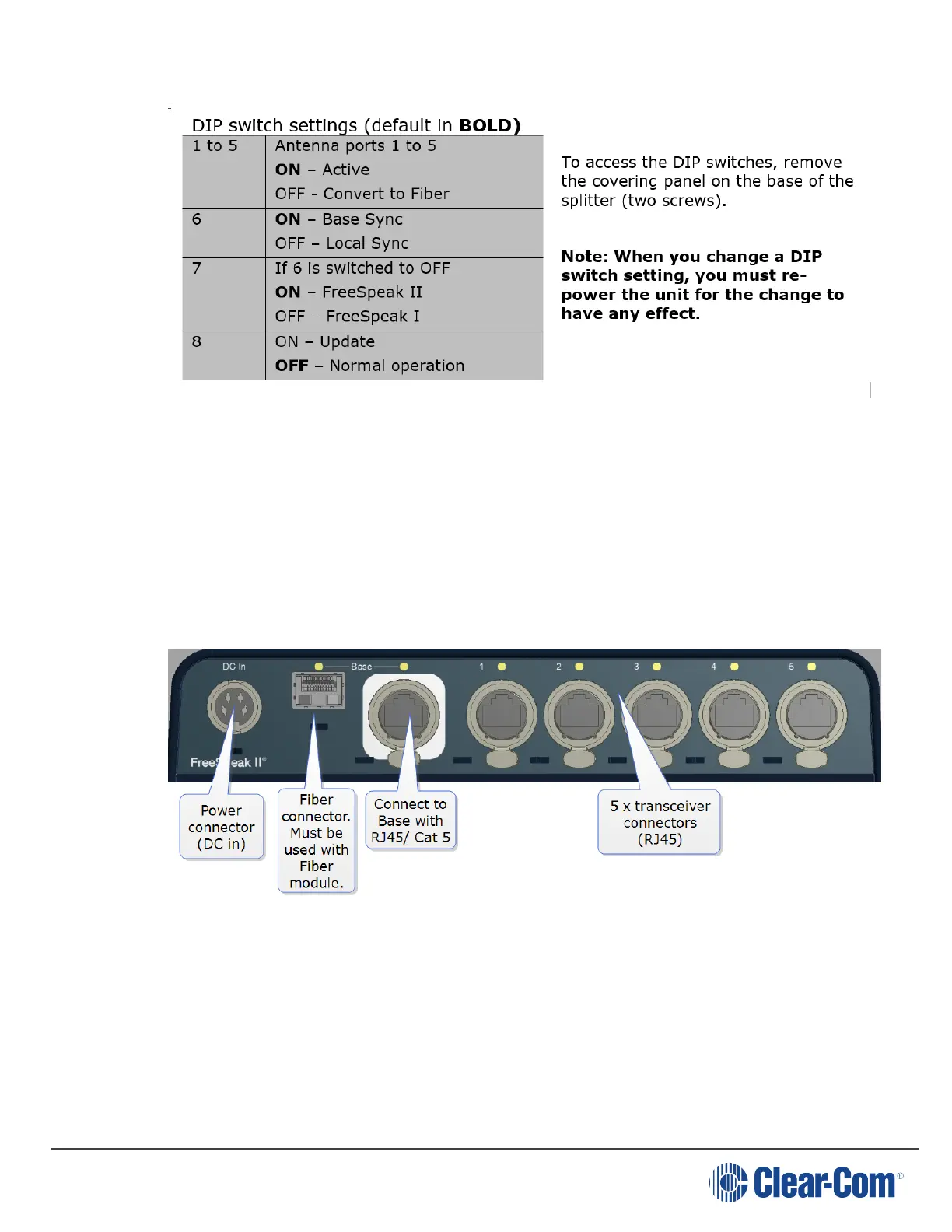FreeSpeak II for Eclipse | User Guide
Note: When using Fiber, you must install Fiber modules. See link below.
Note: When using the splitter with third party routing devices, transceiver synchronisation data is not
passed. In this case, you need to set the splitter to 'local synch' mode. This is done by setting
the splitter dip-switch no. 6 to OFF.
l
Install Fiber modules (parts # HLI-SMFO, HLI-MMFO) on page 100
8.3 Splitter (FSII-SPL) rear connectors
See also:
Splitter (FSII-SPL) front panel on page 99
Using the FreeSpeak II for Eclipse splitter (FSII-SPL) on page 96
Page 98
